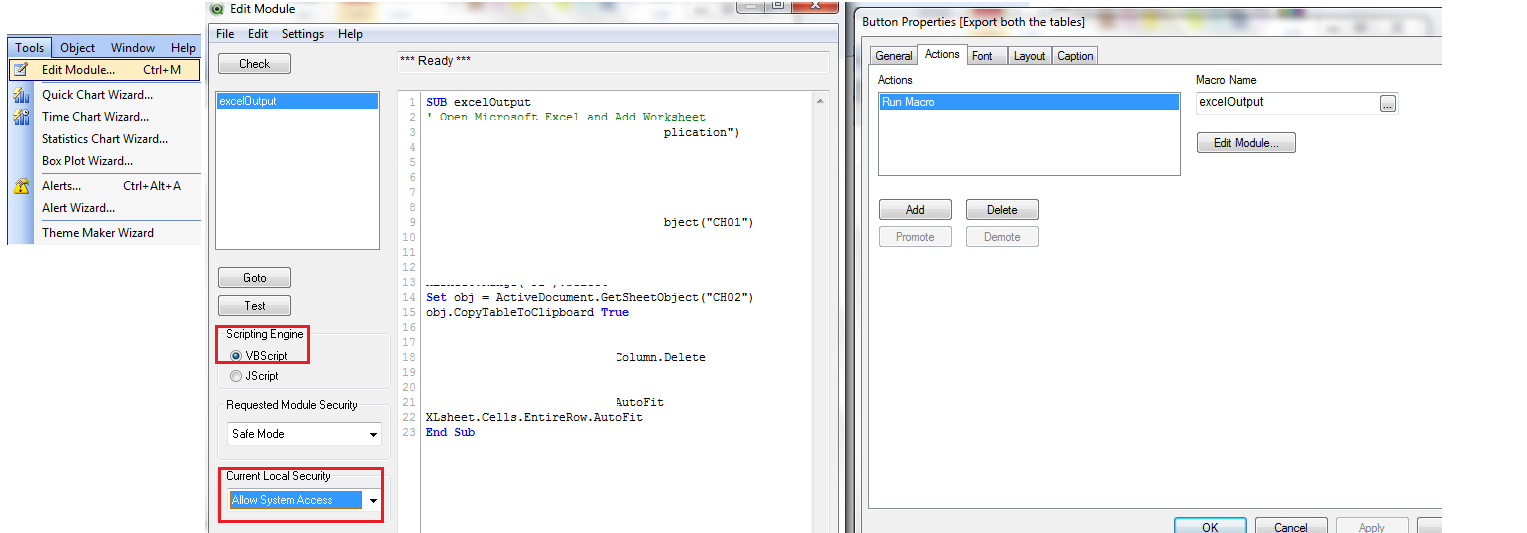Unlock a world of possibilities! Login now and discover the exclusive benefits awaiting you.
- Qlik Community
- :
- All Forums
- :
- QlikView App Dev
- :
- Re: VB scripting in qlikview
- Subscribe to RSS Feed
- Mark Topic as New
- Mark Topic as Read
- Float this Topic for Current User
- Bookmark
- Subscribe
- Mute
- Printer Friendly Page
- Mark as New
- Bookmark
- Subscribe
- Mute
- Subscribe to RSS Feed
- Permalink
- Report Inappropriate Content
VB scripting in qlikview
How to do in VB scripting Qlikview?
- Tags:
- qlikview_scripting
- Mark as New
- Bookmark
- Subscribe
- Mute
- Subscribe to RSS Feed
- Permalink
- Report Inappropriate Content
See APIGuide.qvw in automation in your install-folder.
- Marcus
- Mark as New
- Bookmark
- Subscribe
- Mute
- Subscribe to RSS Feed
- Permalink
- Report Inappropriate Content
Check the APIGuide.qvw available in the documentation folder for the examples.
C:\Program Files\QlikView\Documentation
Use the example code in the Tools-> Module on the Qlikview Desktop.
- Mark as New
- Bookmark
- Subscribe
- Mute
- Subscribe to RSS Feed
- Permalink
- Report Inappropriate Content
An important point to remember is that macros do not work in ZFC Webview.
- Mark as New
- Bookmark
- Subscribe
- Mute
- Subscribe to RSS Feed
- Permalink
- Report Inappropriate Content
If you don't know it already, maybe the API documentation might help you.
You can find it e.g. here:
QlikView Core COM API Guide - Version 11
http://community.qlik.com/servlet/JiveServlet/downloadBody/2640-102-2-3064/APIguide.qvw
http://community.qlik.com/docs/DOC-2639
regards
Marco
- Mark as New
- Bookmark
- Subscribe
- Mute
- Subscribe to RSS Feed
- Permalink
- Report Inappropriate Content
Please follow the steps as in screenshot
1. Tools > Edit Module > Add your script
2. Allow System Access
3. Create a Button and add action as Run Macro and then use the VB Module name