Unlock a world of possibilities! Login now and discover the exclusive benefits awaiting you.
- Qlik Community
- :
- All Forums
- :
- QlikView App Dev
- :
- Re: Conditional Formatting for a Single Cell in a ...
- Subscribe to RSS Feed
- Mark Topic as New
- Mark Topic as Read
- Float this Topic for Current User
- Bookmark
- Subscribe
- Mute
- Printer Friendly Page
- Mark as New
- Bookmark
- Subscribe
- Mute
- Subscribe to RSS Feed
- Permalink
- Report Inappropriate Content
Conditional Formatting for a Single Cell in a Chart
I have the below setup in my Qlikview report and I was wondering if there was a way to make a conditional formatting work so that only my Liquidation type displays a number with decimals. I want to keep all my other numbers rounded to a whole number.
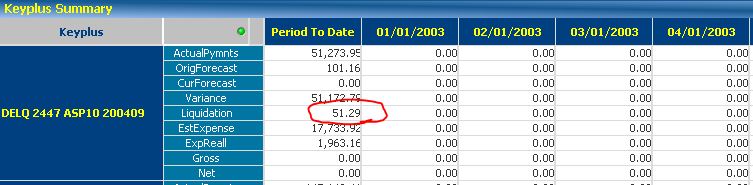
Accepted Solutions
- Mark as New
- Bookmark
- Subscribe
- Mute
- Subscribe to RSS Feed
- Permalink
- Report Inappropriate Content
Something like this for the expression:
if(Field = 'Liquidation', num(/*Your Expression*/, '#,##0.00'), num(/*Your Expression*/,'#,##0'))
Then leave the formatting for the expression on the Number tab set to "Expression Default".
- Mark as New
- Bookmark
- Subscribe
- Mute
- Subscribe to RSS Feed
- Permalink
- Report Inappropriate Content
Something like this for the expression:
if(Field = 'Liquidation', num(/*Your Expression*/, '#,##0.00'), num(/*Your Expression*/,'#,##0'))
Then leave the formatting for the expression on the Number tab set to "Expression Default".
- Mark as New
- Bookmark
- Subscribe
- Mute
- Subscribe to RSS Feed
- Permalink
- Report Inappropriate Content
that work very well, thank you Nicole!
- Mark as New
- Bookmark
- Subscribe
- Mute
- Subscribe to RSS Feed
- Permalink
- Report Inappropriate Content
So similar question on the formatting for specific cells in a chart...
How would you add anotehr formatting condition for a percentage in that expression? Lets say if Field='GROSS' then it is a percent. I cant seem to place it in correctly.
- Mark as New
- Bookmark
- Subscribe
- Mute
- Subscribe to RSS Feed
- Permalink
- Report Inappropriate Content
If I understand what you're after...
if(Field = 'Liquidation', num(/*Your Expression*/, '#,##0.00'),
if(Field = 'GROSS', num(/*Your Expression*/, '##.##%'), num(/*Your Expression*/,'#,##0')))
- Mark as New
- Bookmark
- Subscribe
- Mute
- Subscribe to RSS Feed
- Permalink
- Report Inappropriate Content
Dang, I was so close! Thanks again.