Unlock a world of possibilities! Login now and discover the exclusive benefits awaiting you.
- Qlik Community
- :
- All Forums
- :
- QlikView Administration
- :
- Re: Copy Tasks between servers, what needs to be c...
- Subscribe to RSS Feed
- Mark Topic as New
- Mark Topic as Read
- Float this Topic for Current User
- Bookmark
- Subscribe
- Mute
- Printer Friendly Page
- Mark as New
- Bookmark
- Subscribe
- Mute
- Subscribe to RSS Feed
- Permalink
- Report Inappropriate Content
Copy Tasks between servers, what needs to be configured ?
In our Qlikview Environment is it not possible to copy tasks from one server to Another, what is needed to getthe servers talking to each other ?
I want to do my deploys by copying the tasks from Acceptance to Production instead of createing them all over again, what is needed to do that ?
I have added the oter server in QMC but gets the message below when trying to connect:
Failed to retrieve settings from QlikView Server.
Make sure that the QVS is available with the correct credentials.
/Frank
- « Previous Replies
- Next Replies »
- Mark as New
- Bookmark
- Subscribe
- Mute
- Subscribe to RSS Feed
- Permalink
- Report Inappropriate Content
HI,
In the QMC under services it would be the Remote Mangement Services
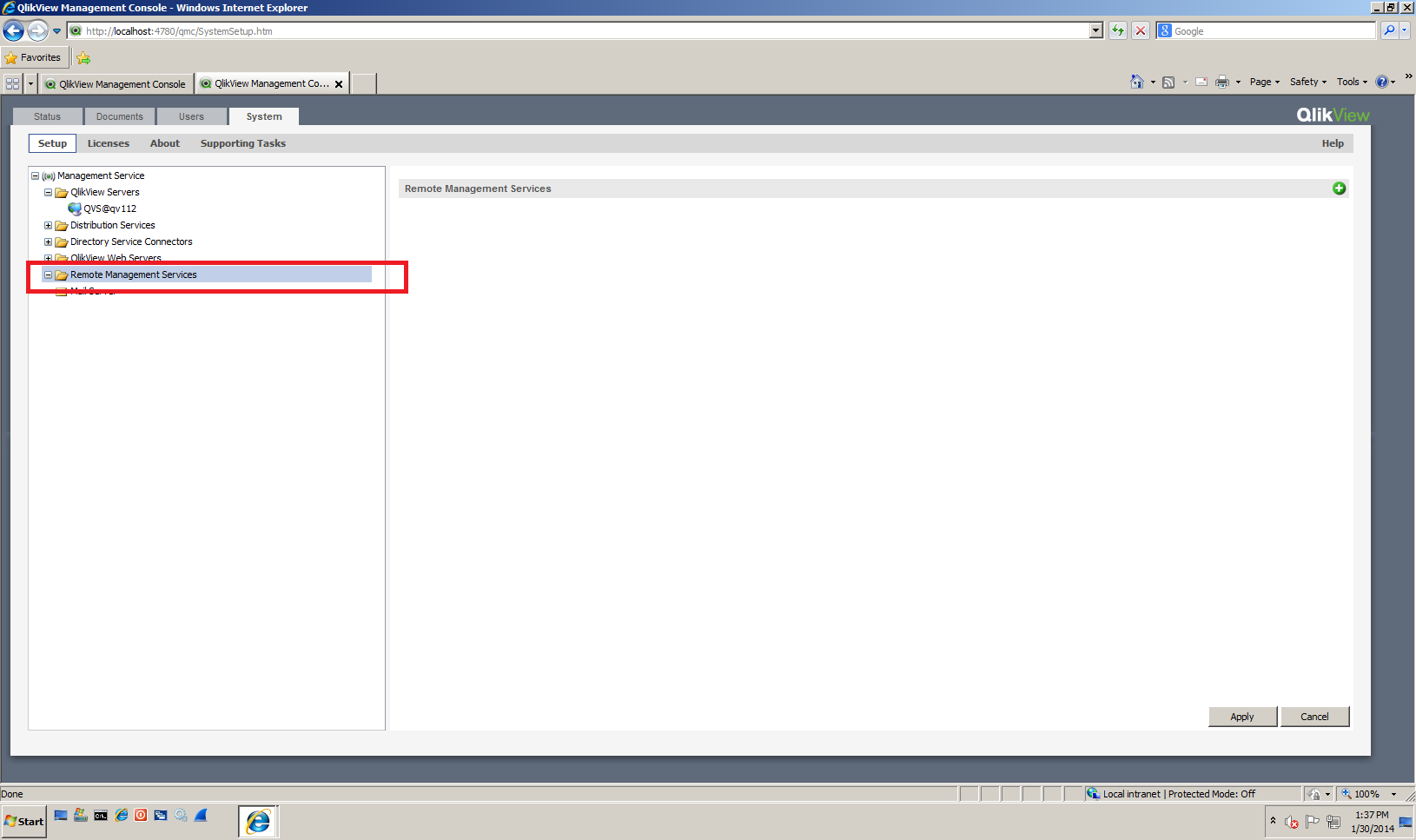
Bill
To help users find verified answers, please don't forget to use the "Accept as Solution" button on any posts that helped you resolve your problem or question.
- Mark as New
- Bookmark
- Subscribe
- Mute
- Subscribe to RSS Feed
- Permalink
- Report Inappropriate Content
I will suggest create one singe QMC Dev
QA and Prod task it will be easy to copy .
- Mark as New
- Bookmark
- Subscribe
- Mute
- Subscribe to RSS Feed
- Permalink
- Report Inappropriate Content
Hi Bill,
What is the use of remote management service ?
Regards,
Karthi
- Mark as New
- Bookmark
- Subscribe
- Mute
- Subscribe to RSS Feed
- Permalink
- Report Inappropriate Content
It is used to make it where you can import task from one server to another.
Bill
To help users find verified answers, please don't forget to use the "Accept as Solution" button on any posts that helped you resolve your problem or question.
- Mark as New
- Bookmark
- Subscribe
- Mute
- Subscribe to RSS Feed
- Permalink
- Report Inappropriate Content
Can you share if you have any documents for this?
- Mark as New
- Bookmark
- Subscribe
- Mute
- Subscribe to RSS Feed
- Permalink
- Report Inappropriate Content
Hi Srini,
This is good idea. But When you have lot of tasks and communications between QMC to others, you may experience slow response with QMC or sometimes QMC will not even open.
Regards,
Karthi
- Mark as New
- Bookmark
- Subscribe
- Mute
- Subscribe to RSS Feed
- Permalink
- Report Inappropriate Content
Hi Bill,
Do we need to have both the environments Service Account ID same to achieve Remote Management Service?
Please Advice.
Thanks and Regards,
Sudeep
- Mark as New
- Bookmark
- Subscribe
- Mute
- Subscribe to RSS Feed
- Permalink
- Report Inappropriate Content
No, once you start to set this up you will find the login tab that will allow you to supply a username and password.
Bill
To help users find verified answers, please don't forget to use the "Accept as Solution" button on any posts that helped you resolve your problem or question.
- Mark as New
- Bookmark
- Subscribe
- Mute
- Subscribe to RSS Feed
- Permalink
- Report Inappropriate Content
You have a general description and how to setup the service on the console web help:
Remote Management Services
In theRemote Management Services folder, tasks from the management services of remote servers can be imported.
Note! The involved environments must use the same major QlikView release (for example, QlikView 11 and QlikView 11 or QlikView 11 and QlikView 11.20). If the involved environments use different major releases (for example, QlikView 10 and QlikView 11), the Remote Management Services cannot be used.
Each connection is set up by the user account of the current Management Service; hence, this account has to be a member of the QlikView Management API security group of the remote system.
Note! If the QlikView Management API security group does not exist on the remote system, it must be created.
This function can be used to retrieve tasks between QlikView Publisher (QVP) environments, typically between a test system and a production system. To do this, a link, a remote management service, has to be set up in the production system, towards the test system. Using the link, tasks can be pulled from the test system into the production system. Since the test system usually has its own set of folders and servers, and other folders and servers are used in production, the test items have to be mapped to the production items. The link and the map are set up once only. Hence, when importing the tasks, the retrieval and mapping are performed automatically.
For information on how to perform the actual import of tasks from remote servers, see Import Task.
Note! The Remote Management Services cannot be used to import Supporting Tasks.
About the user, as Bill said, there's a tab to specify the user and password of the user that runs the services on the environment or you can create a new Windows group called Remote Management API and add the user there.
After the Remote Management Service is configured, when you right click on a document from Source Document an "Import Task" option will appear asking the tabs that you want to import from the other environment to the one you're working with.
Of course, for this to work you need a Publisher License on both environments.
Hope it helps.
Best regards.
- « Previous Replies
- Next Replies »