Unlock a world of possibilities! Login now and discover the exclusive benefits awaiting you.
- Qlik Community
- :
- All Forums
- :
- QlikView App Dev
- :
- Re: "Scripting Execution Progress" screen hangs
- Subscribe to RSS Feed
- Mark Topic as New
- Mark Topic as Read
- Float this Topic for Current User
- Bookmark
- Subscribe
- Mute
- Printer Friendly Page
- Mark as New
- Bookmark
- Subscribe
- Mute
- Subscribe to RSS Feed
- Permalink
- Report Inappropriate Content
"Scripting Execution Progress" screen hangs
Hi All,
I tried to upload two comparatively large excel files into Excel files and when I run the script the "script execution" window just freezes.
Pl remember that -
1) all the columns are exactly same in the two excel files
2) all the lines are fetched.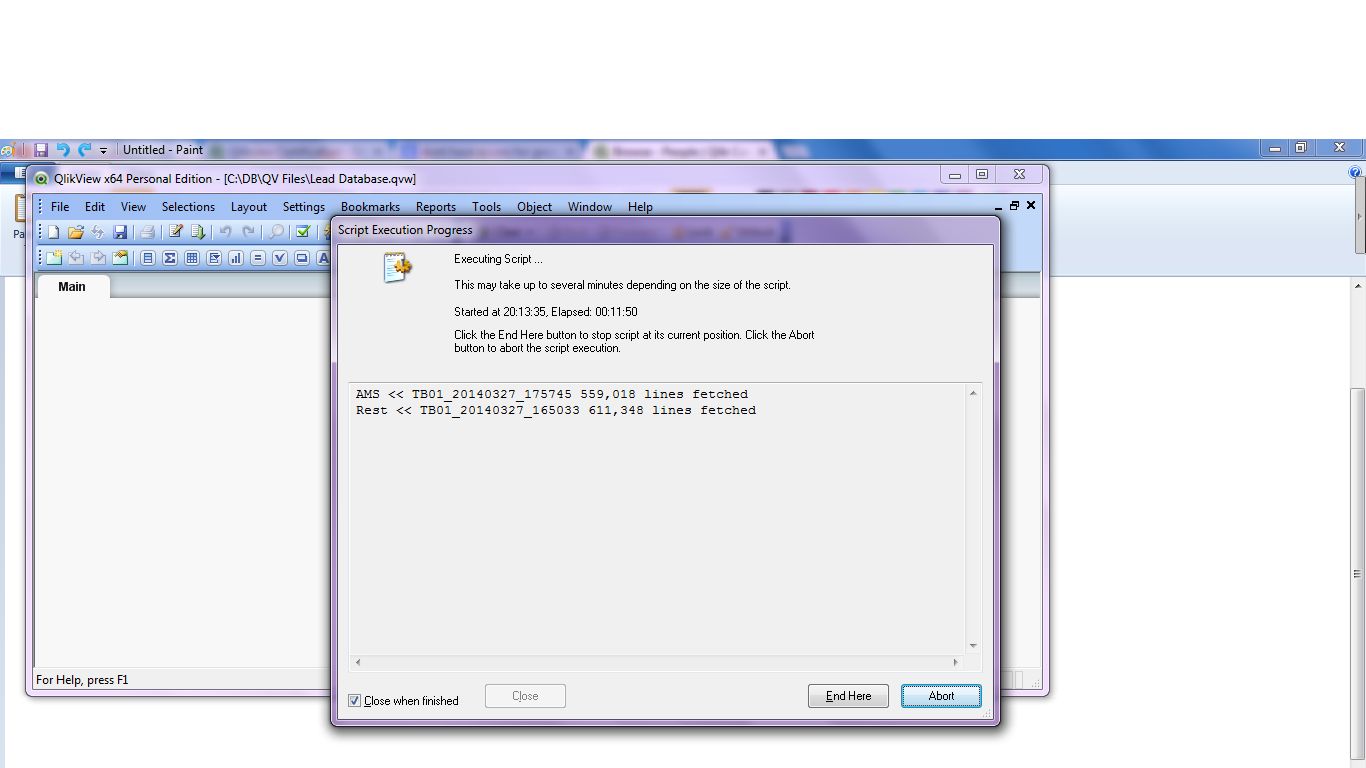
Pl refer the screenshot attached.
Br,
KG
- Mark as New
- Bookmark
- Subscribe
- Mute
- Subscribe to RSS Feed
- Permalink
- Report Inappropriate Content
I guess Qlikview is trying to create synthetic table and talking lot of your system resources as there so many columns between two tables.
Why don't you try Concatenate ? it will solve this issue.
Ex :
Tab1:
Load * from Exce1;
Concatenate
Load * from Excel2;
- Mark as New
- Bookmark
- Subscribe
- Mute
- Subscribe to RSS Feed
- Permalink
- Report Inappropriate Content
Is the excel file open when you run the QlikView load? Try to save the excel file and close it. Also restart your computer and only open QlikView and run it again.
- Mark as New
- Bookmark
- Subscribe
- Mute
- Subscribe to RSS Feed
- Permalink
- Report Inappropriate Content
If the number of columns isn't the same or the names of the fields are not exactly the same then Qlikview will create two tables and create a synthetic key using all the fields that are the same. Keep in mind that Qlikview is case sensitive. That means the MyField and Myfield are two different fields to Qlikview. There's a good chance that the names of the fields of your two excel files are not completely the same. That's something you could check. And if necessary rename fields in the script using the as keyword (i.e. Myfield as MyField).
talk is cheap, supply exceeds demand