Unlock a world of possibilities! Login now and discover the exclusive benefits awaiting you.
- Qlik Community
- :
- All Forums
- :
- QlikView App Dev
- :
- Re: How to modify a legend identifier in a line ch...
- Subscribe to RSS Feed
- Mark Topic as New
- Mark Topic as Read
- Float this Topic for Current User
- Bookmark
- Subscribe
- Mute
- Printer Friendly Page
- Mark as New
- Bookmark
- Subscribe
- Mute
- Subscribe to RSS Feed
- Permalink
- Report Inappropriate Content
How to modify a legend identifier in a line chart?
I am trying to find the option to modify the identifier (small images ) placed before legend. Currently it is set to small dashes.
Can anyone help?
Accepted Solutions
- Mark as New
- Bookmark
- Subscribe
- Mute
- Subscribe to RSS Feed
- Permalink
- Report Inappropriate Content
I got it!! We can change the legend symbol when we check the 'Symbol' option under 'Expressions'.
- Mark as New
- Bookmark
- Subscribe
- Mute
- Subscribe to RSS Feed
- Permalink
- Report Inappropriate Content
I think you cannot
- Mark as New
- Bookmark
- Subscribe
- Mute
- Subscribe to RSS Feed
- Permalink
- Report Inappropriate Content
No you are not able to change that but you can use images and arrows in the text object for doing this
Hope this helps
- Mark as New
- Bookmark
- Subscribe
- Mute
- Subscribe to RSS Feed
- Permalink
- Report Inappropriate Content
I got it!! We can change the legend symbol when we check the 'Symbol' option under 'Expressions'.
- Mark as New
- Bookmark
- Subscribe
- Mute
- Subscribe to RSS Feed
- Permalink
- Report Inappropriate Content
Hi,
I am trying to find the option to modify the identifier (small images ) placed before legend. Currently it is set to small dashes.
We can change the legend symbol when we check the 'Symbol' option under 'Expressions'. and U can Change the Legend Symbols Go to Presentation Show Legend , Settings
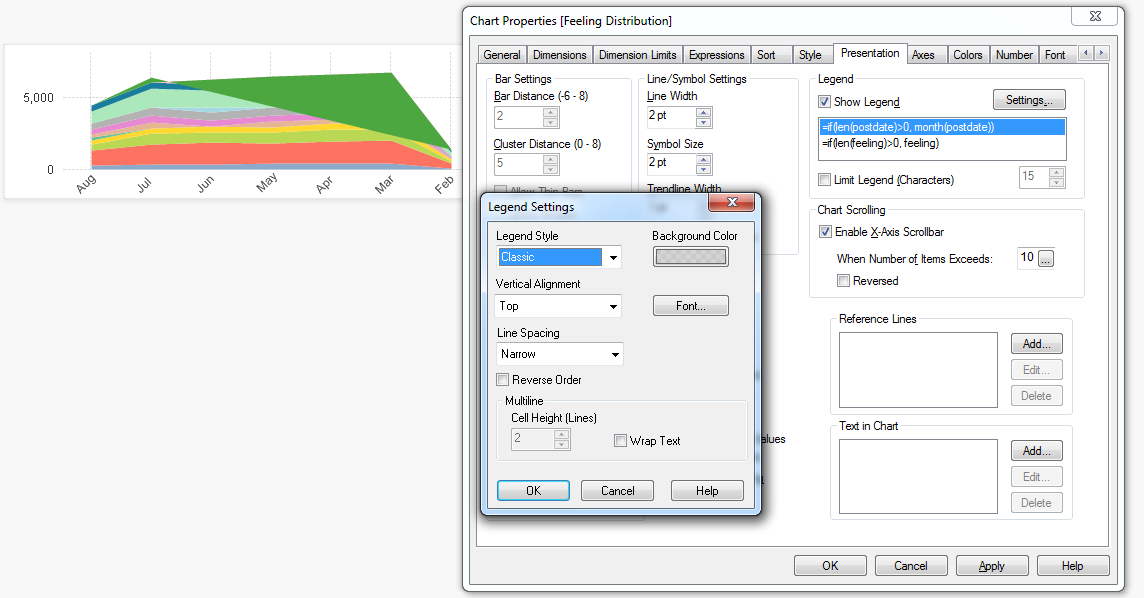
Regards,
Damu