Unlock a world of possibilities! Login now and discover the exclusive benefits awaiting you.
- Qlik Community
- :
- All Forums
- :
- QlikView Administration
- :
- Re: Qlikview Directory and Qlikview Server Service...
- Subscribe to RSS Feed
- Mark Topic as New
- Mark Topic as Read
- Float this Topic for Current User
- Bookmark
- Subscribe
- Mute
- Printer Friendly Page
- Mark as New
- Bookmark
- Subscribe
- Mute
- Subscribe to RSS Feed
- Permalink
- Report Inappropriate Content
Qlikview Directory and Qlikview Server Service can’t start automatically
Our Qlikview server version is version 10 SR1. When we restart the server the Qlikview Directory and Qlikview Server Service can’t start automatically. If we manually start the two service and it works fine. We check the windows event log and below is the error message. The Qlikview Server service failed to start due to the following error: The service did not respond to the start or control request in a timely fashion. How to solve the problem and we don’t want to manually start the service each time. Any useful information?
- Tags:
- qlikview_10_server
- Mark as New
- Bookmark
- Subscribe
- Mute
- Subscribe to RSS Feed
- Permalink
- Report Inappropriate Content
Hi Stanley,
Can you conform, the startup type for that services is Automatic.
If not change it to Automatic.
Hope it helps
Regards
ASHFAQ
- Mark as New
- Bookmark
- Subscribe
- Mute
- Subscribe to RSS Feed
- Permalink
- Report Inappropriate Content
Hi,
It start automatically this is why I can get error log from windows event view. Thanks.
- Mark as New
- Bookmark
- Subscribe
- Mute
- Subscribe to RSS Feed
- Permalink
- Report Inappropriate Content
We upgade Qlikview 10 SR2 and now this problem has been fixed. Thanks.
- Mark as New
- Bookmark
- Subscribe
- Mute
- Subscribe to RSS Feed
- Permalink
- Report Inappropriate Content
Hi,
In Services Change Related QMC paths Automatic ur Problem resoved.

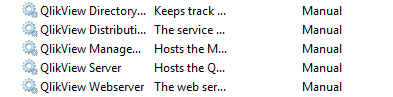
Regards,
Damu