Unlock a world of possibilities! Login now and discover the exclusive benefits awaiting you.
- Qlik Community
- :
- All Forums
- :
- QlikView App Dev
- :
- Re: Exclude nulls from script
- Subscribe to RSS Feed
- Mark Topic as New
- Mark Topic as Read
- Float this Topic for Current User
- Bookmark
- Subscribe
- Mute
- Printer Friendly Page
- Mark as New
- Bookmark
- Subscribe
- Mute
- Subscribe to RSS Feed
- Permalink
- Report Inappropriate Content
Exclude nulls from script
I need to exclude nulls from script.
- Tags:
- qlikview_scripting
- « Previous Replies
-
- 1
- 2
- Next Replies »
- Mark as New
- Bookmark
- Subscribe
- Mute
- Subscribe to RSS Feed
- Permalink
- Report Inappropriate Content
Hi Paul,
As I can understood PSalesNumber is a Key Field,
and it contains in other tables with more data.
Try to Choose the field with NULL and check "Omit rows where field is null" in your Tablebox Properties on Presentation Tab.
Hope it helps.
Andrei
- Mark as New
- Bookmark
- Subscribe
- Mute
- Subscribe to RSS Feed
- Permalink
- Report Inappropriate Content
SYSTEM_COMMISSPAYSALES:
//LEFT Keep (SP_INFO)
LOAD distinct
SalesDescription,
SalesNumber as sales_number,
PSalesName,
ApplyMap('MAP_PSALESNUMBER', PSalesNumber) As PSalesNumber,
////PSalesBaseRate,
PSalesNumRate
////StartDate,
FROM
$(vQVDPath)\Data\Sales\SYSTEM_COMMISSPAYSALES.qvd (qvd);
//where SalesNumber > 0;
//where Not IsNull(PSalesName);
//where PSalesNumRate<>999;
//where Len(Trim(PSalesName))>0;
//where not(IsNull(PSalesName));
- Mark as New
- Bookmark
- Subscribe
- Mute
- Subscribe to RSS Feed
- Permalink
- Report Inappropriate Content
Maybe you try in GUI.
Check the box Suppress When Value is Null in page Dimesion for Chart Objetc or Omit Rows Where Field is NULL in page Presentation for Table Box Objetc.
Chart Object.
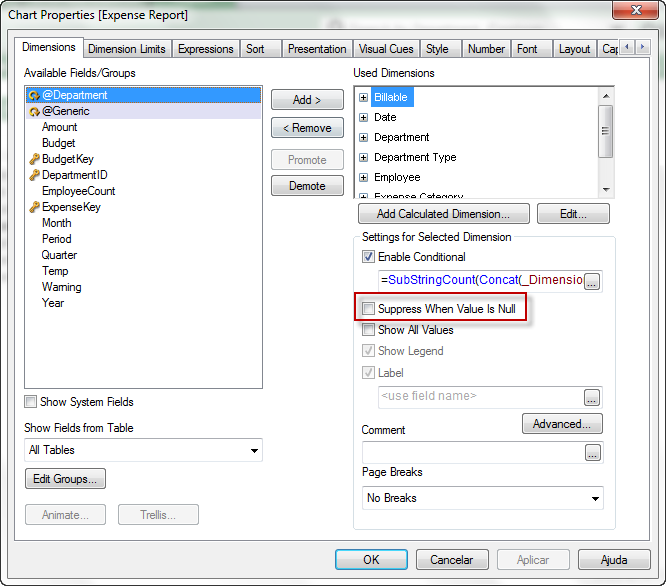
Table Box
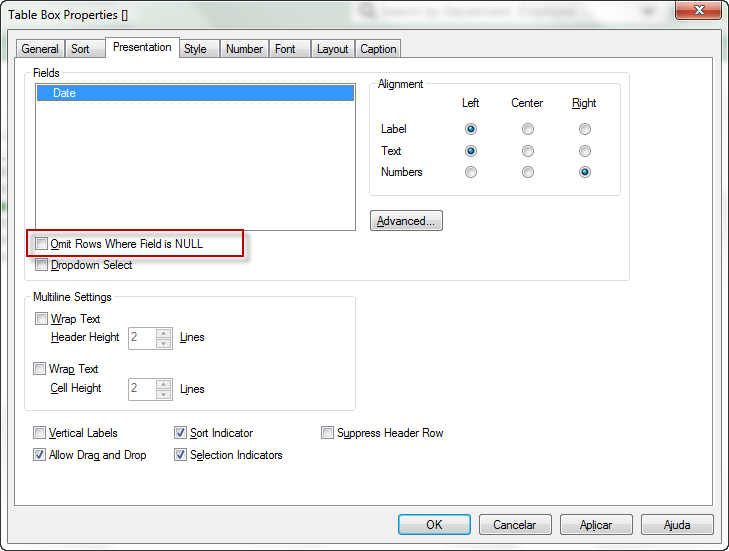
Best Regards.
Tonial.
- Mark as New
- Bookmark
- Subscribe
- Mute
- Subscribe to RSS Feed
- Permalink
- Report Inappropriate Content
This removed those null records. Do you know when they appeared ?
Thank you.
- Mark as New
- Bookmark
- Subscribe
- Mute
- Subscribe to RSS Feed
- Permalink
- Report Inappropriate Content
As I wrote it is because of using key field in Table box , better to use a Straight table Chart in that case.
Table box include every possible value of your field in your schema. (Associative model)
For example you have 2 tables:
KeyF Sum
1 100
2 130
and
KeyF Qty
1 10
2 30
3 50
TableBox returns:
KeyF Sum
1 100
2 130
3 - e.g. NULL
Just keep it in mind.
Hope it helps.
Andrei
- Mark as New
- Bookmark
- Subscribe
- Mute
- Subscribe to RSS Feed
- Permalink
- Report Inappropriate Content
Yes. Thank you.
- « Previous Replies
-
- 1
- 2
- Next Replies »