Unlock a world of possibilities! Login now and discover the exclusive benefits awaiting you.
- Qlik Community
- :
- All Forums
- :
- QlikView App Dev
- :
- Background colours for 'Missing' cells
- Subscribe to RSS Feed
- Mark Topic as New
- Mark Topic as Read
- Float this Topic for Current User
- Bookmark
- Subscribe
- Mute
- Printer Friendly Page
- Mark as New
- Bookmark
- Subscribe
- Mute
- Subscribe to RSS Feed
- Permalink
- Report Inappropriate Content
Background colours for 'Missing' cells
Hi all,
I am trying to colour the background of a dimension but it doesn't seem to work where i have missing data.
as you can see from the screen shot, i have values for most of the 5 Priority's but for the ones that are missing values in Priority 1 the background colour isnt changing.
Does anyone know of a work around where i can have the work order status dimension always coloured - I want to use this as my Legend instead of having QV's standard legend showing.
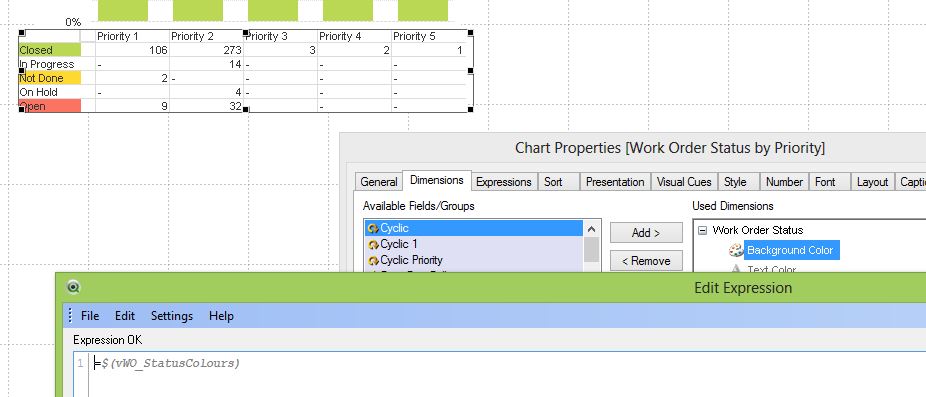
Thanks
- Tags:
- new_to_qlikview
- Mark as New
- Bookmark
- Subscribe
- Mute
- Subscribe to RSS Feed
- Permalink
- Report Inappropriate Content
One thing you can try is set a default cell background color and then overrule that for cells with values by using the Background Color option for the dimension(s) and/or expression(s).
You can set a default color by using the Custom Format Cell option. First enable the option Always Show Design Menu Items option on the Design tab of the User Preferences screen. Then right click a cell in the chart and choose Custom Format Cell. You can the change the background color for the cells.
talk is cheap, supply exceeds demand
- Mark as New
- Bookmark
- Subscribe
- Mute
- Subscribe to RSS Feed
- Permalink
- Report Inappropriate Content
Hi
you can use Customise cell format
right click on title, give a background color and apply to dimension (or all dimension, expression)
best regards
Chris
- Mark as New
- Bookmark
- Subscribe
- Mute
- Subscribe to RSS Feed
- Permalink
- Report Inappropriate Content
Hi hopkinsc,
The expression defining the color is an attribute expression, and it will only be calculated if the main expression is calculated. Coloring will not be applied if the first column result is missing or null values. This is a limitation in QlikView. If you can use a Straight Table instead of a Pivot Table you shouldn't experience the problem. If you must use a Pivot Table you can add subtotals on top to as a workaround.
I hope this help.
Kind regards
Carlos