Unlock a world of possibilities! Login now and discover the exclusive benefits awaiting you.
- Qlik Community
- :
- All Forums
- :
- QlikView Administration
- :
- Re: Qlikview governance dashboard
- Subscribe to RSS Feed
- Mark Topic as New
- Mark Topic as Read
- Float this Topic for Current User
- Bookmark
- Subscribe
- Mute
- Printer Friendly Page
- Mark as New
- Bookmark
- Subscribe
- Mute
- Subscribe to RSS Feed
- Permalink
- Report Inappropriate Content
Qlikview governance dashboard
Hello All,
I have questions as per below,
How to filter log files,CSV files in QV governance dashboard.
Which version will be better 1.1 or 1.0
Thanks,
Deepak
- « Previous Replies
-
- 1
- 2
- Next Replies »
- Mark as New
- Bookmark
- Subscribe
- Mute
- Subscribe to RSS Feed
- Permalink
- Report Inappropriate Content
You can find documentation directly from the configuration (image below). In the "Create a scan profiles" it guides you on using the exclusion patterns (see Patterns - you can use CTRL+F to search "Patterns" ). Patterns were not very obvious to me initially, so, as a potential idea - assuming you don't have any QVWs with the text QVD, qvd, QVX, or qvx in the name, you could try using:
QVD|qvd|QVX|qvx
From online doc:
The scanner descends into all sub-directories of each scan path root directory to find all QVW, QVD and QVX files to analyze. One or more exclusion patterns (see Patterns) can be entered into the Excluded Keywords text field (separated by vertical bar | characters) to exclude from the metadata scan individual files or entire directories whose names match the exclusion pattern. Note that if the name of the candidate folder or file matches ANY one of the pipe-delimited patterns, the file or subfolder (and all of contents) is excluded from the scan.
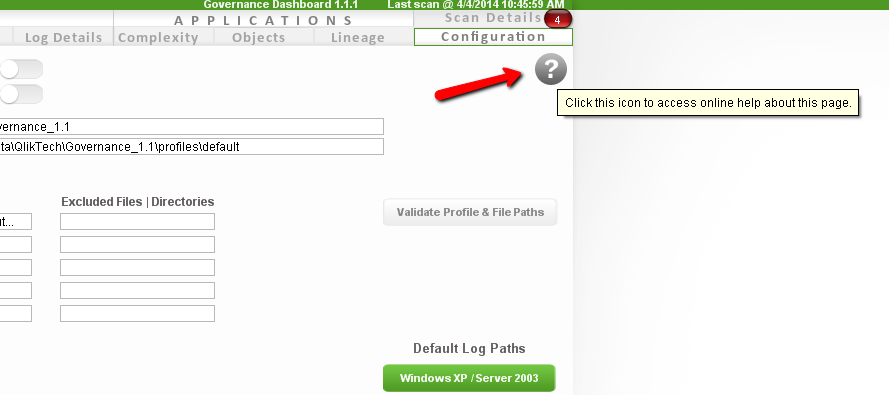
- Mark as New
- Bookmark
- Subscribe
- Mute
- Subscribe to RSS Feed
- Permalink
- Report Inappropriate Content
Hi Tyler,
I believe when Governance dashboard does scanning one time,, every next day if we run it, it only does incremental scans,,means it does not re-scan log files which it already did once,, jsut wnated to make sure on how that works here.
- Mark as New
- Bookmark
- Subscribe
- Mute
- Subscribe to RSS Feed
- Permalink
- Report Inappropriate Content
Unfortunately, the current version of the Governance Dashboard loads and processes all log files during every scan (no incremental load). This is true for the QVW and QVD metadata scans as well, though certain aspects of application (QVW) metadata are retained with a date stamp so you could potentially see how the metadata for a QVW changes with time (the data are there to support this, but not the visualizations).
Long-term goal is to make this incremental to reduce reload time.
- Mark as New
- Bookmark
- Subscribe
- Mute
- Subscribe to RSS Feed
- Permalink
- Report Inappropriate Content
Hi Tyler,
I am not able to understand the pattern to remove files.
Can you please suggest if i want to remove all log files in defined path what i have to do.
thanks
- Mark as New
- Bookmark
- Subscribe
- Mute
- Subscribe to RSS Feed
- Permalink
- Report Inappropriate Content
I am not sure what you are trying to accomplish. CAn you tell me again what it is you want to see when everything is all configured?
For example, you might just want to see QVW metadata and lineage.
Or, you might just want to see server performance and sessions.
It's not clear why you are trying to exclude 'log files'.
Thanks!
- Mark as New
- Bookmark
- Subscribe
- Mute
- Subscribe to RSS Feed
- Permalink
- Report Inappropriate Content
Hello Tyler,
Is it possible QVW ,QVd,metadata and lineage.
If so how it can be done.
thanks,
- Mark as New
- Bookmark
- Subscribe
- Mute
- Subscribe to RSS Feed
- Permalink
- Report Inappropriate Content
So you just want to get QVW metadata and lineage? (including source QVD files)
If so, just toggle 'off' the Has Server and Has Publisher buttons:
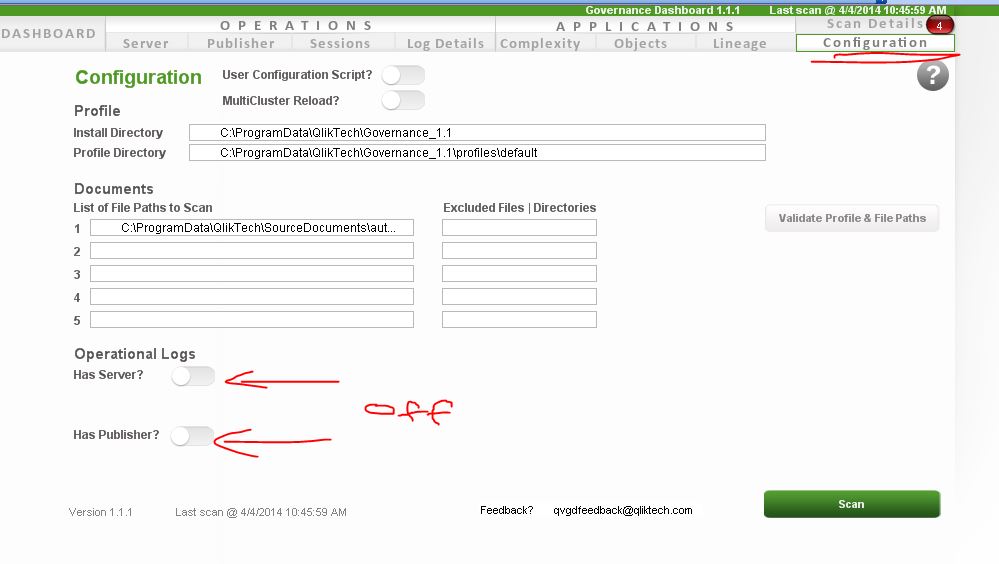
- « Previous Replies
-
- 1
- 2
- Next Replies »