Unlock a world of possibilities! Login now and discover the exclusive benefits awaiting you.
- Qlik Community
- :
- All Forums
- :
- QlikView Administration
- :
- Re: HTTP 401 error QV Scalability Tool
- Subscribe to RSS Feed
- Mark Topic as New
- Mark Topic as Read
- Float this Topic for Current User
- Bookmark
- Subscribe
- Mute
- Printer Friendly Page
- Mark as New
- Bookmark
- Subscribe
- Mute
- Subscribe to RSS Feed
- Permalink
- Report Inappropriate Content
HTTP 401 error QV Scalability Tool
Hi All,
We are trying to do some tests using QV Scalability Tool. We are using SSO authentication to access the Access Point. So, we are using the configuration showed in the picture below.
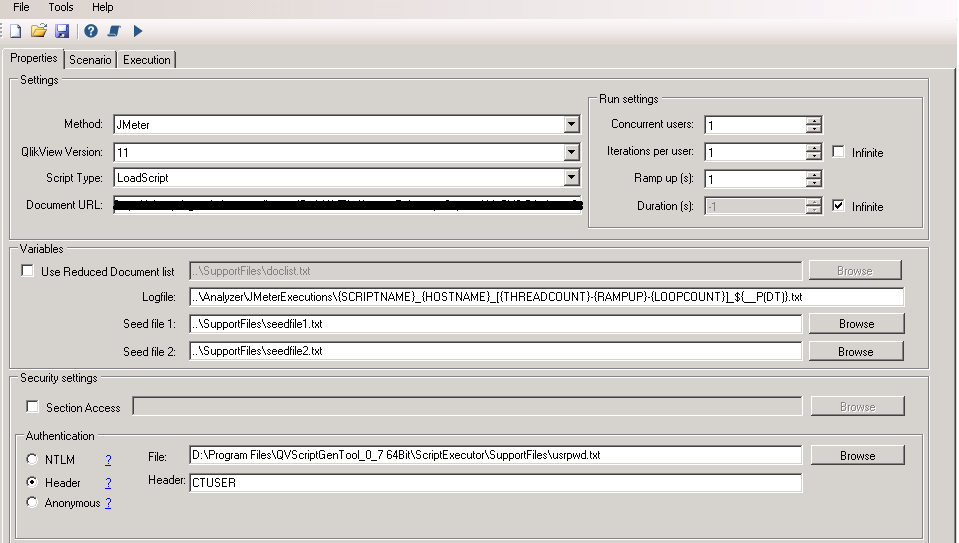
When we use the Results Analyzer qlikview file, we are getting the 80% (more or less) of 401 HTTP error. This is unacceptable...
Could anyone help us to find what are we doing wrong?
Thanks in advance,
Lorena
- Mark as New
- Bookmark
- Subscribe
- Mute
- Subscribe to RSS Feed
- Permalink
- Report Inappropriate Content
Hi, I'm guessing the issue has been fixed already as this was posted in september.
Anyway, here are some steps to validate these errors:
The screenshot shows that header authentication is enabled and the heder is named CTUSER in the qmc. So first of all verify that the access point can be reached with normal broswer that is sending in the CTUSER header. There are browser plugins that let you do this, for example in Chrome you have "Modify Headers" and you can also use fiddler to inject a header fo you. If that works with a browser and header, then the tool should work as well.
If there are still errors, check the amount of failures in the analyzer application. Specifically look for all OpenDoc fails or if some get through. If some get through then the setup is correct from a functional perspective but I would be inclined to think that we are running into a licensing issue - the assigned licenses are simply used up when simulating load so that would explain that some virtual users get through and some don't.
If everything fails, then go through the settings again - is the correct header set in the tools as it is in the QMC? Is the headerfile located in the correct place, and filled with various headernames - at least one row for each concurrent user to be simulated.
If everything looks in order, then I would advice to run a test with one user from within jmeter and look at the communication as this can give clues on what is wrong. To do this, go to the Execution tab and right click on the test and select "open in jmeter". Once opened, right click on the component "View Results Tree" and select enable. Then run the test with one user, the communication will show up when the View results tree component is selected (failed requests are marked in red).
Cheers
Sebastian
- Mark as New
- Bookmark
- Subscribe
- Mute
- Subscribe to RSS Feed
- Permalink
- Report Inappropriate Content
Where can I get the Scalability Tool? I have QV11 is it already loaded? I thank you in advance for your time and assistance.
- Mark as New
- Bookmark
- Subscribe
- Mute
- Subscribe to RSS Feed
- Permalink
- Report Inappropriate Content
Hi Robert,
You can download from http://community.qlik.com/docs/DOC-2705
You will also need to download jmeter: http://archive.apache.org/dist/jakarta/jmeter/binaries/jakarta-jmeter-2.4.zip
- Mark as New
- Bookmark
- Subscribe
- Mute
- Subscribe to RSS Feed
- Permalink
- Report Inappropriate Content
Hi Sebastian,
Thanks for your reply. We are testing your proposal.
- Mark as New
- Bookmark
- Subscribe
- Mute
- Subscribe to RSS Feed
- Permalink
- Report Inappropriate Content
Hi Robert,
You can find the tool here: Tool for easy creation of load/performance tests of QlikView (v.10 and 11)