Unlock a world of possibilities! Login now and discover the exclusive benefits awaiting you.
- Qlik Community
- :
- All Forums
- :
- QlikView App Dev
- :
- How to make selection based on objectid
- Subscribe to RSS Feed
- Mark Topic as New
- Mark Topic as Read
- Float this Topic for Current User
- Bookmark
- Subscribe
- Mute
- Printer Friendly Page
- Mark as New
- Bookmark
- Subscribe
- Mute
- Subscribe to RSS Feed
- Permalink
- Report Inappropriate Content
How to make selection based on objectid
Hi,
I have a text box. on clicking the text box , it should be able to open another qvw document and make a particular selection based on textbox id.
i dont know how to do it. please help me.
Example:
i have a textbox in a.qvw. on clicking the text box it should open b.qvw.
and in b.qvw i have to put a condition like
if textboxid = 'TX01' , make selection based on heart failure.
if textboxid = 'TX02', make selection based on AMI.
it has to be like this.
Navigation part is done and i am stuck with making selections in opened qvw based on objectid. please help with this
- Mark as New
- Bookmark
- Subscribe
- Mute
- Subscribe to RSS Feed
- Permalink
- Report Inappropriate Content
You can create a Field in your source QVW and then use that as selection.
When end user selects a value from that Field it will take them to Destination QVW.
Use Transfer State option in your action.
In then destination QVW have the same Field created and then show the particular values based on the current state of the Field.
If you can provide a sample then I may create it.
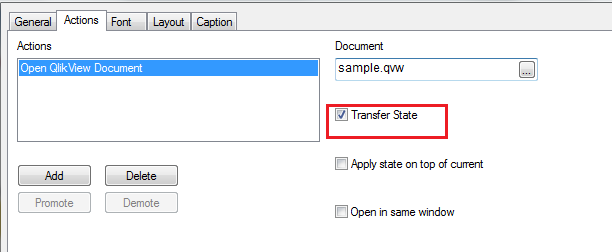
- Mark as New
- Bookmark
- Subscribe
- Mute
- Subscribe to RSS Feed
- Permalink
- Report Inappropriate Content
Create 2 actions on each textbox:
TX01:
set variable TextboxId = 'TX01'
Open QlikView Document b.QVW (with Transfer State checked as above)
TX02:
set variable TextboxId = 'TX02'
Open QlikView Document b.QVW (with Transfer State checked as above)
Then in b.QVW you can check the value of the variable TextboxId and perform your actions accordingly