Unlock a world of possibilities! Login now and discover the exclusive benefits awaiting you.
- Qlik Community
- :
- All Forums
- :
- QlikView Administration
- :
- Re: Governance Dashboard reload Task failiure with...
- Subscribe to RSS Feed
- Mark Topic as New
- Mark Topic as Read
- Float this Topic for Current User
- Bookmark
- Subscribe
- Mute
- Printer Friendly Page
- Mark as New
- Bookmark
- Subscribe
- Mute
- Subscribe to RSS Feed
- Permalink
- Report Inappropriate Content
Governance Dashboard reload Task failiure with Publisher
Hi All,
Only the governance dashboard task is failing after I split services on two virtual server machines. I have the following setup:
Server 1 = QVS, QVWS. The Governance Dashboard, other source documents, and Accesspoint folder reside on this server
Server 2 = QMS, QDS, DSC
Ideally, I think the source folder should be on the same server with QDS. In this case I am doing some testing and I did not want to move all the documents over and kept them on server 1. The only thing I moved over to server 2 was the QVPR to keep all the created tasks.
I have checked all the paths in the QMC and they are UNC mapped to server 1 for QDS and QVS. Also, the configuration paths in the governance document are UNC mapped to the servers. Manual reoad of the governance document works fine and is reading logs from both servers.
I am using v1.1 of Governance Dashboard and server SR5. When I run the task from QMC I get a document failed log file on Server 1 (in the governance folder) and task log file (in QDS folder) on server 2. So at least I know it is getting to the document.
All the other reload tasks seem to work fine. Only the Governance Dashboard is failing...any ideas?
Thanks for the help!
- Mark as New
- Bookmark
- Subscribe
- Mute
- Subscribe to RSS Feed
- Permalink
- Report Inappropriate Content
I got it working, however I am not getting any detail user list in terms of which user accessed which dashboard, most accessed etc
- Mark as New
- Bookmark
- Subscribe
- Mute
- Subscribe to RSS Feed
- Permalink
- Report Inappropriate Content
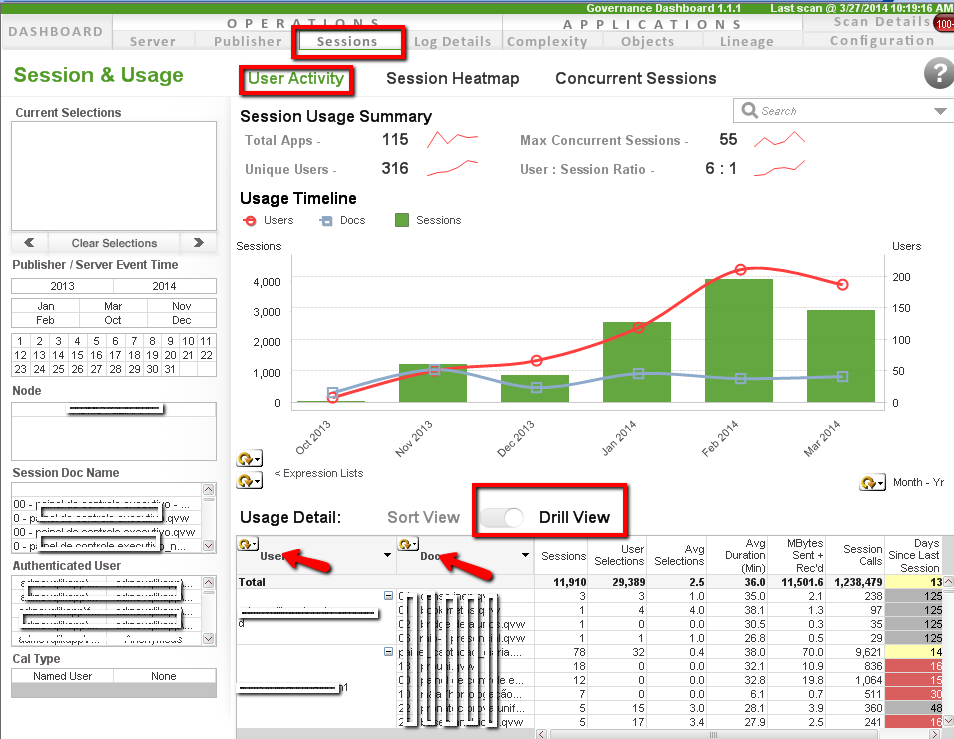
- Mark as New
- Bookmark
- Subscribe
- Mute
- Subscribe to RSS Feed
- Permalink
- Report Inappropriate Content
Thanks But I am not seeing any data under Session or usage. Do you know what could be the reason.
Entire page with User Activity is empty except for the usage detail chart. See the below image.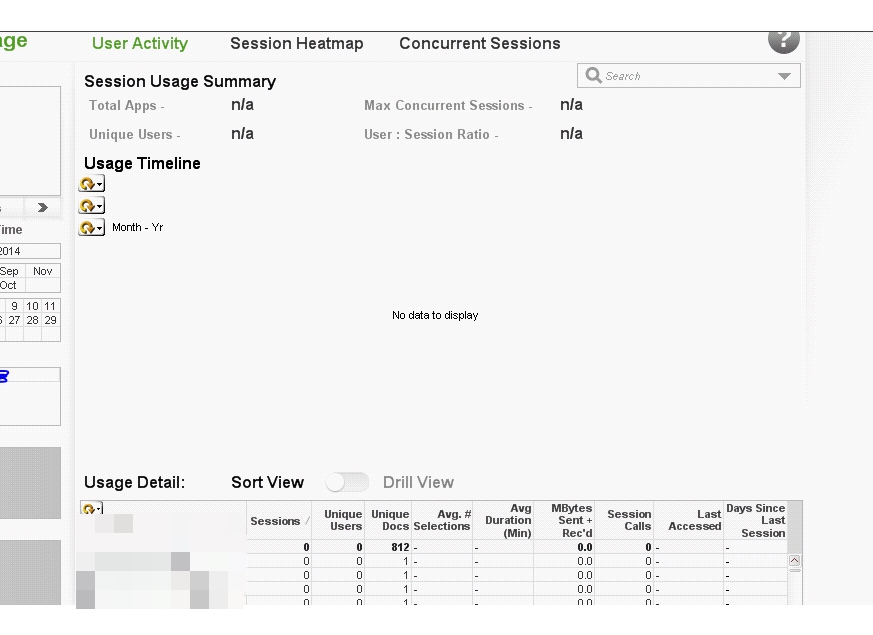
- Mark as New
- Bookmark
- Subscribe
- Mute
- Subscribe to RSS Feed
- Permalink
- Report Inappropriate Content
any update to why i cannot see any details under session, usage cals etc.
- Mark as New
- Bookmark
- Subscribe
- Mute
- Subscribe to RSS Feed
- Permalink
- Report Inappropriate Content
Please post a screen shot of the Scan Details page. This will list how many records for each service (server logs, publisher logs, qvws, qvds, etc.)
And, be sure you have the correct Has Server path (copy the path from the config and paste it into windows explorer to be sure it lands you directly in the folder that contains the .log files.
- Mark as New
- Bookmark
- Subscribe
- Mute
- Subscribe to RSS Feed
- Permalink
- Report Inappropriate Content
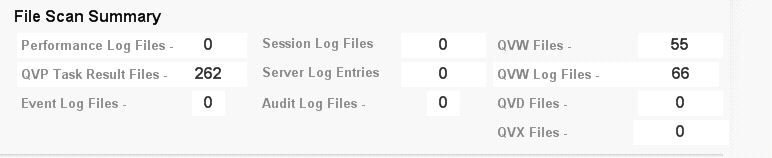
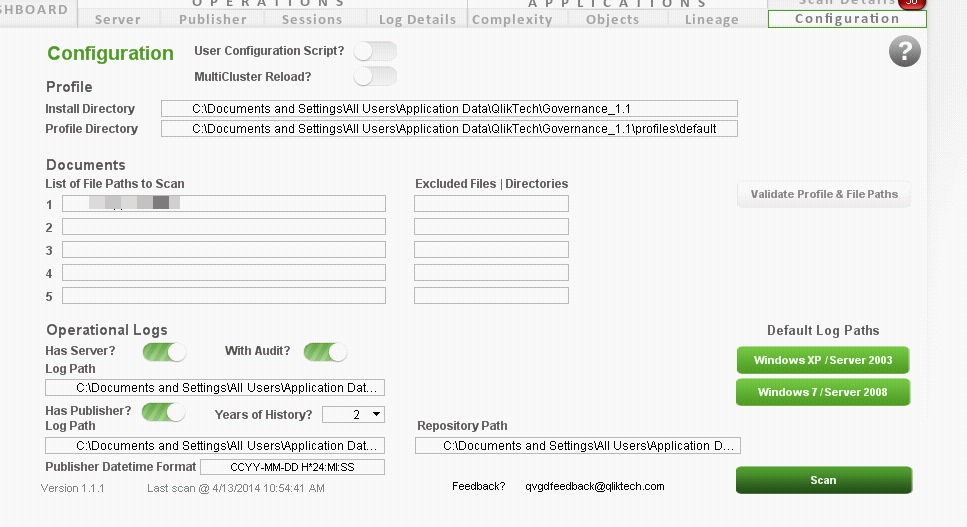
- Mark as New
- Bookmark
- Subscribe
- Mute
- Subscribe to RSS Feed
- Permalink
- Report Inappropriate Content
Looks like no server log files are making it to the Dashboard.
Are there any errors in the Governance Dashboard.qvw.log?
And/or are there any errores in the fullscan.messages.log file located in the profiles\default\QVX_LastRun folder? Errors in that log are noted with -F instead of the information entry -I.
- Mark as New
- Bookmark
- Subscribe
- Mute
- Subscribe to RSS Feed
- Permalink
- Report Inappropriate Content
were do you define server log folder. what if it is not at the default location, can we define custom path.
- Mark as New
- Bookmark
- Subscribe
- Mute
- Subscribe to RSS Feed
- Permalink
- Report Inappropriate Content
In the configuration screen, where it says Has Server?... Log Path.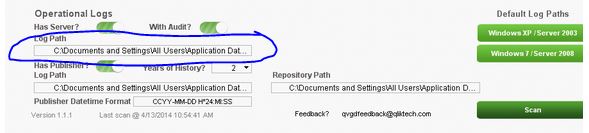
- Mark as New
- Bookmark
- Subscribe
- Mute
- Subscribe to RSS Feed
- Permalink
- Report Inappropriate Content
My Server log files were in different location, its working now.
one more question, how can i publish governance dashboard Accesspoint and restrict access.