Unlock a world of possibilities! Login now and discover the exclusive benefits awaiting you.
- Qlik Community
- :
- All Forums
- :
- QlikView Administration
- :
- Re: problem document in Server
- Subscribe to RSS Feed
- Mark Topic as New
- Mark Topic as Read
- Float this Topic for Current User
- Bookmark
- Subscribe
- Mute
- Printer Friendly Page
- Mark as New
- Bookmark
- Subscribe
- Mute
- Subscribe to RSS Feed
- Permalink
- Report Inappropriate Content
problem document in Server
Server problema
I can´t
open a document it still in loading,
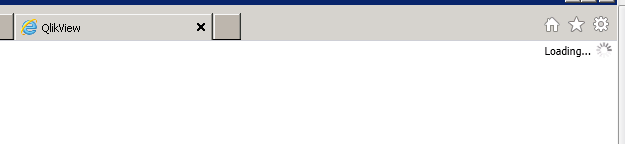

Solution(I create another one with more filter) it open fine then I can unchek the filters and run good.
Other solution??
Now the question is.???
If I go to management console it appear that the QVW is open. It consume to me RAM
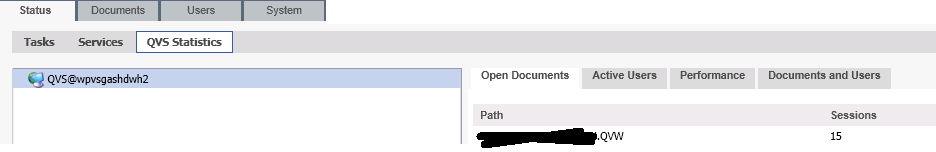
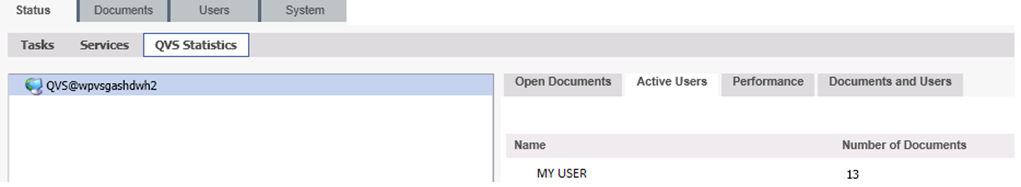
Said that I open it 13 times?? But really I can´t open it.
Thanks in advance.
Give me a solution Please.
Regards.
- Tags:
- qlikview_deployment
- Mark as New
- Bookmark
- Subscribe
- Mute
- Subscribe to RSS Feed
- Permalink
- Report Inappropriate Content
Hi, stop and restar all the qlikview services and then try again
good luck
Fernando
- Mark as New
- Bookmark
- Subscribe
- Mute
- Subscribe to RSS Feed
- Permalink
- Report Inappropriate Content
but that is an eventuality solution.
Not really a nice solution.
I do that right know i need know the cause of it!
Regards
- Mark as New
- Bookmark
- Subscribe
- Mute
- Subscribe to RSS Feed
- Permalink
- Report Inappropriate Content
Hi Federico,
The document will be in RAM 8 hour by default, if you want to change this option you can do it at the QMC>System>server >Documents ans change in Document Timeout.
To be honest i don´t understand your problem. From the screen shot is look like you got a session timeout but you say you remake the application and is work? Well if you restart the service (QVS), can you access the document with out the remake action? IF yes, is could be related to an corrupt share file or meta data file.
Which version of qlikview are you running?
BR//Gonza
- Mark as New
- Bookmark
- Subscribe
- Mute
- Subscribe to RSS Feed
- Permalink
- Report Inappropriate Content
Hi,
Are you got loading content too long? If like this, let run this command C:\Windows\Microsoft.NET\Framework64\v4.0.30319\aspnet_regiis.exe -i and go back and check.
Regards,
Sokkorn
- Mark as New
- Bookmark
- Subscribe
- Mute
- Subscribe to RSS Feed
- Permalink
- Report Inappropriate Content
Hi Federico,
Do you have any kind of custom authentication solutions? Is the QlikView document integrated into any other website of any kind?
Regards,
Erik