Unlock a world of possibilities! Login now and discover the exclusive benefits awaiting you.
- Qlik Community
- :
- All Forums
- :
- QlikView App Dev
- :
- Qlikview connect to Jedox
- Subscribe to RSS Feed
- Mark Topic as New
- Mark Topic as Read
- Float this Topic for Current User
- Bookmark
- Subscribe
- Mute
- Printer Friendly Page
- Mark as New
- Bookmark
- Subscribe
- Mute
- Subscribe to RSS Feed
- Permalink
- Report Inappropriate Content
Qlikview connect to Jedox
- 1. Open The Qlikview Software, to build a new file, saved as test.qvw
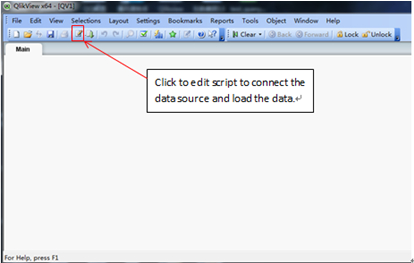
- 2. Here I choose OLE DB try to connect Jedox, I choose Jedox ODBO Provider, click Next
Here I use the Bike_ETL sample of Jedox
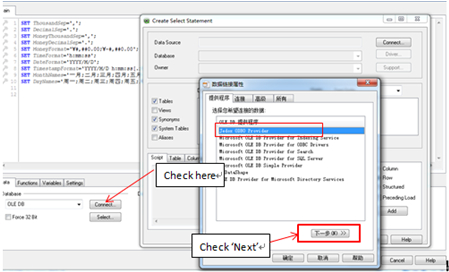
- 3. It Pop out the window to entre all the connection information for Jedox. Test Connection, shows “Connection Succesfull”
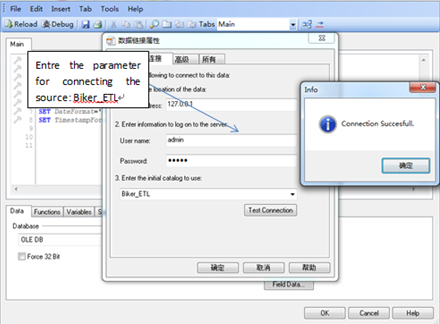
4But I can’t see any table to choose
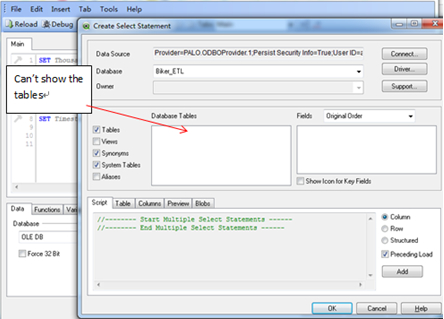
- P.S Here all the server is turned on include JedoxSuiteMDXInterpreter
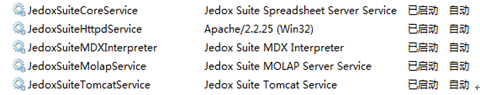
- II. The script in Qlikview
I also write the MDX query in Qlikview script as follows:
SELECT{[Products].[DesktopL],[Regions].[France],[Months].[Jan],[Years].[2012],[Datatype].[Acutal]} ON ROWS, {[Measures].[Gross Profit]} ON COLUMNS FROM [orders];
And I run the Reload button in Qlikiew

After the Run the Reload, there is no error message Pop out:
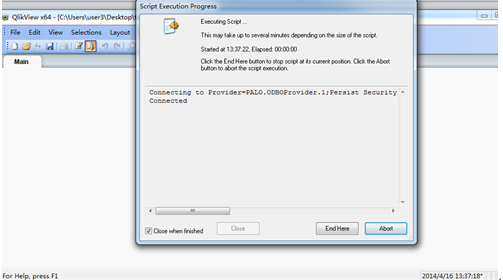
Here is the result show no tabke or field in the system.
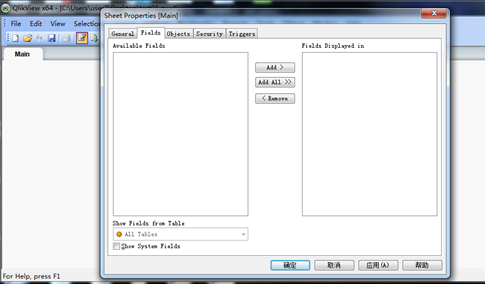
I would like to know if there is anyone who knows the how to extract the data from a cube for Qlikview? Normally, the MDX query works in SSAS, and as Jedox's official respond that Jedox generally follows all the protocols for MDX
Is there anyone can figure out this problem?
Many thanks
Best regards
Yan
- Tags:
- qlikview_scripting