Unlock a world of possibilities! Login now and discover the exclusive benefits awaiting you.
- Qlik Community
- :
- All Forums
- :
- QlikView Administration
- :
- Re: Where is the QV11 System Monitor ?
- Subscribe to RSS Feed
- Mark Topic as New
- Mark Topic as Read
- Float this Topic for Current User
- Bookmark
- Subscribe
- Mute
- Printer Friendly Page
- Mark as New
- Bookmark
- Subscribe
- Mute
- Subscribe to RSS Feed
- Permalink
- Report Inappropriate Content
Where is the QV11 System Monitor ?
Hi,
i wanted to see if there was a new version of the famous QV System monitor and i can't find it anymore :
http://community.qlik.com/qlikviews/1029
Where is the link to download this excellent qvw tool ?
Thanks
- Tags:
- system_monitor
- « Previous Replies
-
- 1
- 2
- Next Replies »
- Mark as New
- Bookmark
- Subscribe
- Mute
- Subscribe to RSS Feed
- Permalink
- Report Inappropriate Content
amiumi66 wrote:
You have done a great job of providing default location for QV logs. however lot of the example logs are running from desktop in your applicaiton. is it possible to provide default document for IIS, OS and other logs.
thanks
The default file paths are found in the load script under the "Variables" tab. Just comment out what you need and reload, or copy/paste the values to your input box and reload. The OS folder location you will have to create manually and be sure to follow the instructions provided, as you will need to name them properly. Cheers!
- Mark as New
- Bookmark
- Subscribe
- Mute
- Subscribe to RSS Feed
- Permalink
- Report Inappropriate Content
The paths under "Variables Tab" are assumed to be either Windows 2008, Vista or Windows 7 paths.
If the server or OS is Windows 2003 then do you have to change them right?
Whats the term "working set low" and "working set high". Should we leave them as default regardles of change in RAM?
- Mark as New
- Bookmark
- Subscribe
- Mute
- Subscribe to RSS Feed
- Permalink
- Report Inappropriate Content
Hi,
For 2003/XP you will have to change the ones that point to“Program Data” in the script. Those defaults are C:\Documents and Settings\AllUsers\Application Data\QlikTech
Also there is a chart object on the setup tab that should pointyou to specific logs if you still can’t find them.
Working set low and Working set high are explained in the QVS Reference Manual and the defaults in the QMC are 70-90. If you change these, then apply these changes to the Setup tab as well. This is only an estimated workingset based on ideal circumstances. What you are working with is probably a little lower and can be found in the QVS Event logs when the QVS is restarted,as an information message (logging must be set to high in QEMC).
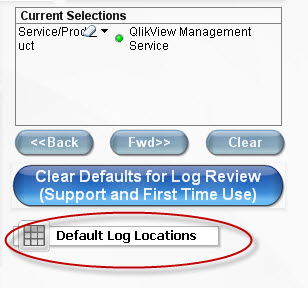
For more questions related to this application, please post on the source thread itself, that way others can benefit from this information as well. Cheers!
Kind Regards,
Michael Terenzi
Designated Support Engineer
- Mark as New
- Bookmark
- Subscribe
- Mute
- Subscribe to RSS Feed
- Permalink
- Report Inappropriate Content
Hi Michael,
When this new version will be available for download. Where is the link to download the latest version as of now.?
Regards
SM
- Mark as New
- Bookmark
- Subscribe
- Mute
- Subscribe to RSS Feed
- Permalink
- Report Inappropriate Content
Hi Sajid,
You can always find the latest copy here.
QlikView Application: System Monitor v5.1.19
Regards
ASHFAQ
- Mark as New
- Bookmark
- Subscribe
- Mute
- Subscribe to RSS Feed
- Permalink
- Report Inappropriate Content
Hi there,
I have just posted an updated version this morning. If you’ve
already got it configured and running in your environment, just use the .qvs
file in the zip package, as only some minor script adjustments have been made
in this version.
Cheers,
Michael Terenzi
Designated Support Engineer
- « Previous Replies
-
- 1
- 2
- Next Replies »