Unlock a world of possibilities! Login now and discover the exclusive benefits awaiting you.
- Qlik Community
- :
- All Forums
- :
- QlikView App Dev
- :
- Re: How to remove garbage rows in this scenario?
- Subscribe to RSS Feed
- Mark Topic as New
- Mark Topic as Read
- Float this Topic for Current User
- Bookmark
- Subscribe
- Mute
- Printer Friendly Page
- Mark as New
- Bookmark
- Subscribe
- Mute
- Subscribe to RSS Feed
- Permalink
- Report Inappropriate Content
How to remove garbage rows in this scenario?
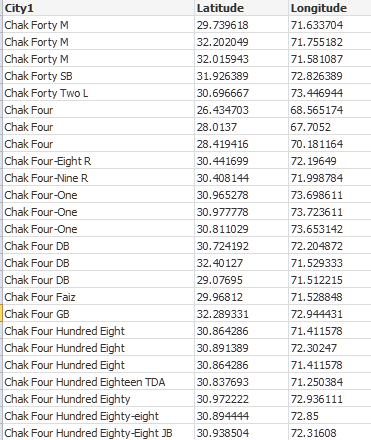
Here we can see name of the cities are repeating...For my scenario the name of the city arising for the first time is valid otherwise consider it as garbage value.Like 'Chak Forty M' is again repeating in 2nd and 3rd row, so here I want only 1st row to be loaded and 2nd & 3rd should avoided or deleted...How to achieve the same???
Thanks in Advance
Regards
Himanshu Kumar
- Tags:
- qlikview_scripting
- « Previous Replies
-
- 1
- 2
- Next Replies »
- Mark as New
- Bookmark
- Subscribe
- Mute
- Subscribe to RSS Feed
- Permalink
- Report Inappropriate Content
Hi Himanshu
Can you share this in excel or share your qvw
Regards
Kushal
- Mark as New
- Bookmark
- Subscribe
- Mute
- Subscribe to RSS Feed
- Permalink
- Report Inappropriate Content
Hi Kushal,
I have attached excel sheet.Please find attachment.
- Mark as New
- Bookmark
- Subscribe
- Mute
- Subscribe to RSS Feed
- Permalink
- Report Inappropriate Content
can you try FirstSortedValue in expression
- Mark as New
- Bookmark
- Subscribe
- Mute
- Subscribe to RSS Feed
- Permalink
- Report Inappropriate Content
- Mark as New
- Bookmark
- Subscribe
- Mute
- Subscribe to RSS Feed
- Permalink
- Report Inappropriate Content
Hi,
How will you remove garbage rows at scripting level????
- Mark as New
- Bookmark
- Subscribe
- Mute
- Subscribe to RSS Feed
- Permalink
- Report Inappropriate Content
Hi,
you can use "Group By City1" clause in your load script. with max (Latitude) and max(Longitude).
- Mark as New
- Bookmark
- Subscribe
- Mute
- Subscribe to RSS Feed
- Permalink
- Report Inappropriate Content
Hi, You try AVG
LOAD
City1,
Avg(Latitude) as Latitude
Avg(Longitude) as Longitude
From Testing.xls
Group By City1;
Best Regards.
Tonial.
- Mark as New
- Bookmark
- Subscribe
- Mute
- Subscribe to RSS Feed
- Permalink
- Report Inappropriate Content
thanks a lot Kushal,m_sheraz_alam and Fernando for your efforts....As per my scenario I am using FirstValue function in my expression.
- Mark as New
- Bookmark
- Subscribe
- Mute
- Subscribe to RSS Feed
- Permalink
- Report Inappropriate Content
If you want first row for each City, try this.
LOAD City1 ,Latitude, Longitude
FROM
(biff, embedded labels)
where City1 <> Previous(City1);
- « Previous Replies
-
- 1
- 2
- Next Replies »