Unlock a world of possibilities! Login now and discover the exclusive benefits awaiting you.
- Qlik Community
- :
- All Forums
- :
- QlikView Administration
- :
- Re: External Program, Command line statement
- Subscribe to RSS Feed
- Mark Topic as New
- Mark Topic as Read
- Float this Topic for Current User
- Bookmark
- Subscribe
- Mute
- Printer Friendly Page
- Mark as New
- Bookmark
- Subscribe
- Mute
- Subscribe to RSS Feed
- Permalink
- Report Inappropriate Content
External Program, Command line statement
Hi I try to run qv from a External Program in Supporting Tasks. I have a .bat file with the string:
"C:\Program Files\QlikView\qv.exe"/vvExport=1 "C:\QVData\M10 Dev\testfolder\overwiev.qvw". I have put this string into the command line statment, I have also try C:\export.bat, nothing happens. I can see in the Task manager that QV.exe starts after I run the task in QMC. If I run the bat file by doubleclick, it all works perfectly. I have give the account that runs QMC access to the qvw file and a Named Cal license. What am I missing here?
//Staffan
- Mark as New
- Bookmark
- Subscribe
- Mute
- Subscribe to RSS Feed
- Permalink
- Report Inappropriate Content
Hi
Can you try with:
"C:\Program Files\QlikView\qv.exe" /VvExport=1 "C:\QVData\M10 Dev\testfolder\overwiev.qvw".
Check the space before and after /VvExport=1
Regards,
- Mark as New
- Bookmark
- Subscribe
- Mute
- Subscribe to RSS Feed
- Permalink
- Report Inappropriate Content
Hi,
That was not the problem, the main problem was that the ServiceAccount (run the QMC) that normally dont open Desktop application, stop at what Language It should use. But there is still a wierd behavior, if I run the task with the whole string, the task runs perfect first time. The second if fails but still makes the export. If I switch to C:\export.bat it behave exactlly the same.
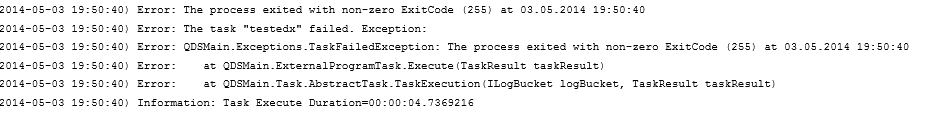
- Mark as New
- Bookmark
- Subscribe
- Mute
- Subscribe to RSS Feed
- Permalink
- Report Inappropriate Content
Hi Staffan,
Does the service account have the correct permissions?
Does the external program exit properly?
Does it start to run or it hangs mid-way?
Regards,
Erik
- Mark as New
- Bookmark
- Subscribe
- Mute
- Subscribe to RSS Feed
- Permalink
- Report Inappropriate Content
Hi Erik,
The main reason was that the service account normally dont use qv.exe. First time you use desktop you will have a question on what language you will use for qlikview, qv.exe hang at this. What I do was that I logon to the qlikview server with the service account user and start qv.exe (desktop) and get a license leas from the qv server.
I have now test with the string in the command line and it seams to work.
//Staffan
- Mark as New
- Bookmark
- Subscribe
- Mute
- Subscribe to RSS Feed
- Permalink
- Report Inappropriate Content
Hi Staffan.
test with having a command line kicking of a bat file, that then do the proper operation in a vbs script/file instead, that should work with either calling QlikView or QlikViewBatch