Unlock a world of possibilities! Login now and discover the exclusive benefits awaiting you.
- Qlik Community
- :
- All Forums
- :
- QlikView Administration
- :
- Performance hit - Qlikview in windows 2012
- Subscribe to RSS Feed
- Mark Topic as New
- Mark Topic as Read
- Float this Topic for Current User
- Bookmark
- Subscribe
- Mute
- Printer Friendly Page
- Mark as New
- Bookmark
- Subscribe
- Mute
- Subscribe to RSS Feed
- Permalink
- Report Inappropriate Content
Performance hit - Qlikview in windows 2012
Dear Folks,
My Qlikview App is damn slow when it is reloaded in windows 2012. However the same app is 3 times faster when it is reloaded in Windows 2008 R2 OS Machine.
Is there any configuration that I have to do, inorder to improve the performance of the qlikview in Windows 2012 Server OS.
Thanks in advance,
Karthik
- Mark as New
- Bookmark
- Subscribe
- Mute
- Subscribe to RSS Feed
- Permalink
- Report Inappropriate Content
Hi Karthik,
No, you shouldn't need to. Make sure you use the same version, and the latest one from QlikView, which is v11.20 SR6. Do you have a different hardware configuration? Same specifications? Same RAM/CPU/Disk/Network? Could be different BIOS settings too.
Regards,
Erik
- Mark as New
- Bookmark
- Subscribe
- Mute
- Subscribe to RSS Feed
- Permalink
- Report Inappropriate Content
Dear Erik,
Thanks for the Reply. Both my server infra is different. Attached the System Details.
UAT Server;
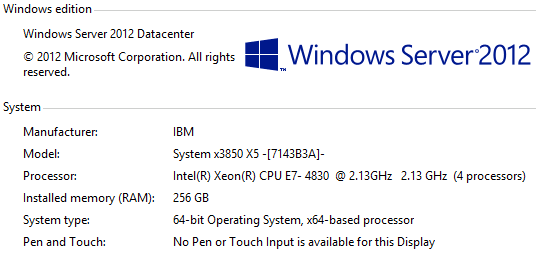
DEV Server:
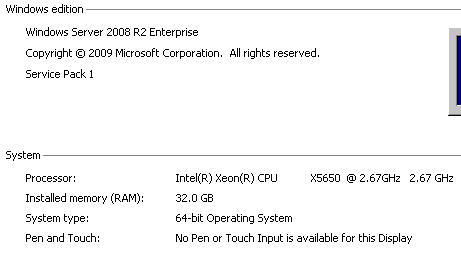
Please advice me on the BIOS Settings.
- Mark as New
- Bookmark
- Subscribe
- Mute
- Subscribe to RSS Feed
- Permalink
- Report Inappropriate Content
How many cores is the old CPU ? 6 cores right?
Not sure, but for example you have a higher clock speed on the older one.
What about hyper threading? Was that disabled on previous machine ?
- Mark as New
- Bookmark
- Subscribe
- Mute
- Subscribe to RSS Feed
- Permalink
- Report Inappropriate Content
will the Affinity Settings help?
- Mark as New
- Bookmark
- Subscribe
- Mute
- Subscribe to RSS Feed
- Permalink
- Report Inappropriate Content
Hi Karthik,
Have a look at this link for the optimal BIOS settings: Quick tips #8 - Server Settings For Best Performance . As said, make sure you are reloading with the same version of QlikView. I am also noticing that the clock speed is lower on the UAT server. Some calculations are single-threaded and thus the number of cores is irrelevant, the calculation will only be done one a single core.
How much in time is the difference? 1 second vs 3 seconds? 1 hour vs 3 hours? Same script?
Regards,
Erik
- Mark as New
- Bookmark
- Subscribe
- Mute
- Subscribe to RSS Feed
- Permalink
- Report Inappropriate Content
Hi Karthik,
The affinity settings will only set how many cores you can use, it will not "speed up" calculations, rather slow them down, if calculations can be parallel (split among many CPUs).
Regards,
Erik
- Mark as New
- Bookmark
- Subscribe
- Mute
- Subscribe to RSS Feed
- Permalink
- Report Inappropriate Content
Hi Karthik,
Had a similar issue with a new 2012 server.
It was resolved by changing the power settings. They were by default set to 'economy' mode to keep the server power efficient. This was changed to 'High Performance'.
There may be additional power settings in the BIOS.
best regards,
Simon