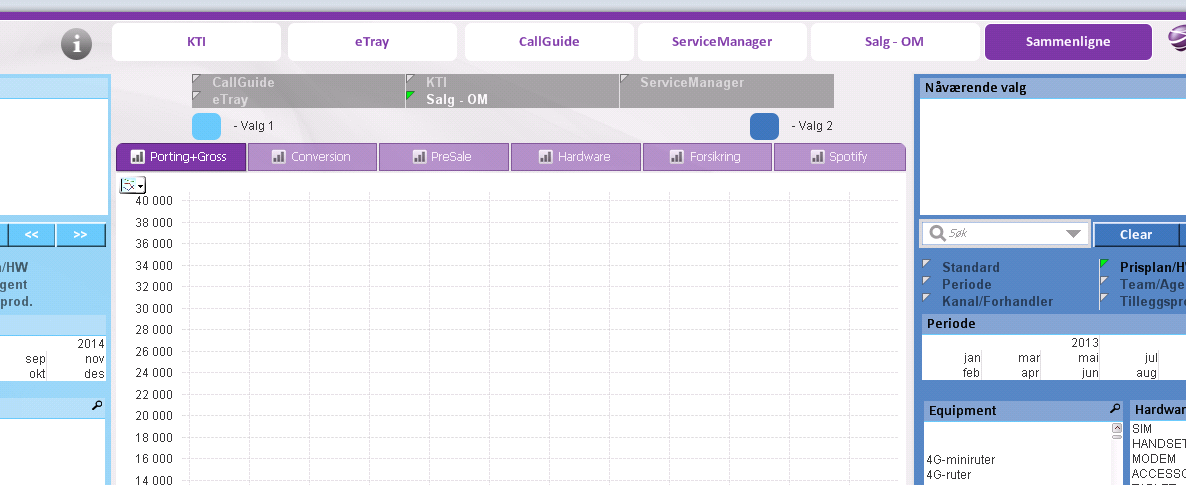Unlock a world of possibilities! Login now and discover the exclusive benefits awaiting you.
- Qlik Community
- :
- All Forums
- :
- QlikView App Dev
- :
- Fast change and Legend overlap in chart.
- Subscribe to RSS Feed
- Mark Topic as New
- Mark Topic as Read
- Float this Topic for Current User
- Bookmark
- Subscribe
- Mute
- Printer Friendly Page
- Mark as New
- Bookmark
- Subscribe
- Mute
- Subscribe to RSS Feed
- Permalink
- Report Inappropriate Content
Fast change and Legend overlap in chart.
Hi, I’m stuck with an issue where the “Fast change” is overlapping the “Legend” in the Chart.
Since I don’t want to use caption in my chart, I have the “Fast change” in the chart. I also have “Legend” so it’s easy to see what color is linked to your choice. (It’s a comparative model). But since the “Fast change” is overlapping the “Legend” it’s impossible to see what color the first choice has. Is there a way to right align either the “Fast change” or the “Legend” ?
attached picture of the modell: 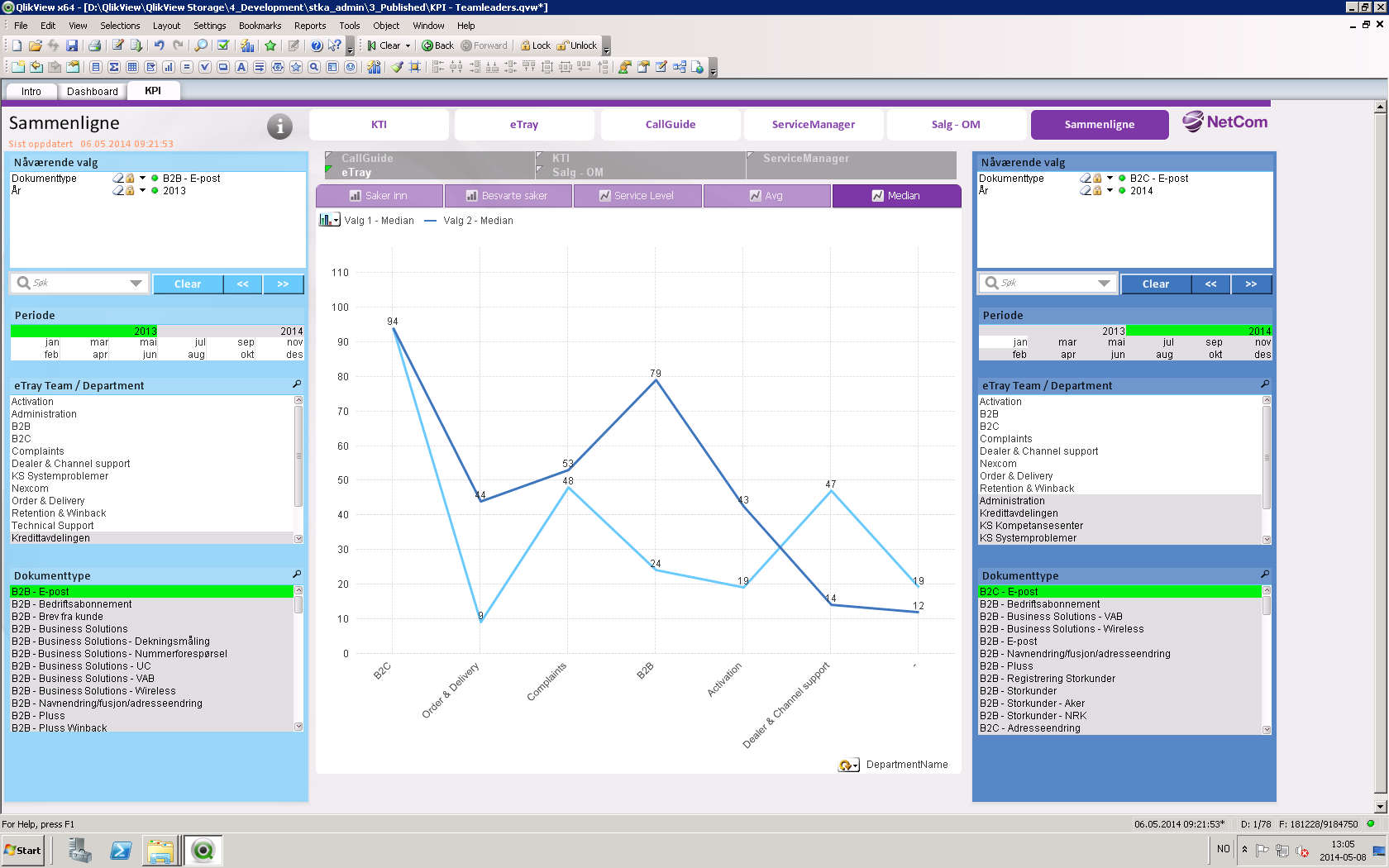
- Mark as New
- Bookmark
- Subscribe
- Mute
- Subscribe to RSS Feed
- Permalink
- Report Inappropriate Content
Try realigning your legend using ctrl+shift and drag & drop.
- Mark as New
- Bookmark
- Subscribe
- Mute
- Subscribe to RSS Feed
- Permalink
- Report Inappropriate Content
No success doing that.
My soultion was to hide legend, and create textboxes to indicate colors to the options.