Unlock a world of possibilities! Login now and discover the exclusive benefits awaiting you.
- Qlik Community
- :
- All Forums
- :
- QlikView Administration
- :
- Re: Qlikview IIS default Bindings
- Subscribe to RSS Feed
- Mark Topic as New
- Mark Topic as Read
- Float this Topic for Current User
- Bookmark
- Subscribe
- Mute
- Printer Friendly Page
- Mark as New
- Bookmark
- Subscribe
- Mute
- Subscribe to RSS Feed
- Permalink
- Report Inappropriate Content
Qlikview IIS default Bindings
Hi i managed to accidentally remove the IIS site bindings and now the url (servername/QvAJAXZfc/Authenticate.aspx?back=/qlikview/FormLogin.htm) is not functional?
Can someone please give me the setting asap please.

- Tags:
- qlikview_publisher
- Mark as New
- Bookmark
- Subscribe
- Mute
- Subscribe to RSS Feed
- Permalink
- Report Inappropriate Content
Hi,
Here is a screen capture from my machine.
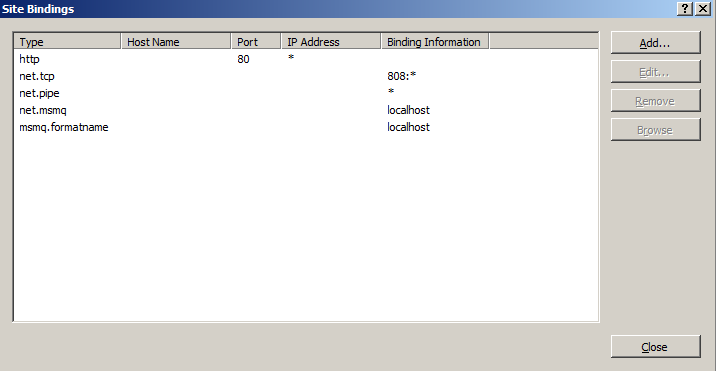
Bill
To help users find verified answers, please don't forget to use the "Accept as Solution" button on any posts that helped you resolve your problem or question.
- Mark as New
- Bookmark
- Subscribe
- Mute
- Subscribe to RSS Feed
- Permalink
- Report Inappropriate Content
Hi Bill
Thanks for the reply.
Will try this now. Hope it works otherwise looking at re-installing the whole thing....my stupid error! ![]()
- Mark as New
- Bookmark
- Subscribe
- Mute
- Subscribe to RSS Feed
- Permalink
- Report Inappropriate Content
Comes up with an error now

- Mark as New
- Bookmark
- Subscribe
- Mute
- Subscribe to RSS Feed
- Permalink
- Report Inappropriate Content
Hello Adil,
You might want to run the installation package again and repair your installation.
Also you might need to reset IIS, which means you need to reinstall both IIS and WAS.
Step 1
- Go to "Add remove programs"
- "Turn windows features on or off"
- Remove both IIS and WAS (Windows Process Activation Service)
- Restart the PC
Step 2
- Go to "Add remove programs"
- "Turn windows features on or off"
- Turn on both IIS and WAS (Windows Process Activation Service)
Note: Reinstalling IIS alone won't help. You have to reinstall both IIS and WAS
Regards,
Erik
- Mark as New
- Bookmark
- Subscribe
- Mute
- Subscribe to RSS Feed
- Permalink
- Report Inappropriate Content
Hi Erik
I think i will do this.
Thanks for your help!
- Mark as New
- Bookmark
- Subscribe
- Mute
- Subscribe to RSS Feed
- Permalink
- Report Inappropriate Content
easily redo the IIS bindings, please run the installation package for Qlikview again and only select the IIS installation step when prompted.
This will apply correct settings and bindings.