Unlock a world of possibilities! Login now and discover the exclusive benefits awaiting you.
- Qlik Community
- :
- All Forums
- :
- QlikView Administration
- :
- Re: Problems with creating bookmarks
- Subscribe to RSS Feed
- Mark Topic as New
- Mark Topic as Read
- Float this Topic for Current User
- Bookmark
- Subscribe
- Mute
- Printer Friendly Page
- Mark as New
- Bookmark
- Subscribe
- Mute
- Subscribe to RSS Feed
- Permalink
- Report Inappropriate Content
Problems with creating bookmarks
Whenever I try to create one in Ajax version, I get a grey screen (see below). If I try using Google (both Windows and iPad), IE or Safari I get the same.
However using client I am able to create bookmarks.
I have the following server settings:
- Allow Creation of Server Objects activated
- Allow Server Objects activated
- Allow Anonymous Server Bookmarks activated
In the document Allow Server Bookmarks is activated.
I have upgraded to V11.2 SR6.
Any ideas?
- Mark as New
- Bookmark
- Subscribe
- Mute
- Subscribe to RSS Feed
- Permalink
- Report Inappropriate Content
Was this issue appearing in 11.20 SR5? Have you tried FireFox?
-Greg
- Mark as New
- Bookmark
- Subscribe
- Mute
- Subscribe to RSS Feed
- Permalink
- Report Inappropriate Content
Hi Greg,
It was working in previous versions of QV in various browsers. I have not tried Firefox.
Jason.
- Mark as New
- Bookmark
- Subscribe
- Mute
- Subscribe to RSS Feed
- Permalink
- Report Inappropriate Content
Hi Jason,
There is no screen attached in the first post that you mentioned.
Either way, Chrome has some recent issues with our software. Have a look at http://community.qlik.com/blogs/supportupdates/2014/04/25/known-issue-with-chrome-update-34018471nn-... .
Did it work before?
Check what browser versions you are using also.
Regards,
Erik
- Mark as New
- Bookmark
- Subscribe
- Mute
- Subscribe to RSS Feed
- Permalink
- Report Inappropriate Content
Hi Erik,
A screenshot is shown below.
We are using version Version 34.0.1847.131 m of Google Chrome. It also does not work in IE v8, IE v11 or Safari.
I've just done some more testing and found the following:
- Bookmarks do not work if I use the server URL.
- However they do work (in Chrome & IE) if I use our IP address. For example http://xx.xx.xxx.xx/qlikview
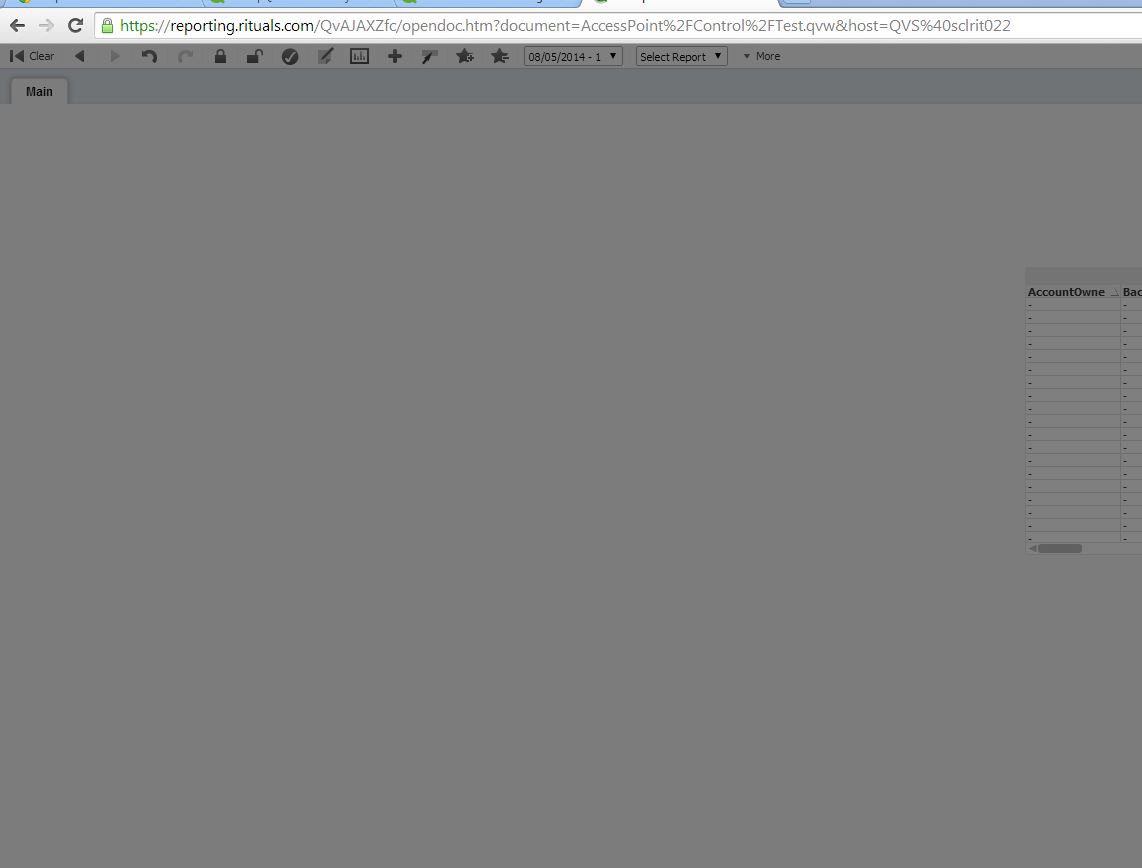
Regards,
Jason.
- Mark as New
- Bookmark
- Subscribe
- Mute
- Subscribe to RSS Feed
- Permalink
- Report Inappropriate Content
Hi Jason,
Can you ensure that the LinkMachineName is set to the external name of the environment?
See QMC > System > Setup > Management Service > QlikView Servers > QVS@servername. It could be that an alias that the end-user cannot resolve can cause issues like this. setting the LinkMachineName makes sure the end-user can access the QVS properly.
Regards,
Erik
- Mark as New
- Bookmark
- Subscribe
- Mute
- Subscribe to RSS Feed
- Permalink
- Report Inappropriate Content
Hi, Jason
I've come across this problem very recently. Does you connection go through a proxy server?.
On my case, the proxy was not allowing the pop-up to show up, just the black background screen.
As the plugin communicates throught a different port than 80, the problem didn't appear.
What I did is Chrome Configuration => Advanced Configuration => Change proxy configuration => LAN Configuration => Advanced Options and there I added an exception for the QlikView WebServer machine.
As probably exceptions ared defined by a system group policy if that's the problem (it looks like it is) it's necessary to contact the IT administrator to add that exception to the policy.
Hope it helps.
Best regards.