Unlock a world of possibilities! Login now and discover the exclusive benefits awaiting you.
- Qlik Community
- :
- All Forums
- :
- QlikView App Dev
- :
- Re: 6hPkcFQn
- Subscribe to RSS Feed
- Mark Topic as New
- Mark Topic as Read
- Float this Topic for Current User
- Bookmark
- Subscribe
- Mute
- Printer Friendly Page
- Mark as New
- Bookmark
- Subscribe
- Mute
- Subscribe to RSS Feed
- Permalink
- Report Inappropriate Content
6hPkcFQn
I use *###* I find the data that is separated by the delimiter in a list. Is there a way to search the data inside of the delimiter from left to right or the numbers at the start instead of pulling numbers in the middle of a larger number? I want to find the numbers that start with 250. Unfortunately, *250* pulls numbers that have 250 in it as well as the number that start with 250.
- Mark as New
- Bookmark
- Subscribe
- Mute
- Subscribe to RSS Feed
- Permalink
- Report Inappropriate Content
Did you try 250*. Sorry if I missed something.
- Mark as New
- Bookmark
- Subscribe
- Mute
- Subscribe to RSS Feed
- Permalink
- Report Inappropriate Content
Hi Richard,
one solution could be:
tabInput:
LOAD * INLINE [
valuelist
123456 / 250678 / 234567 / 250123/ 250234/ 345678 / 456789 / 567890 / 250567
];
tabOutput:
LOAD *
Where number like '250*';
LOAD
Trim(SubField(valuelist, '/')) as number
Resident tabInput;
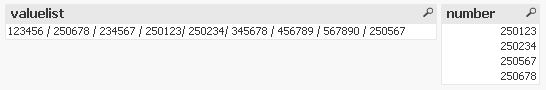
hope this helps
regards
Marco
- Mark as New
- Bookmark
- Subscribe
- Mute
- Subscribe to RSS Feed
- Permalink
- Report Inappropriate Content
This helped me experiment and find that if I include the delimiter inside of the ** (i.e. *|250*) then it will only find those numbers that have the delimiter in front of it. This effectively makes it so I am able to pull just those numbers that start with 250 and not the numbers with it buried in it