Unlock a world of possibilities! Login now and discover the exclusive benefits awaiting you.
- Qlik Community
- :
- All Forums
- :
- QlikView App Dev
- :
- Re: Title String in the Center and Top of the Dash...
- Subscribe to RSS Feed
- Mark Topic as New
- Mark Topic as Read
- Float this Topic for Current User
- Bookmark
- Subscribe
- Mute
- Printer Friendly Page
- Mark as New
- Bookmark
- Subscribe
- Mute
- Subscribe to RSS Feed
- Permalink
- Report Inappropriate Content
Title String in the Center and Top of the Dashboard?
SMEs,
I in the process of creating a Dashboard and struggling with a very first thing - Title String
1. I created a File--> New and Cancelled of it.
2. I changed the Main ---> to Dashboard
3. I put Company's Logo right underneath "Dashboard"
4. Now, I need a Title String Called "Project Management Dashboard" in the middle of it so that as soon as a PM opens up he//she can see a Title and all the metrics underneath it.
This should be as simple as 1,2 & 3. Meaning get "Text Object" and drag and drop it or paste it in the middle of the sheet and after double click, write down your text and bold, highlight it as you want. That's it.
Look at the picture. I want "Summary Dashboard" like title in the middle of the Sheet/Page/Dashboard. It's a struggle.
Please provide steps and picture if possible.
Thank You.
DS
Accepted Solutions
- Mark as New
- Bookmark
- Subscribe
- Mute
- Subscribe to RSS Feed
- Permalink
- Report Inappropriate Content
Like this.
You actually covered the steps to be taken. I might may be add three text objects to control the font size and boldness and make the background transparent.
Also make it unmovable/unsizeable.
Thanks
- Mark as New
- Bookmark
- Subscribe
- Mute
- Subscribe to RSS Feed
- Permalink
- Report Inappropriate Content
Like this.
You actually covered the steps to be taken. I might may be add three text objects to control the font size and boldness and make the background transparent.
Also make it unmovable/unsizeable.
Thanks
- Mark as New
- Bookmark
- Subscribe
- Mute
- Subscribe to RSS Feed
- Permalink
- Report Inappropriate Content
Yes, exactly like this.
Can you do me one favor? Write down baby steps. It may sound dumb but I need it because as I try to do this, I get some type of annoying background color and I do not need it. I need plain text like in the example bolded which seats on top of the Main's background color.
Did you use "A-Create Text Object" from the tool bar? What else did you choose?
Thank you for your help. Have a nice day.
DS
- Mark as New
- Bookmark
- Subscribe
- Mute
- Subscribe to RSS Feed
- Permalink
- Report Inappropriate Content
Please ignore my request, eventually, I figured out after a lot of struggle.![]()
- Mark as New
- Bookmark
- Subscribe
- Mute
- Subscribe to RSS Feed
- Permalink
- Report Inappropriate Content
Sure. Would be glad explain.
- Choose Text Object. A new window will open like
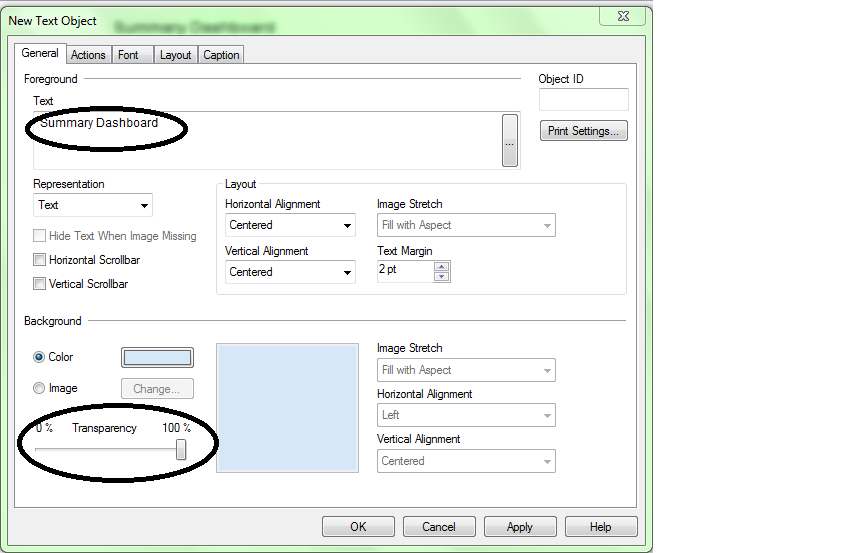
- You can enter the content in 'Text' and the background transparency can be controlled using 'Transparency' feature on the bottom
- Next in Font you can adjust the font size and style
- Next in Layout uncheck the Two check boxes
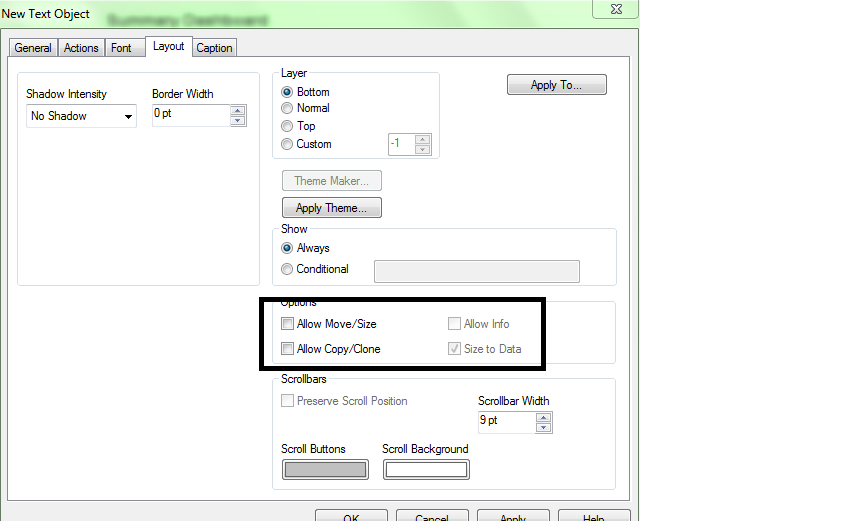
Repeat the same process for other texts and just adjust the position of each text box so that they look pretty ![]()
- Mark as New
- Bookmark
- Subscribe
- Mute
- Subscribe to RSS Feed
- Permalink
- Report Inappropriate Content
![]() A Zillion Thanks. Happy Mother's Day.
A Zillion Thanks. Happy Mother's Day.