Unlock a world of possibilities! Login now and discover the exclusive benefits awaiting you.
- Qlik Community
- :
- All Forums
- :
- QlikView App Dev
- :
- Re: Help
- Subscribe to RSS Feed
- Mark Topic as New
- Mark Topic as Read
- Float this Topic for Current User
- Bookmark
- Subscribe
- Mute
- Printer Friendly Page
- Mark as New
- Bookmark
- Subscribe
- Mute
- Subscribe to RSS Feed
- Permalink
- Report Inappropriate Content
Help
Hi all,
The user should be able to do all the required
selection and after clikcing on the Apply filter button only th Dashboard should
refresh and get the data.So as to improve performance and aviod refreshing
of the dashboard on every selection done.
Is there any work around for this.
- Mark as New
- Bookmark
- Subscribe
- Mute
- Subscribe to RSS Feed
- Permalink
- Report Inappropriate Content
Yes.
You can use Input Box (variables per field) with "Predefine Values in Drop Down" for all the filter selection fields.
And then you can use the Variable trigger action added to one button ("Apply filter")
So end users will first select values from the Input Box (which has all the values of a field) and then they click on the Apply Filter button to apply these values to those Fields.
EDIT: Please find the attached example.
NOTE: While using this method one thing may be a trouble. If the field values selected are not in the possible set of the selections then the output may look odd. For example: The sample I attached has region and city. If end user selects a Region as EAST and then Selects a City that does not belong to the Region EAST then the second filter selection will override the first selection unless you use Lock fields in the Button action.
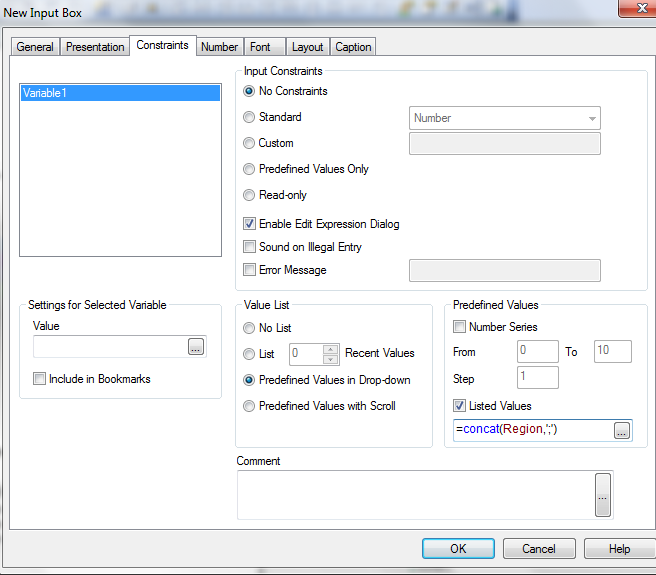
- Mark as New
- Bookmark
- Subscribe
- Mute
- Subscribe to RSS Feed
- Permalink
- Report Inappropriate Content
No the requirement is if user selects any filter or any value from listbox ,it should not affect the whole dashboard.
Once all selections are done the user should click on button and then only all selections should reflect to the dashboard.
- Mark as New
- Bookmark
- Subscribe
- Mute
- Subscribe to RSS Feed
- Permalink
- Report Inappropriate Content
yeah the selections would not be applied unless the button is clicked. Please take a look at the attachment added to my previous response. Here instead of List box it has to be an input box containing the values of the Fields.
- Mark as New
- Bookmark
- Subscribe
- Mute
- Subscribe to RSS Feed
- Permalink
- Report Inappropriate Content
Try using Alternate States. Make your selections in list boxes and multiboxes that are in an alternate state. Then use a button to execute a Copy State Contents action that applies the selections of that alternate state to the default state so the chart objects using the defaults state are update at once. Note, you'll need Qlikview 11 or newer.
- Mark as New
- Bookmark
- Subscribe
- Mute
- Subscribe to RSS Feed
- Permalink
- Report Inappropriate Content
Please check attached file