Unlock a world of possibilities! Login now and discover the exclusive benefits awaiting you.
- Qlik Community
- :
- All Forums
- :
- QlikView App Dev
- :
- Re: How to add grand total for expression at the b...
Options
- Subscribe to RSS Feed
- Mark Topic as New
- Mark Topic as Read
- Float this Topic for Current User
- Bookmark
- Subscribe
- Mute
- Printer Friendly Page
Turn on suggestions
Auto-suggest helps you quickly narrow down your search results by suggesting possible matches as you type.
Showing results for
Not applicable
2014-05-12
03:24 AM
- Mark as New
- Bookmark
- Subscribe
- Mute
- Subscribe to RSS Feed
- Permalink
- Report Inappropriate Content
How to add grand total for expression at the bottom of a pivot table
Hi, how do I add a grand total row for each column in a pivot table? I want exactly like the one below. I have tried using the 'show partial sums' option but it does not create a row at the bottom to show total for each column but it creates another column beside each sector. Thanks!
Shift | Sector 1 | Sector 2 | Sector 3 |
Day | 1 | 2 | 4 |
Night | 2 | 5 | 2 |
Day | 3 | 3 | 1 |
Grand Total | 6 | 10 | 7 |
1,392 Views
4 Replies
Not applicable
2014-05-12
03:42 AM
Author
- Mark as New
- Bookmark
- Subscribe
- Mute
- Subscribe to RSS Feed
- Permalink
- Report Inappropriate Content
Try the 'Show Partial Sums' on Shift instead of Sectors.
Kind regards
605 Views
Anonymous
Not applicable
2014-05-12
03:49 AM
Author
- Mark as New
- Bookmark
- Subscribe
- Mute
- Subscribe to RSS Feed
- Permalink
- Report Inappropriate Content
If you want the exact summary like this then I would suggest you to go for a straight table and put the results in bottom
605 Views
Master III
2014-05-12
03:59 AM
- Mark as New
- Bookmark
- Subscribe
- Mute
- Subscribe to RSS Feed
- Permalink
- Report Inappropriate Content
If it is showing as separate column, then click on Totals column and drag & drop at the bottom.
605 Views
Master III
2014-05-12
04:03 AM
- Mark as New
- Bookmark
- Subscribe
- Mute
- Subscribe to RSS Feed
- Permalink
- Report Inappropriate Content
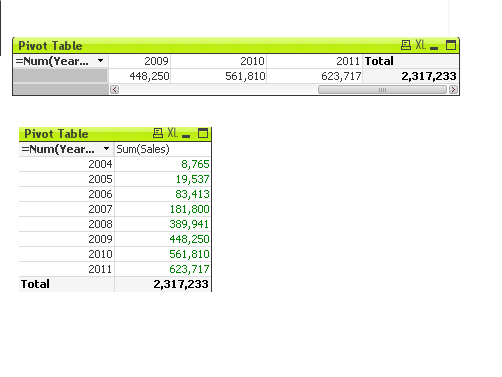
605 Views