Unlock a world of possibilities! Login now and discover the exclusive benefits awaiting you.
- Qlik Community
- :
- All Forums
- :
- QlikView Administration
- :
- Re: Non browsable but still able to see reports
- Subscribe to RSS Feed
- Mark Topic as New
- Mark Topic as Read
- Float this Topic for Current User
- Bookmark
- Subscribe
- Mute
- Printer Friendly Page
- Mark as New
- Bookmark
- Subscribe
- Mute
- Subscribe to RSS Feed
- Permalink
- Report Inappropriate Content
Non browsable but still able to see reports
Hello,
I have disabled Browserable for where my reports are placed. But even if i log in as a user, i am able to see all the documents, but not accessing them. How come? What am i missing since i can still see all reports. I only wanna see the reports the user is assigned too.
- Tags:
- browserable
Accepted Solutions
- Mark as New
- Bookmark
- Subscribe
- Mute
- Subscribe to RSS Feed
- Permalink
- Report Inappropriate Content
Hi Thomas,
Please see the comments below:
1) ‘I have disabled Browserable for where my reports are placed’ –
- The reports placed on the path under ROOT FOLDERS can’t be hidden thro QVMC
- The reports placed on the path under MOUNTED FODLERS can be hidden by unchecking ‘Browsable’ . This will be hide the reports for ALL users accessing Access point.
2) To Show reports the user have access to:
- Go to the Physical location where you have the reports (path on ROOT FOLDERS )
- Right click on the QVW file -> properties -> Security -> Edit-> choose ‘USERS’ -> click on REMOVE (This will Hide the report for everyone excluding the other user name on the list )
- To make it visible for a particular user: QVW file -> properties -> Security -> Edit->click on ADD-> search the user (Domain\ID)
This process has to be repeated for all the documents on the access point view if you want the show the repots the user have access to
Hope this helps!!!
I’m also looking forward for any easier approaches to achieve this from other Users J![]()
Thanks
- Mark as New
- Bookmark
- Subscribe
- Mute
- Subscribe to RSS Feed
- Permalink
- Report Inappropriate Content
Hi Thomas,
There are two places that needs to be checked. The first is where you create the mount. The second is in the webserver setup. See below
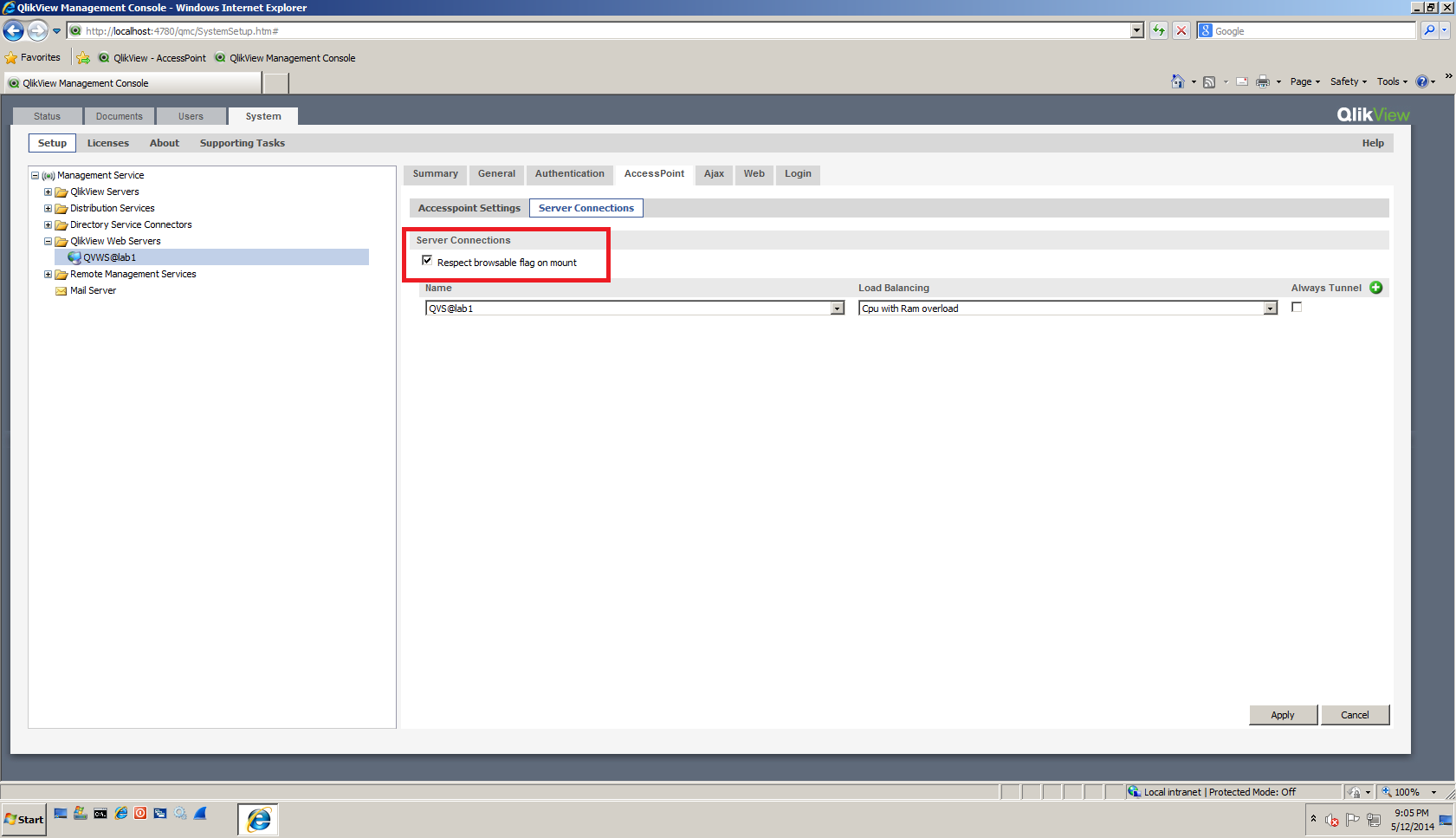
Now, my question to you is the user you are logging in with a member of the QlikView Administrator group or has it been set to document administrator?
Bill
To help users find verified answers, please don't forget to use the "Accept as Solution" button on any posts that helped you resolve your problem or question.
- Mark as New
- Bookmark
- Subscribe
- Mute
- Subscribe to RSS Feed
- Permalink
- Report Inappropriate Content
Hello Bill,
This checkmark was already set.
The only user which has been set as supervisor and document administrator is my Service Admin and the Named Calc User.
So the other users shouldnt be able to see other reports?
- Mark as New
- Bookmark
- Subscribe
- Mute
- Subscribe to RSS Feed
- Permalink
- Report Inappropriate Content
Hi Thomas,
Please see the comments below:
1) ‘I have disabled Browserable for where my reports are placed’ –
- The reports placed on the path under ROOT FOLDERS can’t be hidden thro QVMC
- The reports placed on the path under MOUNTED FODLERS can be hidden by unchecking ‘Browsable’ . This will be hide the reports for ALL users accessing Access point.
2) To Show reports the user have access to:
- Go to the Physical location where you have the reports (path on ROOT FOLDERS )
- Right click on the QVW file -> properties -> Security -> Edit-> choose ‘USERS’ -> click on REMOVE (This will Hide the report for everyone excluding the other user name on the list )
- To make it visible for a particular user: QVW file -> properties -> Security -> Edit->click on ADD-> search the user (Domain\ID)
This process has to be repeated for all the documents on the access point view if you want the show the repots the user have access to
Hope this helps!!!
I’m also looking forward for any easier approaches to achieve this from other Users J![]()
Thanks
- Mark as New
- Bookmark
- Subscribe
- Mute
- Subscribe to RSS Feed
- Permalink
- Report Inappropriate Content
Hi Thomas,
Is the mount folders under the root folder?
Root
Mount1
Mount2
If this is the same the files are being shown because of the root.
Bill
To help users find verified answers, please don't forget to use the "Accept as Solution" button on any posts that helped you resolve your problem or question.