Unlock a world of possibilities! Login now and discover the exclusive benefits awaiting you.
- Qlik Community
- :
- All Forums
- :
- QlikView App Dev
- :
- Re: Re: Insert values in a list box
- Subscribe to RSS Feed
- Mark Topic as New
- Mark Topic as Read
- Float this Topic for Current User
- Bookmark
- Subscribe
- Mute
- Printer Friendly Page
- Mark as New
- Bookmark
- Subscribe
- Mute
- Subscribe to RSS Feed
- Permalink
- Report Inappropriate Content
Insert values in a list box
Hi,
I would like to insert into a new list box selected values from the list box shown in Fig, without losing the links to these values with other values in the other list boxes. How can I do?
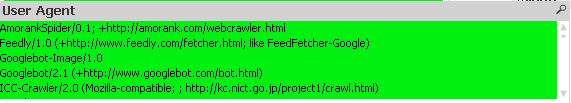
Thank you all in advance for the answers
greeting
Carlo
- Tags:
- qlikview_scripting
- « Previous Replies
-
- 1
- 2
- Next Replies »
- Mark as New
- Bookmark
- Subscribe
- Mute
- Subscribe to RSS Feed
- Permalink
- Report Inappropriate Content
Why can't you create two list boxes one with crawlers and other with users?
Do you want to create second list box only after selection?
- Mark as New
- Bookmark
- Subscribe
- Mute
- Subscribe to RSS Feed
- Permalink
- Report Inappropriate Content
Hi Antoine,
GetfieldSelection returns a string containing the current selections in a given field. I do not want this.
Doing as you say I get a list box that contains a string. Produced the new list box, I should be able to continue to selection values and deleting these values from the starting list box.
Let me explain better: I have a list box called user agent containing requests made by crawlers and users. I would like to select the crawler requests from the starting list box and place them in a new list box, deleting them from the starting list box. How could I do this?
Thank you so much for the replies.
greeting
Carlo
- Mark as New
- Bookmark
- Subscribe
- Mute
- Subscribe to RSS Feed
- Permalink
- Report Inappropriate Content
If you can flag in the code those specific values, maybe this simple example might help
- Mark as New
- Bookmark
- Subscribe
- Mute
- Subscribe to RSS Feed
- Permalink
- Report Inappropriate Content
Thanks Eruditio but I can not see the transformation because I'm using the free version of qlicview. You may postarmi the code?
thank you very much
Carlo
- Mark as New
- Bookmark
- Subscribe
- Mute
- Subscribe to RSS Feed
- Permalink
- Report Inappropriate Content
I'll try ![]()
I started with a simple example.
A field called Country contains Canada, UK, US and Germany (4 values)
In my example I create 2 list boxes with expressions:
1st List box with expression =if(Left(Country,1)='C',(Country))
2nd List box with expression =if(Left(Country,1)<>'C',(Country))
The result is that the first list box will only show Canada, the second list box UK, US and Germany.
All properly associated with the initial list box.
Extrapolating to your example, if you identify your users with a Flag field with 1 (or 0 for all the rest)
Then
1st List box with expression =if(Flag=1,YourField)
2nd List box with expression =if(Flag=0,YourField)
Of course, assuming I've understood what you are trying to achieve ![]()
Good luck,
Antoine
- Mark as New
- Bookmark
- Subscribe
- Mute
- Subscribe to RSS Feed
- Permalink
- Report Inappropriate Content
Hi anbu,
I would like to create the second list box by only selecting the values from the starting list box. After inserting these values in the second list box, I would like to deleting them from the starting list box.
Thanks for the reply.
Greeting
Carlo
- Mark as New
- Bookmark
- Subscribe
- Mute
- Subscribe to RSS Feed
- Permalink
- Report Inappropriate Content
Thanks Antoine now try to change according to your suggestions. I'll let you know.
thank you very much
Carlo
- « Previous Replies
-
- 1
- 2
- Next Replies »