Unlock a world of possibilities! Login now and discover the exclusive benefits awaiting you.
- Qlik Community
- :
- All Forums
- :
- QlikView App Dev
- :
- Re: How to join same dates in a chart?
- Subscribe to RSS Feed
- Mark Topic as New
- Mark Topic as Read
- Float this Topic for Current User
- Bookmark
- Subscribe
- Mute
- Printer Friendly Page
- Mark as New
- Bookmark
- Subscribe
- Mute
- Subscribe to RSS Feed
- Permalink
- Report Inappropriate Content
How to join same dates in a chart?
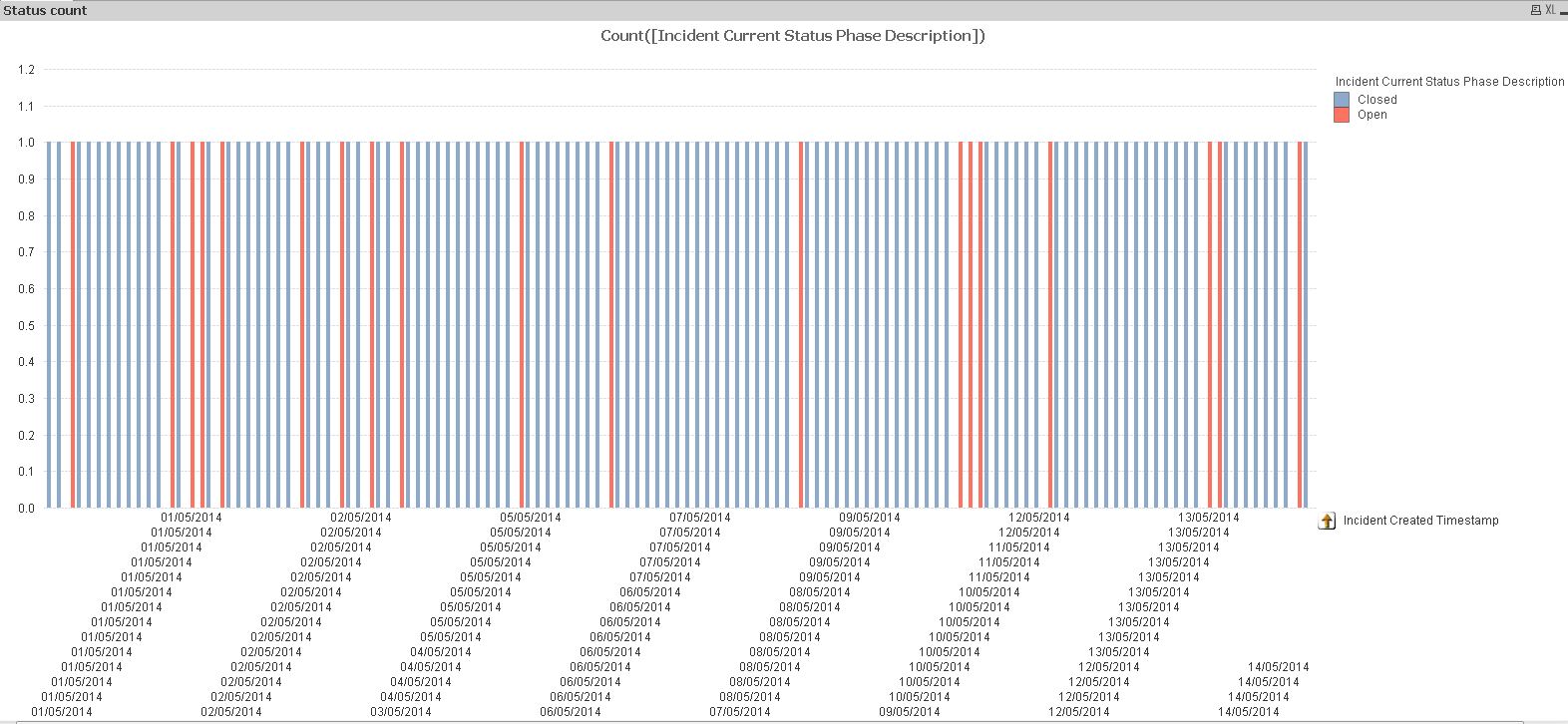
My bar chart report current is as shown above with dates being repeated. Is there any way to join all the same dates so that each bar will represent one date? I am very new in Qlikview.
Accepted Solutions
- Mark as New
- Bookmark
- Subscribe
- Mute
- Subscribe to RSS Feed
- Permalink
- Report Inappropriate Content
Hi
Your date field contains a time portion, so you get a value for each distinct time. Date() formats that to look like a date, but it is still has a date/time value. To get pure dates, use
Date(Floor(DateField)) As Date
Best to do this in script.
HTH
Jonathan
- Mark as New
- Bookmark
- Subscribe
- Mute
- Subscribe to RSS Feed
- Permalink
- Report Inappropriate Content
Hi
Your date field contains a time portion, so you get a value for each distinct time. Date() formats that to look like a date, but it is still has a date/time value. To get pure dates, use
Date(Floor(DateField)) As Date
Best to do this in script.
HTH
Jonathan
- Mark as New
- Bookmark
- Subscribe
- Mute
- Subscribe to RSS Feed
- Permalink
- Report Inappropriate Content
Thank you. Been working on this problem for about 4 hours.
- Mark as New
- Bookmark
- Subscribe
- Mute
- Subscribe to RSS Feed
- Permalink
- Report Inappropriate Content
Keep in mind that QlikView always stores values as Dual values. That means that the values always have two components, one text part and one numerical part. The text part is the visual value that you actually see in the application, and the underlying numerical part is the one used for calculations and processing.
If you apply the Num() function on your date values, you will see if the underlying number is an integer or a decimal value. For example you could do this in a listbox showing the date field, and then ad an expression to the list box showing the corresponding numerical value for your dates.
Num( DateField )
If your field has underlying decimal values, the value represents a timestamp. The integer part is the date and the decimal part is the fraction of a day that the time represents.
As Jonathan pointed pointed out above you can eliminate the decimal part in a value by using the Floor() function. For an opposite scenario where you want to remove the integer part in order to generate a time value, you can use the Frac() function.
Always keep in mind to validate the underlying values, to ensure your data integrity.