Unlock a world of possibilities! Login now and discover the exclusive benefits awaiting you.
- Qlik Community
- :
- All Forums
- :
- QlikView Administration
- :
- Re: Re: Why access point show "Login failed"
- Subscribe to RSS Feed
- Mark Topic as New
- Mark Topic as Read
- Float this Topic for Current User
- Bookmark
- Subscribe
- Mute
- Printer Friendly Page
- Mark as New
- Bookmark
- Subscribe
- Mute
- Subscribe to RSS Feed
- Permalink
- Report Inappropriate Content
Why access point show "Login failed"
I put the username & password correct but Access point show "Login failed" and i can access file on access point after i put enter button.anything wrong and how can i fix it.
- Mark as New
- Bookmark
- Subscribe
- Mute
- Subscribe to RSS Feed
- Permalink
- Report Inappropriate Content
Hi,
what type of Authorizing mechanism you use?
NTLM or DMS
Regards
ASHFAQ
- Mark as New
- Bookmark
- Subscribe
- Mute
- Subscribe to RSS Feed
- Permalink
- Report Inappropriate Content
Hi Chat,
What kind of authentication are you running?
We need more details of how you have configured your webserver, and where the server is located. Who is supposed to be authenticated? Internal or external users? Do you have a domain, and is the QVWS on the inside of that?
Regards,
Erik
- Mark as New
- Bookmark
- Subscribe
- Mute
- Subscribe to RSS Feed
- Permalink
- Report Inappropriate Content
in fact i want to every user sign in every time. when user sign out
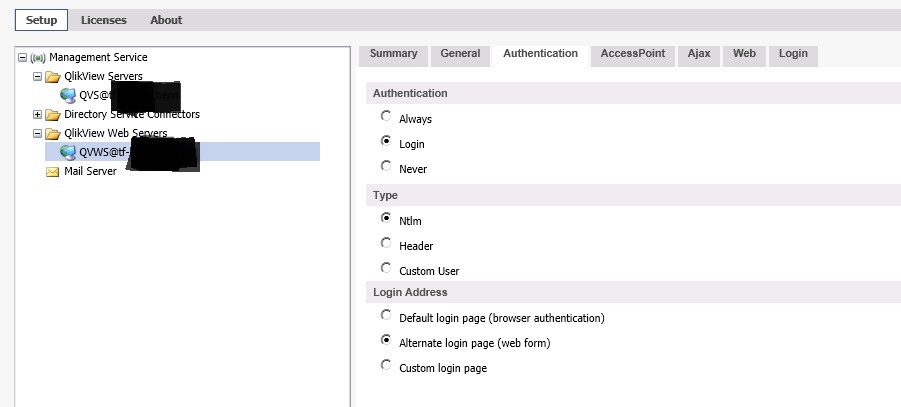
- Mark as New
- Bookmark
- Subscribe
- Mute
- Subscribe to RSS Feed
- Permalink
- Report Inappropriate Content
-authenticated Internal user
-don't have domain just server name\qlikview/index.htm
in fact i want to every user sign in every time. when user sign out
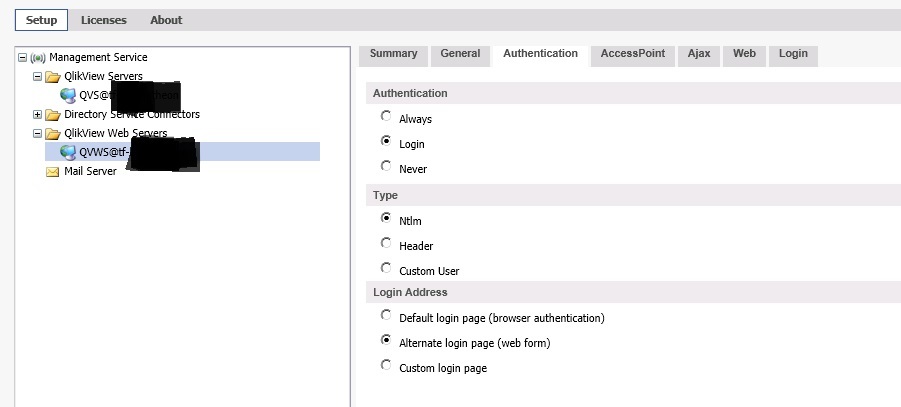
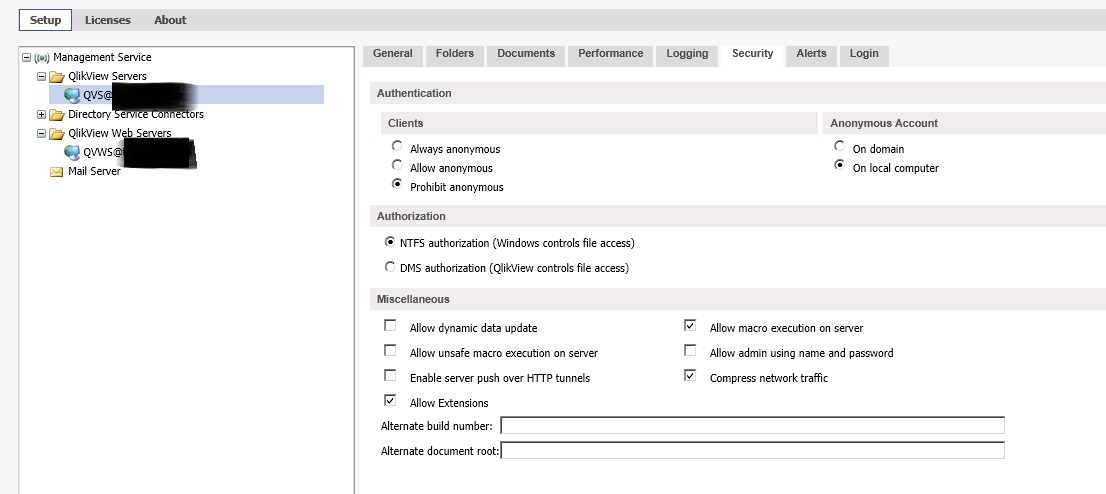
- Mark as New
- Bookmark
- Subscribe
- Mute
- Subscribe to RSS Feed
- Permalink
- Report Inappropriate Content
Dear
Please make the settings as attached.
In your Qlikview Server Security --> Select allow anonymous in clients (Images attached).
Where as log in prompting user for password is nothing to do with Qlik, This can be handlec at browser level.
Go to internet options-->Security-->Internet-->Custom Level -->Go to user Authentication--> and select automatic login with current username and password.(Image attached).
Repeat the same for LocalInternet.
Regards
ASHFAQ
- Mark as New
- Bookmark
- Subscribe
- Mute
- Subscribe to RSS Feed
- Permalink
- Report Inappropriate Content
Hi Ashfaq,
On the server it should be Prohibit Anonymous (Capture.jpg).
Bill
To help users find verified answers, please don't forget to use the "Accept as Solution" button on any posts that helped you resolve your problem or question.
- Mark as New
- Bookmark
- Subscribe
- Mute
- Subscribe to RSS Feed
- Permalink
- Report Inappropriate Content
Thanks bill
Regards
ASHFAQ