Unlock a world of possibilities! Login now and discover the exclusive benefits awaiting you.
- Qlik Community
- :
- All Forums
- :
- QlikView App Dev
- :
- Re: Jazzing up a pivot table
- Subscribe to RSS Feed
- Mark Topic as New
- Mark Topic as Read
- Float this Topic for Current User
- Bookmark
- Subscribe
- Mute
- Printer Friendly Page
- Mark as New
- Bookmark
- Subscribe
- Mute
- Subscribe to RSS Feed
- Permalink
- Report Inappropriate Content
Jazzing up a pivot table
Current report:
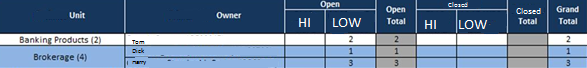
Accepted Solutions
- Mark as New
- Bookmark
- Subscribe
- Mute
- Subscribe to RSS Feed
- Permalink
- Report Inappropriate Content
Thanks for the ideas everybody! After some thought I decided to 'pivot' my question. What a pun- cause a straight table looks more like the original report:
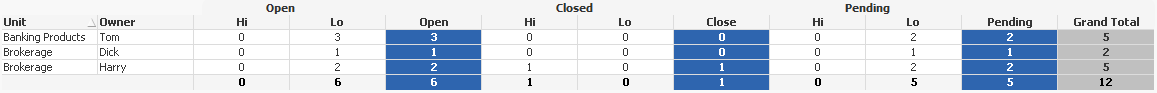
I added some if statements in the load script to make the pivots & subtotals work:
if(left(Status,3)='Ope',if(left(Severity,1) ='H',1,0),0) as OpenH,
if(left(Status,3)='Ope',if(left(Severity,1) ='H',0,1),0) as OpenL,
if(left(Status,3)='Ope',1,0) as Open,
etc.
I think that's closer to the original report. Agreed?
- Mark as New
- Bookmark
- Subscribe
- Mute
- Subscribe to RSS Feed
- Permalink
- Report Inappropriate Content
check this and let me know
- Mark as New
- Bookmark
- Subscribe
- Mute
- Subscribe to RSS Feed
- Permalink
- Report Inappropriate Content
See the attached file, I did some formatting with the dimension background color and text color.
- Mark as New
- Bookmark
- Subscribe
- Mute
- Subscribe to RSS Feed
- Permalink
- Report Inappropriate Content
See attached.
- Mark as New
- Bookmark
- Subscribe
- Mute
- Subscribe to RSS Feed
- Permalink
- Report Inappropriate Content
Thanks for the ideas everybody! After some thought I decided to 'pivot' my question. What a pun- cause a straight table looks more like the original report:
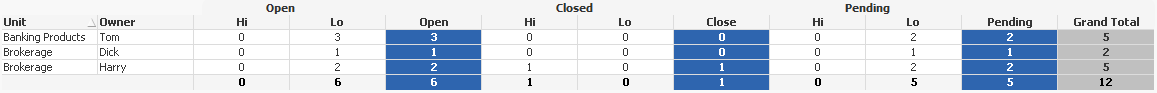
I added some if statements in the load script to make the pivots & subtotals work:
if(left(Status,3)='Ope',if(left(Severity,1) ='H',1,0),0) as OpenH,
if(left(Status,3)='Ope',if(left(Severity,1) ='H',0,1),0) as OpenL,
if(left(Status,3)='Ope',1,0) as Open,
etc.
I think that's closer to the original report. Agreed?