Unlock a world of possibilities! Login now and discover the exclusive benefits awaiting you.
- Qlik Community
- :
- All Forums
- :
- QlikView App Dev
- :
- Re: Make 1 field from 3 fields
- Subscribe to RSS Feed
- Mark Topic as New
- Mark Topic as Read
- Float this Topic for Current User
- Bookmark
- Subscribe
- Mute
- Printer Friendly Page
- Mark as New
- Bookmark
- Subscribe
- Mute
- Subscribe to RSS Feed
- Permalink
- Report Inappropriate Content
Make 1 field from 3 fields
I have three fields in an Excel file: OTR, ISO, IMDL.
OTR has values of DOUG, BILL, TERI, CHICAGO, MEXICO, DALLAS
ISO has values of MARK, PAUL, TONY, RAY
IMDL has values of RYAN, PETER, JOHN
I want to make one field called Assigned Pricers (the field will be used
as a dropdown box to allow my dashboard users to select the Pricer).
I want it to look like the following:
DOUG
BILL
TERI
CHICAGO
MEXICO
DALLAS
MARK
PAUL
TONY
RAY
RYAN
PETER
JOHN
- Tags:
- qlikview_scripting
- « Previous Replies
-
- 1
- 2
- Next Replies »
- Mark as New
- Bookmark
- Subscribe
- Mute
- Subscribe to RSS Feed
- Permalink
- Report Inappropriate Content
I hope it helps you:
NewTable:
LOAD OTR as [Assigned Pricers]
FROM
(ooxml, embedded labels, table is Sheet1);
LOAD ISO as [Assigned Pricers]
FROM
(ooxml, embedded labels, table is Sheet1);
LOAD IMDL as [Assigned Pricers]
FROM
(ooxml, embedded labels, table is Sheet1);
- Mark as New
- Bookmark
- Subscribe
- Mute
- Subscribe to RSS Feed
- Permalink
- Report Inappropriate Content
Hi,
one solution could be:
table1:
LOAD *
FROM [http://community.qlik.com/servlet/JiveServlet/download/542100-109608/QlikCommunity_Thread_120861.txt] (txt, codepage is 1252, embedded labels, delimiter is '\t', msq);
Left Join (table1)
LOAD Distinct
OTR,
ISO,
IMDL,
AutoNumberHash128(OTR,ISO,IMDL) as %APID
Resident table1;
tabAP:
CrossTable([Assigned Pricers source], [Assigned Pricers])
LOAD Distinct
%APID,
OTR,
ISO,
IMDL
Resident table1;
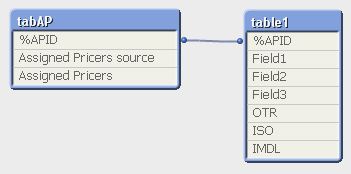
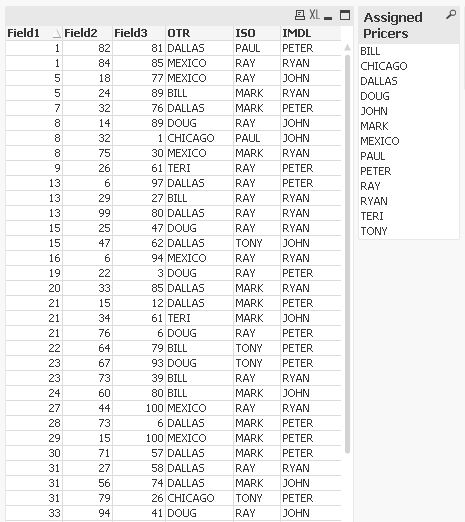
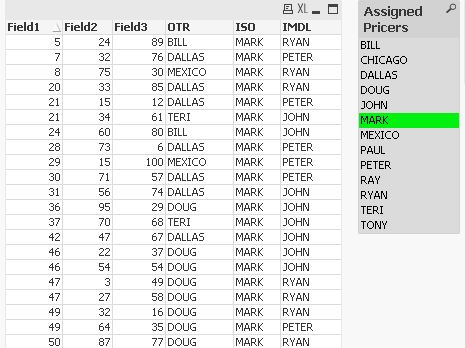
hope this helps
regards
Marco
- Mark as New
- Bookmark
- Subscribe
- Mute
- Subscribe to RSS Feed
- Permalink
- Report Inappropriate Content
Thank you. I’ll try it.
- Mark as New
- Bookmark
- Subscribe
- Mute
- Subscribe to RSS Feed
- Permalink
- Report Inappropriate Content
Thank you. I’ll check it out, but I will need to modify it.
- Mark as New
- Bookmark
- Subscribe
- Mute
- Subscribe to RSS Feed
- Permalink
- Report Inappropriate Content
Thank you. I’ll check it out.
Thank you everyone for all the suggestions. I will be working with them to get my solution.
I appreciate your time.
Paul
- « Previous Replies
-
- 1
- 2
- Next Replies »