Unlock a world of possibilities! Login now and discover the exclusive benefits awaiting you.
- Qlik Community
- :
- All Forums
- :
- QlikView Administration
- :
- Re: AD configuration path
- Subscribe to RSS Feed
- Mark Topic as New
- Mark Topic as Read
- Float this Topic for Current User
- Bookmark
- Subscribe
- Mute
- Printer Friendly Page
- Mark as New
- Bookmark
- Subscribe
- Mute
- Subscribe to RSS Feed
- Permalink
- Report Inappropriate Content
AD configuration path
Hello,
i explain my problem i ve just received an Windows Server 2008 R2 Enterprise on i ve installed an Qlikview Server 11...
i'm trying to configure the DSC to add an AD so i ve done :
Expand the directory service connector
Click on active directory
Click on the plus sign to add an entry
But i met an problem when i try to enter the appropriate information: LDAP:// name_server and account info needed to get access.
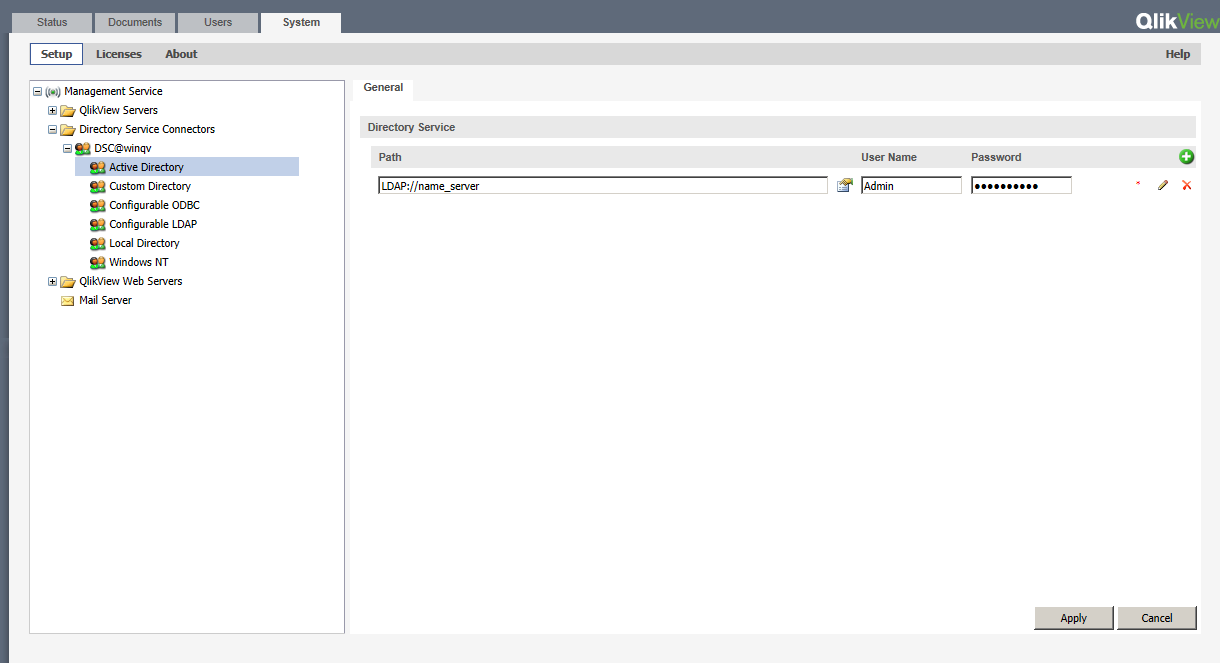
I think i don't have the good path.
Could you please explain me how or where i could find the rigth path ?
Thanks
- Tags:
- qlikview_deployment
Accepted Solutions
- Mark as New
- Bookmark
- Subscribe
- Mute
- Subscribe to RSS Feed
- Permalink
- Report Inappropriate Content
Hi,
Peter is correct. If the server is not part of the domain, then you will not be able to use the default and that would make sense why when you enter the information it doesn't work. The service account would not have rights to connect to the AD.
Bill
To help users find verified answers, please don't forget to use the "Accept as Solution" button on any posts that helped you resolve your problem or question.
- Mark as New
- Bookmark
- Subscribe
- Mute
- Subscribe to RSS Feed
- Permalink
- Report Inappropriate Content
no body has an answer or something which could help me ?
- Mark as New
- Bookmark
- Subscribe
- Mute
- Subscribe to RSS Feed
- Permalink
- Report Inappropriate Content
Hi,
The very little red * there is an error. I think you can hover over it and it will give you some information on the issue. However, the best way to add this is delete the one you have setup. It the green + and then between the Path and Username there  just click on it and it will get the default.
just click on it and it will get the default.
Bill
To help users find verified answers, please don't forget to use the "Accept as Solution" button on any posts that helped you resolve your problem or question.
- Mark as New
- Bookmark
- Subscribe
- Mute
- Subscribe to RSS Feed
- Permalink
- Report Inappropriate Content
try with Domain/userID and password
- Mark as New
- Bookmark
- Subscribe
- Mute
- Subscribe to RSS Feed
- Permalink
- Report Inappropriate Content
Hi thanks for the answers , i ve tried before with the Default icon but it doesn't work, i m asking if there is one Active Directory installed on this machine ... Is it possible even if i ve some users account on this machine?
thanks
- Mark as New
- Bookmark
- Subscribe
- Mute
- Subscribe to RSS Feed
- Permalink
- Report Inappropriate Content
Has your brand-new server joined a (company) domain already? If not, please do so. Otherwise I guess you're stuck in the local machine domain. You can use the Local Directory DSC to configure that one.
- Mark as New
- Bookmark
- Subscribe
- Mute
- Subscribe to RSS Feed
- Permalink
- Report Inappropriate Content
Hi,
Peter is correct. If the server is not part of the domain, then you will not be able to use the default and that would make sense why when you enter the information it doesn't work. The service account would not have rights to connect to the AD.
Bill
To help users find verified answers, please don't forget to use the "Accept as Solution" button on any posts that helped you resolve your problem or question.