Unlock a world of possibilities! Login now and discover the exclusive benefits awaiting you.
- Qlik Community
- :
- All Forums
- :
- QlikView App Dev
- :
- Re: Stacked chart getting unstacked on adding a li...
- Subscribe to RSS Feed
- Mark Topic as New
- Mark Topic as Read
- Float this Topic for Current User
- Bookmark
- Subscribe
- Mute
- Printer Friendly Page
- Mark as New
- Bookmark
- Subscribe
- Mute
- Subscribe to RSS Feed
- Permalink
- Report Inappropriate Content
Stacked chart getting unstacked on adding a line in combo-chart
Hello Group,
I have selected 'Combo-chart' as the chart type.
I want to display stacked barchart with a trend-line (calculating as runningtotal of quantity/total quantity)
Stacked barchart is displayed only when exprassion for line is diabled.
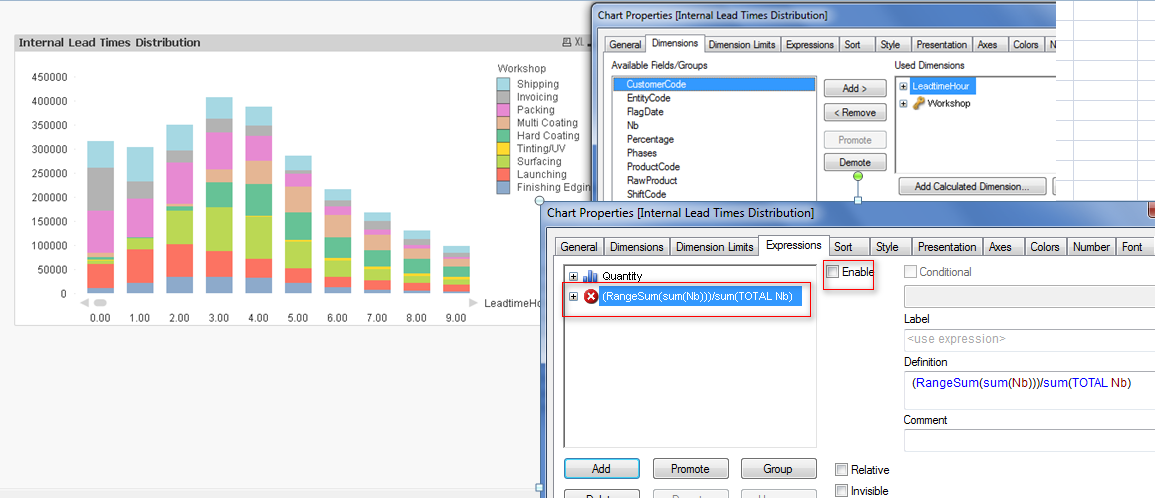
On enabling the expression for line graph, stacked chart is becoming unstacked !!!
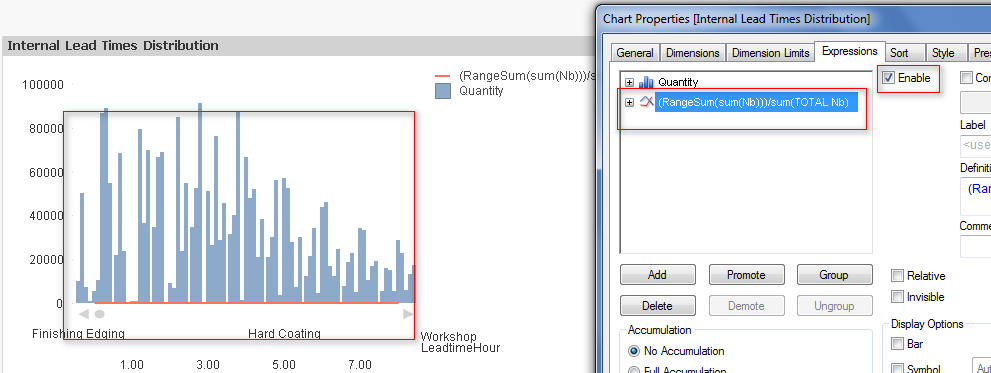
Please advice, if I am missing something.
Accepted Solutions
- Mark as New
- Bookmark
- Subscribe
- Mute
- Subscribe to RSS Feed
- Permalink
- Report Inappropriate Content
I am afraid - that is not possible as of now in qv. ![]()
Update: An alternative and not eligant at all solution could be like: create mutiple expressions for all possible values of second dimension and remove the second dimnesion; present these expressions as bar to get stacked and lastly the separate expression as line.
- Mark as New
- Bookmark
- Subscribe
- Mute
- Subscribe to RSS Feed
- Permalink
- Report Inappropriate Content
This is how the chart behaves. If you have multiple dimensions and multiple expressions, the chart would stack the expressions. In that case you have to check 'Bar' option the the expression tab.
- Mark as New
- Bookmark
- Subscribe
- Mute
- Subscribe to RSS Feed
- Permalink
- Report Inappropriate Content
Hi Tresesco,
Thanks for the info, Ok clear.
But, how can we achive this.
Please suggect how, can I re-design ?
- Mark as New
- Bookmark
- Subscribe
- Mute
- Subscribe to RSS Feed
- Permalink
- Report Inappropriate Content
InExpression tab look at DisplayOption region and Check Bar instead of Line.
- Mark as New
- Bookmark
- Subscribe
- Mute
- Subscribe to RSS Feed
- Permalink
- Report Inappropriate Content
Hi Pradip,
Thanks for the reply,
The requirement is, i have to display line on stacked barchart, so I cannot set the display option to 'Bar'.
- Mark as New
- Bookmark
- Subscribe
- Mute
- Subscribe to RSS Feed
- Permalink
- Report Inappropriate Content
I am afraid - that is not possible as of now in qv. ![]()
Update: An alternative and not eligant at all solution could be like: create mutiple expressions for all possible values of second dimension and remove the second dimnesion; present these expressions as bar to get stacked and lastly the separate expression as line.
- Mark as New
- Bookmark
- Subscribe
- Mute
- Subscribe to RSS Feed
- Permalink
- Report Inappropriate Content
Hi Tresesco,
Thanks for the suggested work around.
It works ![]()
- Mark as New
- Bookmark
- Subscribe
- Mute
- Subscribe to RSS Feed
- Permalink
- Report Inappropriate Content
Hi Deepa,
This is possible but you have to change the axis of 2nd or 3rd expression.
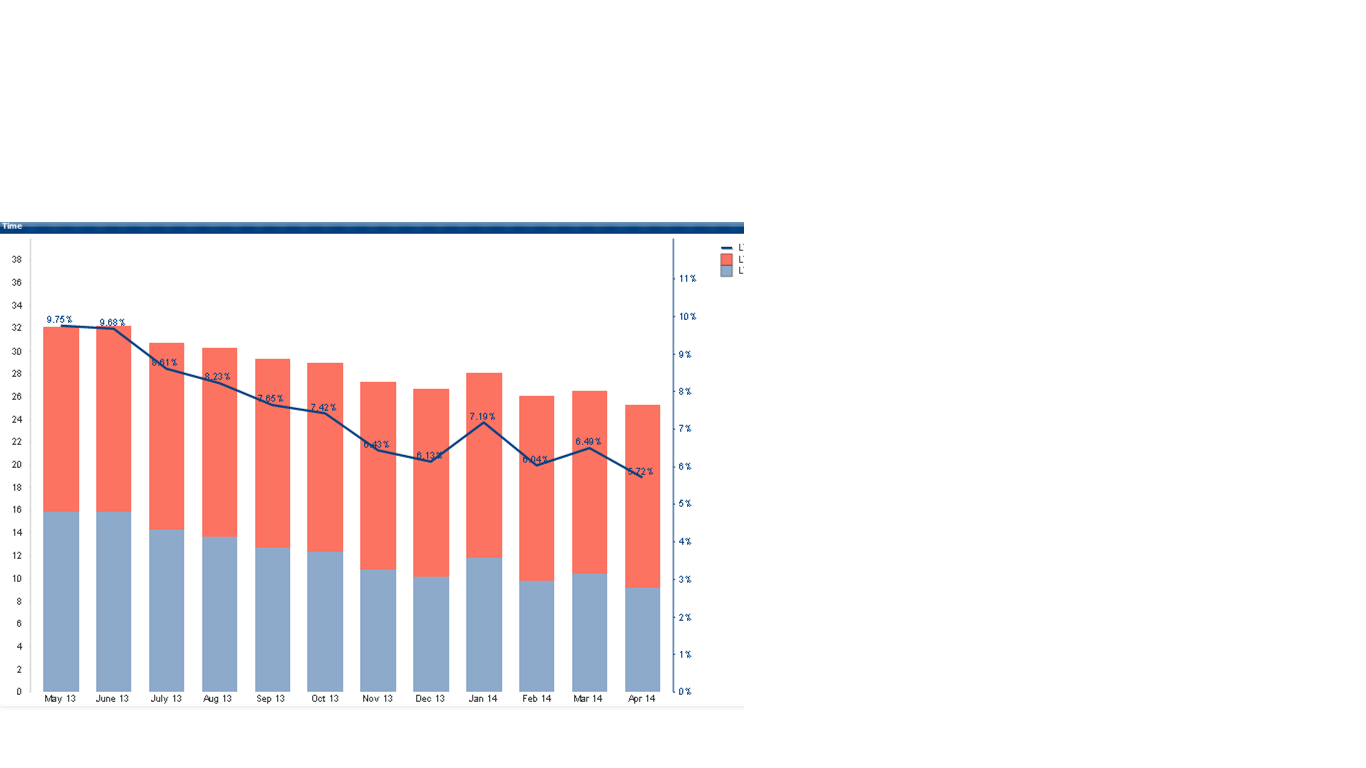
Garry
- Mark as New
- Bookmark
- Subscribe
- Mute
- Subscribe to RSS Feed
- Permalink
- Report Inappropriate Content
Hi Gaurav,
I am looking for exactly same display as in your sample.
But, unfortunately even after I set 2 expressions axis ( 1 to Left(Bottom) and 2nd to Right(Top) ) it is still same as before.
When I enable line expression it is un-stacking ![]() .
.