Unlock a world of possibilities! Login now and discover the exclusive benefits awaiting you.
- Qlik Community
- :
- All Forums
- :
- QlikView App Dev
- :
- Re: Exclude blanks in pie chart
- Subscribe to RSS Feed
- Mark Topic as New
- Mark Topic as Read
- Float this Topic for Current User
- Bookmark
- Subscribe
- Mute
- Printer Friendly Page
- Mark as New
- Bookmark
- Subscribe
- Mute
- Subscribe to RSS Feed
- Permalink
- Report Inappropriate Content
Exclude blanks in pie chart
Hi again,
I have the following pie chart which includes values YES, NO and "blank".
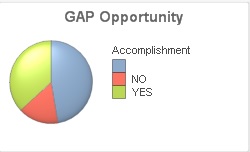
I need that the chart takes only values Yes and No and it exclude the "blank" values.
How I can do that?
Thanks in advance
- « Previous Replies
-
- 1
- 2
- Next Replies »
- Mark as New
- Bookmark
- Subscribe
- Mute
- Subscribe to RSS Feed
- Permalink
- Report Inappropriate Content
It's a simple count(KPI_1) which has three possible values: YES, NO, Blank.
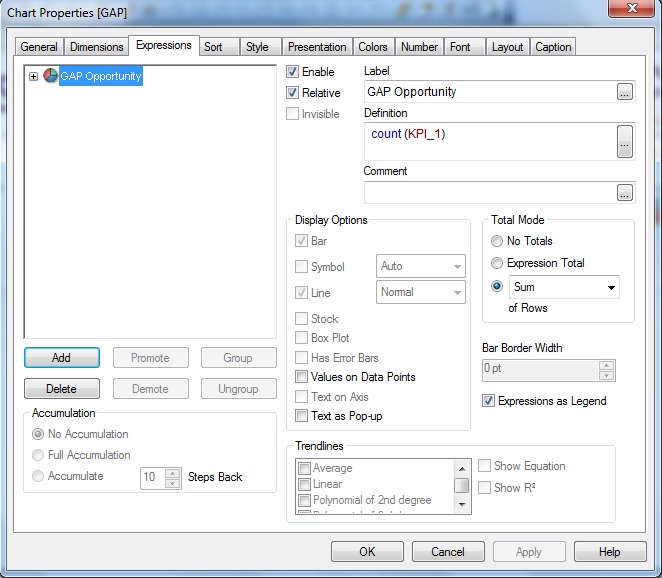
I need only count(YES, NO)
Thanks
- Mark as New
- Bookmark
- Subscribe
- Mute
- Subscribe to RSS Feed
- Permalink
- Report Inappropriate Content
Hi Nancy,
Edit your group, and change your dimension to:
=If(Not IsNull(Accomplishment),Accomplishment)
-JFlorian
- Mark as New
- Bookmark
- Subscribe
- Mute
- Subscribe to RSS Feed
- Permalink
- Report Inappropriate Content
In relation with
Count({$<Accomplishment-={''}>}value)
Value is your metric KPI_1
-JFlorian
- Mark as New
- Bookmark
- Subscribe
- Mute
- Subscribe to RSS Feed
- Permalink
- Report Inappropriate Content
Try:
count({<KPI_1 = {'=len(trim(KPI_1))>0'}>}KPI_1)
Hope this helps!
- Mark as New
- Bookmark
- Subscribe
- Mute
- Subscribe to RSS Feed
- Permalink
- Report Inappropriate Content
Hi, I put "value" as a field, because I didn't know what is your expression, just replace the word value with the name of the field you're using.
I guess that your expression is something like count(distinct KPI_1), am I right?
regards
- Mark as New
- Bookmark
- Subscribe
- Mute
- Subscribe to RSS Feed
- Permalink
- Report Inappropriate Content
Thank you!!!
- Mark as New
- Bookmark
- Subscribe
- Mute
- Subscribe to RSS Feed
- Permalink
- Report Inappropriate Content
Thanks Jaime,
I did it with:
count({<KPI_1 = {'=len(trim(KPI_1))>0'}>}KPI_1)
See you
- Mark as New
- Bookmark
- Subscribe
- Mute
- Subscribe to RSS Feed
- Permalink
- Report Inappropriate Content
Nancy,
Probablemente hay un nulo dado en su tabla. Tenemos que eliminar los datos de su dimensión. Hacer ver si los datos es nulo o no en su dimensión.
Saludos.
- Mark as New
- Bookmark
- Subscribe
- Mute
- Subscribe to RSS Feed
- Permalink
- Report Inappropriate Content
Muchas gracias Rogério, ya resolví el problema.
Saludos
Nancy
- « Previous Replies
-
- 1
- 2
- Next Replies »