Unlock a world of possibilities! Login now and discover the exclusive benefits awaiting you.
- Qlik Community
- :
- All Forums
- :
- QlikView App Dev
- :
- Re: Re: Rounding timestamp to hour
- Subscribe to RSS Feed
- Mark Topic as New
- Mark Topic as Read
- Float this Topic for Current User
- Bookmark
- Subscribe
- Mute
- Printer Friendly Page
- Mark as New
- Bookmark
- Subscribe
- Mute
- Subscribe to RSS Feed
- Permalink
- Report Inappropriate Content
Rounding timestamp to hour
Hello Everyone,
I have a field called readtimestamp% . we have some books where people read we get timestamp. we need to find how many people read per hour on a day.
It has something like
02/02/2014 01:07:00
02/02/2014 00:00:14
How can i round them to
02/02/2014 01:00:00
02/02/2014 00:00:00
Thanks,
Venkata
- Mark as New
- Bookmark
- Subscribe
- Mute
- Subscribe to RSS Feed
- Permalink
- Report Inappropriate Content
Try it this way:
Create a straight table with a Calculated Dimension, Use the expression
=date(floor([Consumption Timestamp],1/24),'DD/MM/YYYY hh:mm:ss')
for the dimension. Change the formating to your region format.
For the expression, use:
=Count([%Contact GUID])
It worked for me. Observe that I use floor instead of round.
Eduardo
- Mark as New
- Bookmark
- Subscribe
- Mute
- Subscribe to RSS Feed
- Permalink
- Report Inappropriate Content
Try:
=DATE(vDateHour, 'DD/MM/YYYY HH:00:00')
- Mark as New
- Bookmark
- Subscribe
- Mute
- Subscribe to RSS Feed
- Permalink
- Report Inappropriate Content
Thankyou
but i have a date when we select a date it will show all the timestamps in a day .But here when i select a date it was giving me reads per day instead of hour .
- Mark as New
- Bookmark
- Subscribe
- Mute
- Subscribe to RSS Feed
- Permalink
- Report Inappropriate Content
You can create a new filter (list) with an expression instead of a field. Use the following expression>
=date(floor([Consumption Timestamp]))
When you filter a date in this list, the other table will show the counts hour-by-hour of that date.
Eduardo
- Mark as New
- Bookmark
- Subscribe
- Mute
- Subscribe to RSS Feed
- Permalink
- Report Inappropriate Content
Try:
=DATE(vDateHour, 'DD/MM/YYYY HH:00:00')
- Mark as New
- Bookmark
- Subscribe
- Mute
- Subscribe to RSS Feed
- Permalink
- Report Inappropriate Content
I tried all the above solutions but unable to get the desired result .
Check the screenshot
It was divided as per the hour but there is no variation in the graph.It shows same reads as per day instead of hour .
Any other solutions or help
- Mark as New
- Bookmark
- Subscribe
- Mute
- Subscribe to RSS Feed
- Permalink
- Report Inappropriate Content
Friend,
Have you tried this?
=DATE(vDateHour, 'DD/MM/YYYY HH:00:00')
- Mark as New
- Bookmark
- Subscribe
- Mute
- Subscribe to RSS Feed
- Permalink
- Report Inappropriate Content
Yup but same result .need to find a way how can i calculate per hour.
- Mark as New
- Bookmark
- Subscribe
- Mute
- Subscribe to RSS Feed
- Permalink
- Report Inappropriate Content
You can share qvw?
2014-06-11 18:00 GMT-03:00 venkatg6759 <qcwebmaster@qlik.com>:
Qlik Community <http://community.qlik.com/> Rounding timestamp to
hour
reply from venkatg6759
<http://community.qlik.com/people/venkatg6759?et=watches.email.thread> in *App
Development* - View the full discussion
<http://community.qlik.com/message/546804?et=watches.email.thread#546804>
- Mark as New
- Bookmark
- Subscribe
- Mute
- Subscribe to RSS Feed
- Permalink
- Report Inappropriate Content
I believe the solution is above. I took liberties and utilized a variation of Michael's script (Liked). It is not clear if your dates are month/day/year or day/month/year, but that doesn't matter. Just change the sequence of MM and DD.
TimeStamp(Round(vDateHour,1/24),'MM/DD/YYYY hh:00:00') as Rounded_to_Hour1
Using Rogerio's format seemed to retain the minutes.
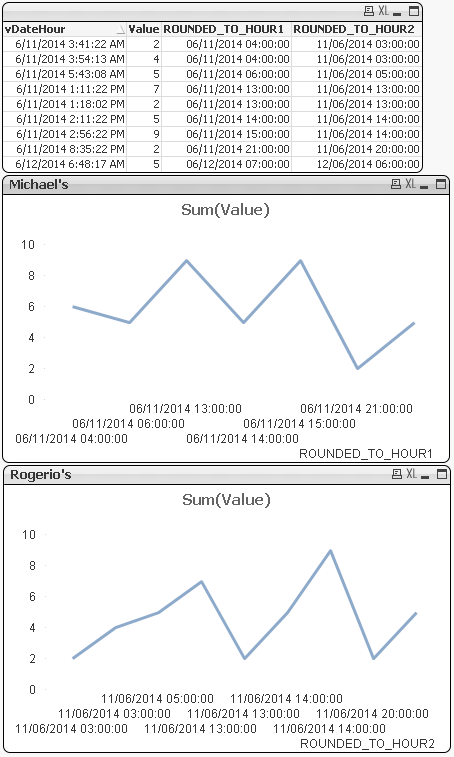
HTH,
John