Unlock a world of possibilities! Login now and discover the exclusive benefits awaiting you.
- Qlik Community
- :
- All Forums
- :
- QlikView App Dev
- :
- Re: Reports with objects that have conditionnal sh...
- Subscribe to RSS Feed
- Mark Topic as New
- Mark Topic as Read
- Float this Topic for Current User
- Bookmark
- Subscribe
- Mute
- Printer Friendly Page
- Mark as New
- Bookmark
- Subscribe
- Mute
- Subscribe to RSS Feed
- Permalink
- Report Inappropriate Content
Reports with objects that have conditionnal show
Hi,
I have a report that contains 2 objects: 1 without a conditionnal show and one with a conditionnal show. I have a button that prints said report. Works like a dandy in desktop versions, but once I get in the AJAX client on the web, troubles...
I can launch a print when the condition is met on that "conditionnal object", but if the condition is not met, the whole report just does not launch.
Does anyone have an idea on the reason for this?
Accepted Solutions
- Mark as New
- Bookmark
- Subscribe
- Mute
- Subscribe to RSS Feed
- Permalink
- Report Inappropriate Content
Here was my solution:
I craated in deed two reports.
I used the same button to launch but put in the Report value to be launched an if(certain condition, then launch this report, else that report)
Worked great.
- Mark as New
- Bookmark
- Subscribe
- Mute
- Subscribe to RSS Feed
- Permalink
- Report Inappropriate Content
Check this out, maybe it'll give you some insight:
- Mark as New
- Bookmark
- Subscribe
- Mute
- Subscribe to RSS Feed
- Permalink
- Report Inappropriate Content
Hi,
Have you tried using Internet Explorer PlugIn?... if i understand you have a button, set a variable and show object 1 or object 2 but in AJX doesn´t works... to make sure share (if its possible) your qvw.
best regards.
- Mark as New
- Bookmark
- Subscribe
- Mute
- Subscribe to RSS Feed
- Permalink
- Report Inappropriate Content
Hi Robert,
unfortunatly the two issues tackled in this thread are with minimised objects, in my case it is a question of objects that are not "shown" because a condition is not met in the conditional show bar of the layout tab.
- Mark as New
- Bookmark
- Subscribe
- Mute
- Subscribe to RSS Feed
- Permalink
- Report Inappropriate Content
Hi Oswaldo,
no I am not opened to using IE plugin, unfortunatly.
No variables are used, simply the action in a button launches a "print report" action, and I specified my Report ID.
I unfortunatly cannot share the QVW file atm.
- Mark as New
- Bookmark
- Subscribe
- Mute
- Subscribe to RSS Feed
- Permalink
- Report Inappropriate Content
Hi Simon,
OK ... please try enter in your access point (browser doesen't matter) and when you find your app clck in label view details and select Internet Explorer Plug In
Best regards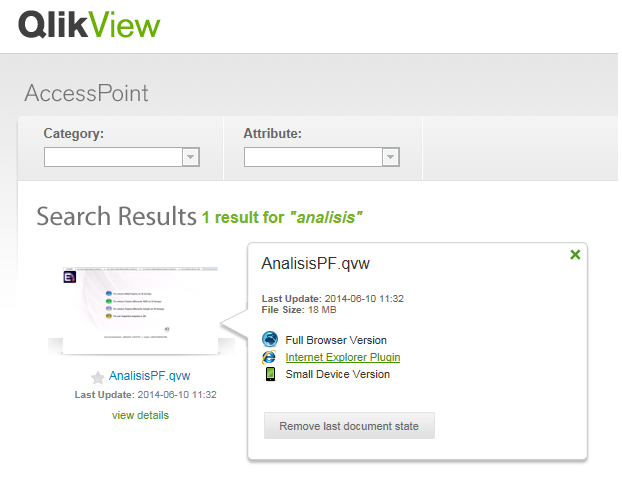
- Mark as New
- Bookmark
- Subscribe
- Mute
- Subscribe to RSS Feed
- Permalink
- Report Inappropriate Content
Like I said though, we will NOT be using IE plugin.
- Mark as New
- Bookmark
- Subscribe
- Mute
- Subscribe to RSS Feed
- Permalink
- Report Inappropriate Content
Any takers?
ie... shameless bump
- Mark as New
- Bookmark
- Subscribe
- Mute
- Subscribe to RSS Feed
- Permalink
- Report Inappropriate Content
As a rule, if I use reports (not often), I create objects for the reports on a separate sheet. Hence, no such problem.
- Mark as New
- Bookmark
- Subscribe
- Mute
- Subscribe to RSS Feed
- Permalink
- Report Inappropriate Content
Here was my solution:
I craated in deed two reports.
I used the same button to launch but put in the Report value to be launched an if(certain condition, then launch this report, else that report)
Worked great.