Unlock a world of possibilities! Login now and discover the exclusive benefits awaiting you.
- Qlik Community
- :
- All Forums
- :
- QlikView App Dev
- :
- Re: Hide a listbox in an object of a container
- Subscribe to RSS Feed
- Mark Topic as New
- Mark Topic as Read
- Float this Topic for Current User
- Bookmark
- Subscribe
- Mute
- Printer Friendly Page
- Mark as New
- Bookmark
- Subscribe
- Mute
- Subscribe to RSS Feed
- Permalink
- Report Inappropriate Content
Hide a listbox in an object of a container
How can I hide a listbox in an object of a container, when I go to another object within this container? Now I see the listbox in all objects of the container.
I have serveral objects displayed in a container. In one of these objects I present a listbox. When I go to another object I don't want to see this listbox anymore.
Accepted Solutions
- Mark as New
- Bookmark
- Subscribe
- Mute
- Subscribe to RSS Feed
- Permalink
- Report Inappropriate Content
Looks like your listbox is not actually IN the container - it is resting on top of it, correct?
A solution for you is to create one container with your chart and you listbox inside it and set the presentation to "Grid". Then create another container with your other charts and also the first container inside it. Presentation on this "parent" container is "tabs".
Hope this helps,
Jason
- Mark as New
- Bookmark
- Subscribe
- Mute
- Subscribe to RSS Feed
- Permalink
- Report Inappropriate Content
Cnonusing can you post a sample please.
- Mark as New
- Bookmark
- Subscribe
- Mute
- Subscribe to RSS Feed
- Permalink
- Report Inappropriate Content
Hi
as far as i know you can't do that without playing with variables and conditional display
but to set a variable you need a trigger and triggers are not available on all objects. That means you have to set a text or button object to trigger.
bet regards
Chris
- Mark as New
- Bookmark
- Subscribe
- Mute
- Subscribe to RSS Feed
- Permalink
- Report Inappropriate Content
Listbox 'Amount' visible in object 'Forecast Monthly' in container:
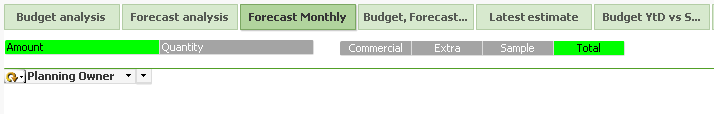
Listbox 'Amount' still visible in another object 'Forecast analysis' in container:

- Mark as New
- Bookmark
- Subscribe
- Mute
- Subscribe to RSS Feed
- Permalink
- Report Inappropriate Content
So it isn't possible to set a conditional display on the listbox?
For example: only present the listbox when objectID 'XX' is active
- Mark as New
- Bookmark
- Subscribe
- Mute
- Subscribe to RSS Feed
- Permalink
- Report Inappropriate Content
Looks like your listbox is not actually IN the container - it is resting on top of it, correct?
A solution for you is to create one container with your chart and you listbox inside it and set the presentation to "Grid". Then create another container with your other charts and also the first container inside it. Presentation on this "parent" container is "tabs".
Hope this helps,
Jason
- Mark as New
- Bookmark
- Subscribe
- Mute
- Subscribe to RSS Feed
- Permalink
- Report Inappropriate Content
It's working. Thanks!