Unlock a world of possibilities! Login now and discover the exclusive benefits awaiting you.
- Qlik Community
- :
- All Forums
- :
- QlikView Administration
- :
- Re: Reload fails from before upgrade to publisher
- Subscribe to RSS Feed
- Mark Topic as New
- Mark Topic as Read
- Float this Topic for Current User
- Bookmark
- Subscribe
- Mute
- Printer Friendly Page
- Mark as New
- Bookmark
- Subscribe
- Mute
- Subscribe to RSS Feed
- Permalink
- Report Inappropriate Content
Reload fails from before upgrade to publisher
Hello all,
I have two reloads that keep failing daily from the time before we upgraded to publisher. What can I do to disable these updates?
When I create a file with the same name on the same location I do not get the reload task in the QMC so I cannot disable it that way.
Thx
- Tags:
- qlikview_publisher
- Mark as New
- Bookmark
- Subscribe
- Mute
- Subscribe to RSS Feed
- Permalink
- Report Inappropriate Content
Hi.
was your task name different then application?
Then you have to create a new task with previous name and make sure you have same folder structure.
Regards
ASHFAQ
- Mark as New
- Bookmark
- Subscribe
- Mute
- Subscribe to RSS Feed
- Permalink
- Report Inappropriate Content
I have created the tasks with the same name (when I tried previously the name was not the same). I'll let you know tomorrow if it works! Thx
- Mark as New
- Bookmark
- Subscribe
- Mute
- Subscribe to RSS Feed
- Permalink
- Report Inappropriate Content
Usually you have failed tasks on the first page of QMS
Use highlighted symbol to disable task.
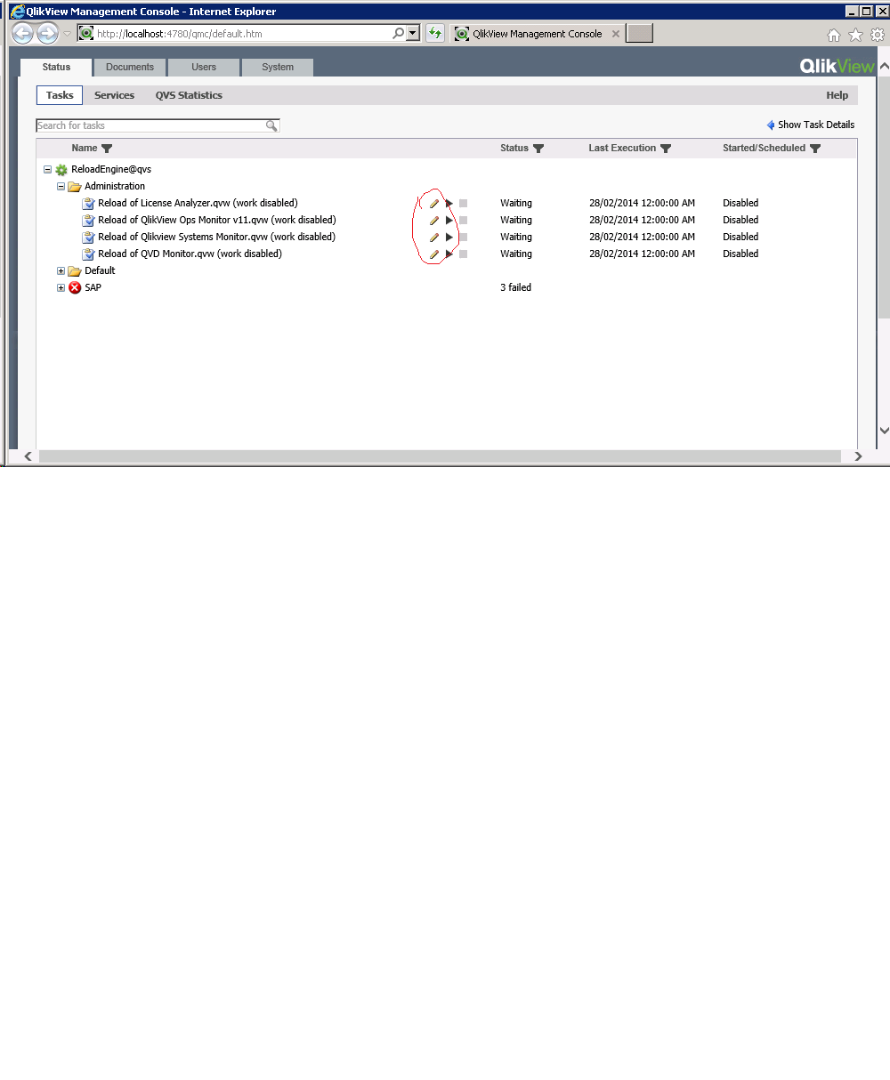
Sergey
- Mark as New
- Bookmark
- Subscribe
- Mute
- Subscribe to RSS Feed
- Permalink
- Report Inappropriate Content
Sergey: that is not the case for these reload tasks that were created before the upgrade to publisher
- Mark as New
- Bookmark
- Subscribe
- Mute
- Subscribe to RSS Feed
- Permalink
- Report Inappropriate Content
So recreating the tasks with the same name didn't work out I'm afread. Any other ideas? Is there a way to manually delete the tasks somewhere in some database?
- Mark as New
- Bookmark
- Subscribe
- Mute
- Subscribe to RSS Feed
- Permalink
- Report Inappropriate Content
Hi,
I'm not sure you can remove that in any other way.
Unless if you have a fresh instillation.
Task name is case sensitive. Try by adding exact name with small and captital letters used earlier.
Hope it helped.
Regards
ASHFAQ