Unlock a world of possibilities! Login now and discover the exclusive benefits awaiting you.
- Qlik Community
- :
- All Forums
- :
- QlikView App Dev
- :
- Re: Pivot table dimensionality
- Subscribe to RSS Feed
- Mark Topic as New
- Mark Topic as Read
- Float this Topic for Current User
- Bookmark
- Subscribe
- Mute
- Printer Friendly Page
- Mark as New
- Bookmark
- Subscribe
- Mute
- Subscribe to RSS Feed
- Permalink
- Report Inappropriate Content
Pivot table dimensionality
| Product_Category | Product | Sales |
| X | 10 | |
| X | A | 20 |
| X | B | 30 |
| X | C | 0 |
Hello,
By loading the above table data as a source, I have created a pivot table in a qlikview report as shown below. Now I need to display the row , highlighted by the blue rectangle below, in the red background , the rule is to show that 'Product category' row in red background when there is a Product(2nd column) under that category having sales =0. Here the Product C has zero sales , hence that Product Category row needs to be shown with the redbackground. Is it possible ? Can anyone help.
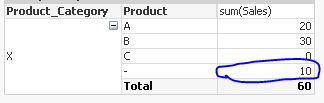
Regards,
Sankar
- Mark as New
- Bookmark
- Subscribe
- Mute
- Subscribe to RSS Feed
- Permalink
- Report Inappropriate Content
Hi Sankar,
no problem, this is easy. See the picture below
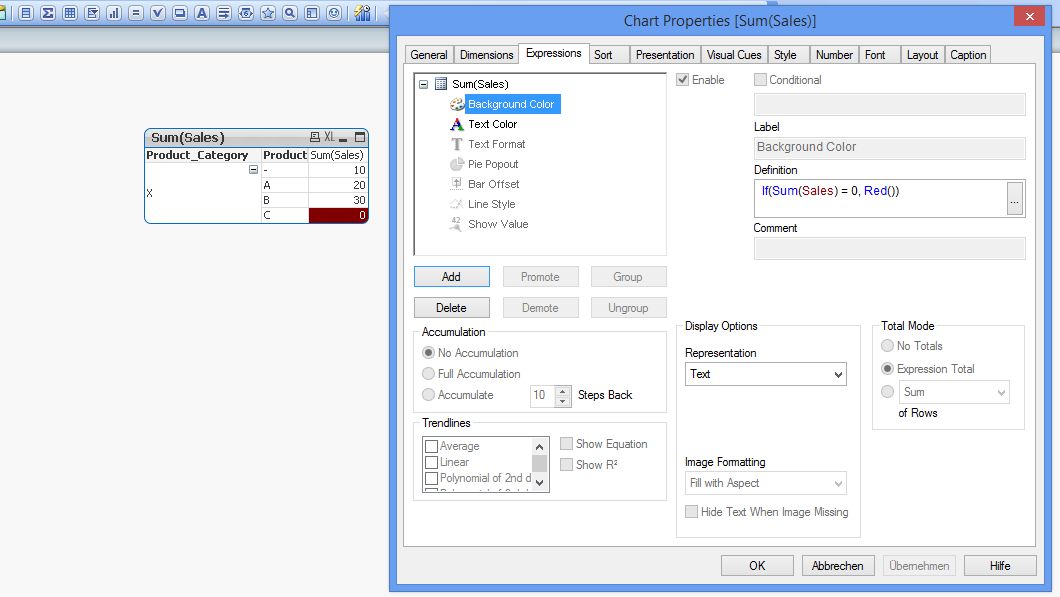
Hope this helps
Burkhard
- Mark as New
- Bookmark
- Subscribe
- Mute
- Subscribe to RSS Feed
- Permalink
- Report Inappropriate Content
Hi Burkhard,
Thanks for your inputs. I want to highlight the row which do not have any 'Product' value (i.e. having '-') in the red background as shown in the screenshot I have given.
Regards,
Sankar
- Mark as New
- Bookmark
- Subscribe
- Mute
- Subscribe to RSS Feed
- Permalink
- Report Inappropriate Content
HI,
Try this in BackGround Color
=If(Len(Product) = 0, RGB(255, 0, 0))
Regards,
Jagan.