Unlock a world of possibilities! Login now and discover the exclusive benefits awaiting you.
- Qlik Community
- :
- All Forums
- :
- QlikView Administration
- :
- Re: How to improve the Quality of the color in the...
- Subscribe to RSS Feed
- Mark Topic as New
- Mark Topic as Read
- Float this Topic for Current User
- Bookmark
- Subscribe
- Mute
- Printer Friendly Page
- Mark as New
- Bookmark
- Subscribe
- Mute
- Subscribe to RSS Feed
- Permalink
- Report Inappropriate Content
How to improve the Quality of the color in the PDF generated?
Hi All,
We are generating the PDF reports using Publisher, but the quality of the PDF generated for the graphs in color is not good. We have seen the same report generated in PDF in other environment (our client env) is good.
Please could you advise is there any setting we can change to improve the quality of the graphs with color.
We are having a licensed verion of the Publisher.
Thanks,
sijo Joseph
- Tags:
- qlikview_publisher
- « Previous Replies
-
- 1
- 2
- Next Replies »
- Mark as New
- Bookmark
- Subscribe
- Mute
- Subscribe to RSS Feed
- Permalink
- Report Inappropriate Content
Hi Sijo,
Report printing is not strong for Qlik.
Can you please try by adding slow printing value to 1 from 0 and check if that fixed.
image attached.
I prefer for PDF printing you can look at Nprinting.
Regards
ASHFAQ
- Mark as New
- Bookmark
- Subscribe
- Mute
- Subscribe to RSS Feed
- Permalink
- Report Inappropriate Content
Thanks for the details, Please could you advise where I can find the above settings?
- Mark as New
- Bookmark
- Subscribe
- Mute
- Subscribe to RSS Feed
- Permalink
- Report Inappropriate Content
Hi Sijo,
From your Qlikview desktop click on help menu and select about Qliview.
Then right qlik on Qlikview Icon available in bottom left.
Regards
ASHFAQ
- Mark as New
- Bookmark
- Subscribe
- Mute
- Subscribe to RSS Feed
- Permalink
- Report Inappropriate Content
Thanks ASHFAQ, I made the changes and done the reload.
Image in PDF is not comming correctly, is there any different setting for images? Rest everything is fine...
Regards,
Sijo
- Mark as New
- Bookmark
- Subscribe
- Mute
- Subscribe to RSS Feed
- Permalink
- Report Inappropriate Content
Hi,
What image are we talking about,
Can you post a snapshot for understanding.
Regards
ASHFAQ
- Mark as New
- Bookmark
- Subscribe
- Mute
- Subscribe to RSS Feed
- Permalink
- Report Inappropriate Content
are you seeing patterns instead of color in your chart images in the PDF? there is a setting available not to use patterns while printing.
- Mark as New
- Bookmark
- Subscribe
- Mute
- Subscribe to RSS Feed
- Permalink
- Report Inappropriate Content
Hi Ashfaq,
The image is for our client , hence due to security reason will not be able to share that screen.
Thanks,
Sijo Joseph
- Mark as New
- Bookmark
- Subscribe
- Mute
- Subscribe to RSS Feed
- Permalink
- Report Inappropriate Content
Hi Sudeep,
I have checked in the user setting and the option to use patterns while printing is not selected. Is there any other place this needs to be checked ?
Thanks,
Sijo
- Mark as New
- Bookmark
- Subscribe
- Mute
- Subscribe to RSS Feed
- Permalink
- Report Inappropriate Content
Apart from User Preference > Printing settings

you can verify the Chart's properties.
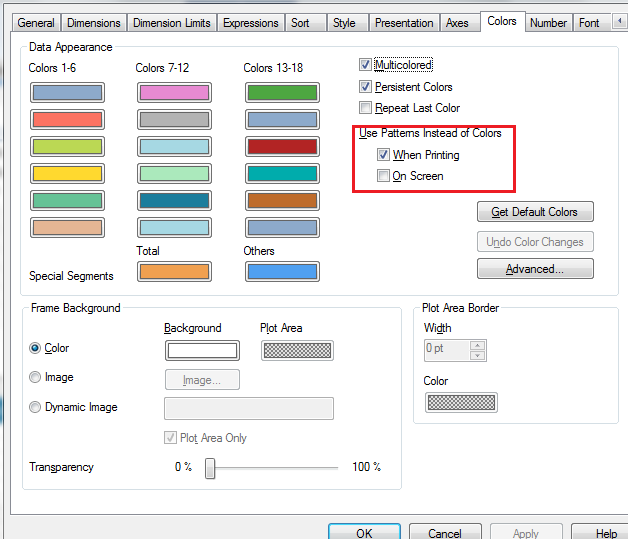
- « Previous Replies
-
- 1
- 2
- Next Replies »