Unlock a world of possibilities! Login now and discover the exclusive benefits awaiting you.
- Qlik Community
- :
- All Forums
- :
- QlikView App Dev
- :
- Re: How to get the max value of an axis?
- Subscribe to RSS Feed
- Mark Topic as New
- Mark Topic as Read
- Float this Topic for Current User
- Bookmark
- Subscribe
- Mute
- Printer Friendly Page
- Mark as New
- Bookmark
- Subscribe
- Mute
- Subscribe to RSS Feed
- Permalink
- Report Inappropriate Content
How to get the max value of an axis?
Hi everybody!
I have an issue. Ther's an application with a graph that have two expressions, one on each axis. I received a request that the maximum value of the right axis should be proportional to the maximum value of the left axis. So I ask, there's a way to get this value and use it in a formula?
Thanks in advance!
Accepted Solutions
- Mark as New
- Bookmark
- Subscribe
- Mute
- Subscribe to RSS Feed
- Permalink
- Report Inappropriate Content
Hello.
I use the following formula and it worked.
=(max(aggr(count(DISTINCT <first axis expression>), <field_name>)) * 1.20) / 10
With this, I made the second x-axis proportional to the first.
Thanks
- Mark as New
- Bookmark
- Subscribe
- Mute
- Subscribe to RSS Feed
- Permalink
- Report Inappropriate Content
May be simply like: =max(YourDimensionInAxis)
- Mark as New
- Bookmark
- Subscribe
- Mute
- Subscribe to RSS Feed
- Permalink
- Report Inappropriate Content
Tresesco.
Thansk for the answer, but I didn't got what you mean with YourDimensionInAxis? Is it the expression name?
If it helps, I want the value 110, in the image below.
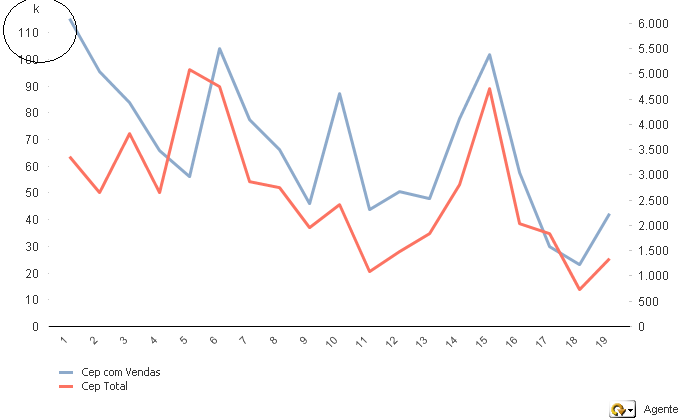
- Mark as New
- Bookmark
- Subscribe
- Mute
- Subscribe to RSS Feed
- Permalink
- Report Inappropriate Content
Or you can use the Max(Column) {Where column : It will have the value coming from the expression}
- Mark as New
- Bookmark
- Subscribe
- Mute
- Subscribe to RSS Feed
- Permalink
- Report Inappropriate Content
Rishi, it doesn't seems to work.
- Mark as New
- Bookmark
- Subscribe
- Mute
- Subscribe to RSS Feed
- Permalink
- Report Inappropriate Content
Hello.
I use the following formula and it worked.
=(max(aggr(count(DISTINCT <first axis expression>), <field_name>)) * 1.20) / 10
With this, I made the second x-axis proportional to the first.
Thanks