Unlock a world of possibilities! Login now and discover the exclusive benefits awaiting you.
- Qlik Community
- :
- All Forums
- :
- QlikView Administration
- :
- Re: How to improve the Quality of the color in the...
- Subscribe to RSS Feed
- Mark Topic as New
- Mark Topic as Read
- Float this Topic for Current User
- Bookmark
- Subscribe
- Mute
- Printer Friendly Page
- Mark as New
- Bookmark
- Subscribe
- Mute
- Subscribe to RSS Feed
- Permalink
- Report Inappropriate Content
How to improve the Quality of the color in the PDF generated?
Hi All,
We are generating the PDF reports using Publisher, but the quality of the PDF generated for the graphs in color is not good. We have seen the same report generated in PDF in other environment (our client env) is good.
Please could you advise is there any setting we can change to improve the quality of the graphs with color.
We are having a licensed verion of the Publisher.
Thanks,
sijo Joseph
- Tags:
- qlikview_publisher
- « Previous Replies
-
- 1
- 2
- Next Replies »
- Mark as New
- Bookmark
- Subscribe
- Mute
- Subscribe to RSS Feed
- Permalink
- Report Inappropriate Content
Thanks, Our User settings is same as in the first screen shot and the image is stored in a textbox, so that second option is not there.
Thanks,
Sijo
- Mark as New
- Bookmark
- Subscribe
- Mute
- Subscribe to RSS Feed
- Permalink
- Report Inappropriate Content
can you please check which Image Stretch option is selected in your text object.
I've seen that the Keep aspect works well. Also please check the Print Settings in the Text Object.
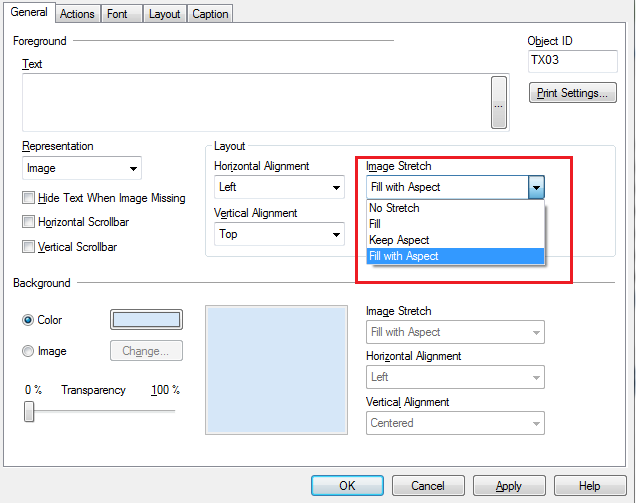
- Mark as New
- Bookmark
- Subscribe
- Mute
- Subscribe to RSS Feed
- Permalink
- Report Inappropriate Content
Tried, But no luck...
Thanks,
Sijo
- Mark as New
- Bookmark
- Subscribe
- Mute
- Subscribe to RSS Feed
- Permalink
- Report Inappropriate Content
have you added the image in the background of the Text Object or to the foreground of the Text?
- Mark as New
- Bookmark
- Subscribe
- Mute
- Subscribe to RSS Feed
- Permalink
- Report Inappropriate Content
Hi All,
There was an option of 25% transparency was selected in the image. When we tested without the transparency it has worked fine.
Is there any additional settings required to print correctly the images with transparency?
Thanks,
Sijo Joseph
- « Previous Replies
-
- 1
- 2
- Next Replies »