Unlock a world of possibilities! Login now and discover the exclusive benefits awaiting you.
- Qlik Community
- :
- All Forums
- :
- QlikView App Dev
- :
- Re: anyway to increase arrow size in inputbox drop...
- Subscribe to RSS Feed
- Mark Topic as New
- Mark Topic as Read
- Float this Topic for Current User
- Bookmark
- Subscribe
- Mute
- Printer Friendly Page
- Mark as New
- Bookmark
- Subscribe
- Mute
- Subscribe to RSS Feed
- Permalink
- Report Inappropriate Content
anyway to increase arrow size in inputbox dropdown?
Hi is there a way to increase the little arrow in an inputbox dropdown? My users are complaining it is too small and sometimes it's hard to hit (I guess they are using their laptop monitor)
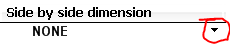
- Mark as New
- Bookmark
- Subscribe
- Mute
- Subscribe to RSS Feed
- Permalink
- Report Inappropriate Content
You could increase the font size, however this does not increase the arrow only the clickable region.
How many options do they get ?, maybe you could use buttons instead
I've had the same complain about the cycle button size
- Mark as New
- Bookmark
- Subscribe
- Mute
- Subscribe to RSS Feed
- Permalink
- Report Inappropriate Content
I have 2 input boxes, one has just a few fixed options, but the second one is dynamic depending on the selection of 1st one, and it could go up to 150 options, I'll try with font size, I noticed that the arrow didn't increased but was not aware of clickable region
- Mark as New
- Bookmark
- Subscribe
- Mute
- Subscribe to RSS Feed
- Permalink
- Report Inappropriate Content
It looks like in QlikView the tool bar controls of individual objects are not available.
- Mark as New
- Bookmark
- Subscribe
- Mute
- Subscribe to RSS Feed
- Permalink
- Report Inappropriate Content
Hi,
Web client:
This image is in a file called "property_sprite.png". This file contains a lot of the images used in the AJAX and you cannot change the size of them without recreating the file and changing the CSS rules... And even this way, I'm not sure it would work straight away.
Desktop client:
In my opinion, this is not possible.