Unlock a world of possibilities! Login now and discover the exclusive benefits awaiting you.
- Qlik Community
- :
- All Forums
- :
- QlikView App Dev
- :
- Gauge chart color ranges and displayof "%" symbol
- Subscribe to RSS Feed
- Mark Topic as New
- Mark Topic as Read
- Float this Topic for Current User
- Bookmark
- Subscribe
- Mute
- Printer Friendly Page
- Mark as New
- Bookmark
- Subscribe
- Mute
- Subscribe to RSS Feed
- Permalink
- Report Inappropriate Content
Gauge chart color ranges and displayof "%" symbol
hi
i am trying to display values as shown in the below image .
1. this is the percentage value that is been shown is there any way i could add the "%" symbol next to the value???
2. i have a similar chart just only showing the numbers(count).. is there any possible way to assign a color range??
ex: 1-100 green, 100-1000 orange and 1000 and above in red..
i want to display the values according to the color range is it possible???
would highly appreciate the help plz if some one knows how to get this done plz help me out plzz
thank you in advance ![]()
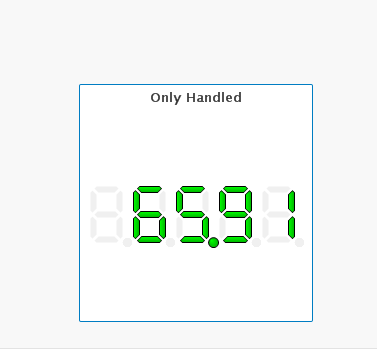
- « Previous Replies
-
- 1
- 2
- Next Replies »
Accepted Solutions
- Mark as New
- Bookmark
- Subscribe
- Mute
- Subscribe to RSS Feed
- Permalink
- Report Inappropriate Content
The correct is:
if(sum(sal)<100,LightGreen(),if(sum(sal)) >1000,LightRed(),RGB(255,140,0)))
- Mark as New
- Bookmark
- Subscribe
- Mute
- Subscribe to RSS Feed
- Permalink
- Report Inappropriate Content
1. Just go to the Numbers tab and check the "Show in Percent (%)" checkbox
2. Not entirely clear what kind of chart it is, but if you're talking about applying conditional colors to an LED gauge, that can be done by going to Presentation >> click the color icon (green by default) >> select the "Calculated" radio button, and then enter your color expression here. For example: if(sum(Sales)>100,green(),red())
Regards,
Vlad
- Mark as New
- Bookmark
- Subscribe
- Mute
- Subscribe to RSS Feed
- Permalink
- Report Inappropriate Content
hi Vlad
this is a type of a Gauge chart.. i need to display the "%" this symbol next to the numbers is that possible??
and in 2. i have to show 3 color rangers
ex:- if(sum(sal)>100) the value should be displayed in green
and if(sum(sal)) is in the range of 100 and 1000 the value should be displayed in orange
and if(sum(sal)) <1000 it has to be shown in red
is this possible??? ![]()
- Mark as New
- Bookmark
- Subscribe
- Mute
- Subscribe to RSS Feed
- Permalink
- Report Inappropriate Content
Not sure why it's not letting you do it as a LED gauge (must be an undocumented feature in QV). But you can accomplish the same thing with a text object. For example, you can use =num(.6591,'#,##0.00%')
Regarding conditional coloring, those can be set in a text object by going to the Font tab, click the color icon, switching to Calculated and entering a color expression. However, the conditions you wrote above don't make sense. You can't create a condition for >100 and <1000 since they would both be true at the same time.
Regards,
Vlad
- Mark as New
- Bookmark
- Subscribe
- Mute
- Subscribe to RSS Feed
- Permalink
- Report Inappropriate Content
Hi Shalini
See the Attachment.
Hope it works for you.
Regards
Aviral
- Mark as New
- Bookmark
- Subscribe
- Mute
- Subscribe to RSS Feed
- Permalink
- Report Inappropriate Content
Hi,
1.It isn't possible to show the "%" symbol automatically, but just adding a text box with the symbol should work.
2. For the color:
if(sum(sal)<100,LightGreen(),if(sum(sal)) <1000,LightRed(),RGB(255,140,0)))
"if(sum(sal)>100) the value should be displayed in green
and if(sum(sal)) is in the range of 100 and 1000 the value should be displayed in orange
and if(sum(sal)) <1000 it has to be shown in red"
I supppose that teh correct is:
if(sum(sal)<100) the value should be displayed in green
and if(sum(sal)) is in the range of 100 and 1000 the value should be displayed in orange
and if(sum(sal)) >1000 it has to be shown in red
Because the range between 100 and 1000 is sum(sal)>100 and sum(sal)<1000....
- Mark as New
- Bookmark
- Subscribe
- Mute
- Subscribe to RSS Feed
- Permalink
- Report Inappropriate Content
hi juan
you are correct it is my mistake m sorry about it ![]()
according to your equation -> if(sum(sal)<100,LightGreen(),if(sum(sal)) <1000,LightRed(),RGB(255,140,0)))
can all 3 colors be represented?? (green, orange and red) cz when i add this to a test formula (the value i get after the calculation is 19000) it is shown in orange color this is not correct right??
- Mark as New
- Bookmark
- Subscribe
- Mute
- Subscribe to RSS Feed
- Permalink
- Report Inappropriate Content
hi Nag
since i am using an personal edition i am unable to open your example will it be possible for you to send me some screen shots plz???
- Mark as New
- Bookmark
- Subscribe
- Mute
- Subscribe to RSS Feed
- Permalink
- Report Inappropriate Content
Hi Shalani,
"according to your equation -> if(sum(sal)<100,LightGreen(),if(sum(sal)) <1000,LightRed(),RGB(255,140,0)))
can all 3 colors be represented?? (green, orange and red) cz when i add this to a test formula (the value i get after the calculation is 19000) it is shown in orange color this is not correct right?? "
According to this will be shown in orange, that's why i asked if the rules were correct.
if(sum(sal)<100,LightGreen(),if(sum(sal)) >1000,LightRed(),RGB(255,140,0)))
That formula will show:
Less than 100 in green, between 100 and 1000 orange and over 1000 in red.
The formula considers the two extrem limits (<100 and >1000 ) and consider the rest as orange.
- Mark as New
- Bookmark
- Subscribe
- Mute
- Subscribe to RSS Feed
- Permalink
- Report Inappropriate Content
hi juan
what i want to show is values "Less than 100 in green, between 100 and 1000 orange and over 1000 in red."
so will this formula -> if(sum(sal)<100,LightGreen(),if(sum(sal)) <1000,LightRed(),RGB(255,140,0)))
work?? ![]()
- « Previous Replies
-
- 1
- 2
- Next Replies »