Unlock a world of possibilities! Login now and discover the exclusive benefits awaiting you.
- Qlik Community
- :
- All Forums
- :
- QlikView Administration
- :
- Re: server issue
- Subscribe to RSS Feed
- Mark Topic as New
- Mark Topic as Read
- Float this Topic for Current User
- Bookmark
- Subscribe
- Mute
- Printer Friendly Page
- Mark as New
- Bookmark
- Subscribe
- Mute
- Subscribe to RSS Feed
- Permalink
- Report Inappropriate Content
server issue

- Tags:
- qlikview_deployment
- « Previous Replies
-
- 1
- 2
- Next Replies »
- Mark as New
- Bookmark
- Subscribe
- Mute
- Subscribe to RSS Feed
- Permalink
- Report Inappropriate Content
is the service running?
- Mark as New
- Bookmark
- Subscribe
- Mute
- Subscribe to RSS Feed
- Permalink
- Report Inappropriate Content
no
- Mark as New
- Bookmark
- Subscribe
- Mute
- Subscribe to RSS Feed
- Permalink
- Report Inappropriate Content
Hi Shweta,
Looks like your server lost connection, Kindly restart all your services once.
Thanks,
AS
- Mark as New
- Bookmark
- Subscribe
- Mute
- Subscribe to RSS Feed
- Permalink
- Report Inappropriate Content
not help
- Mark as New
- Bookmark
- Subscribe
- Mute
- Subscribe to RSS Feed
- Permalink
- Report Inappropriate Content
go to task manager @server
end task qvs.exe service and then start the service again
hope this helps
- Mark as New
- Bookmark
- Subscribe
- Mute
- Subscribe to RSS Feed
- Permalink
- Report Inappropriate Content
Hi
One Solution is, Out of 5 Services Restart only Qlikview Sever Service.
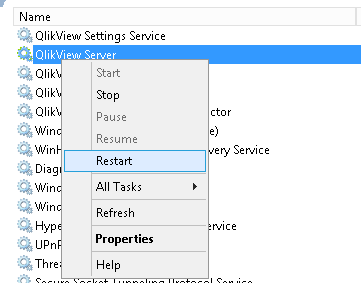
There are some services which changes the server name each time the machine is Restarted.
Try to disable the service which was causing problem.
Also, correcting the server name in QVS, DSC and QVWS on QMC-> Server -> Setup, because the urls was using the older server name.
Reboot the Server.
Many People have faced similar Problem, some says that Reinstalling the Server did the job. Some other says changing config file is the workaround.
Hope this will help you.
Regards
Aviral
- Mark as New
- Bookmark
- Subscribe
- Mute
- Subscribe to RSS Feed
- Permalink
- Report Inappropriate Content
Shweta,
Do you see "no server" error in the accesspoint? Can you check the Qlikview event logs? see what error you are getting? Where do you have the pgo stored, local or in a shared drive? if it is a shared drive, what kind of path format are you using in the QMC ( the root folder)? UNC is best. If all stored locally, it is best you use the letter drive in that case.
Principal Technical Support Engineer @ Qlik
- Mark as New
- Bookmark
- Subscribe
- Mute
- Subscribe to RSS Feed
- Permalink
- Report Inappropriate Content
If the service isn't running, do you get an error message if you try to start it from the services.msc control panel?
-Rob
- Mark as New
- Bookmark
- Subscribe
- Mute
- Subscribe to RSS Feed
- Permalink
- Report Inappropriate Content
Is this a new install? Did you change the server name? Is the correct password in the service account?
- « Previous Replies
-
- 1
- 2
- Next Replies »