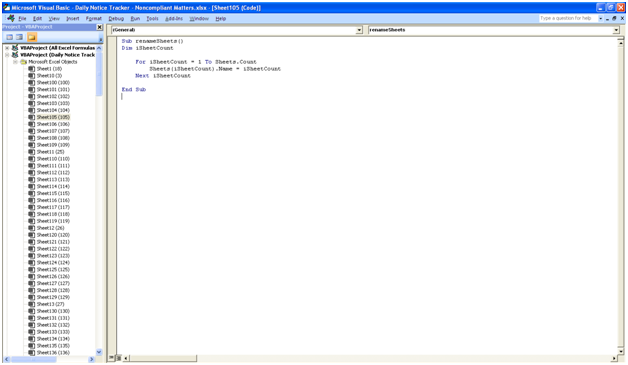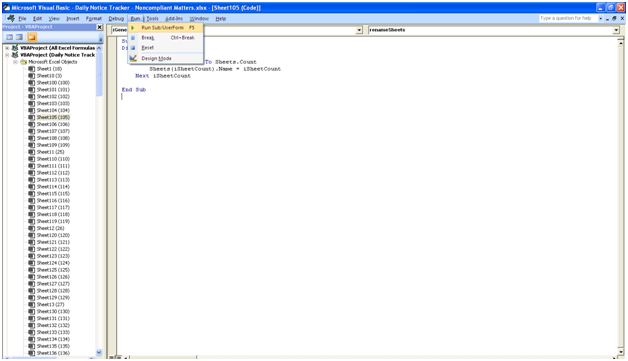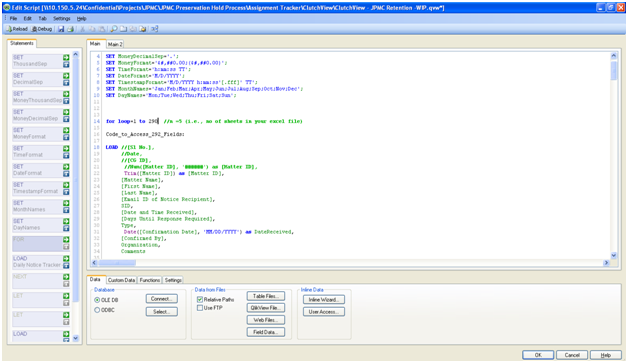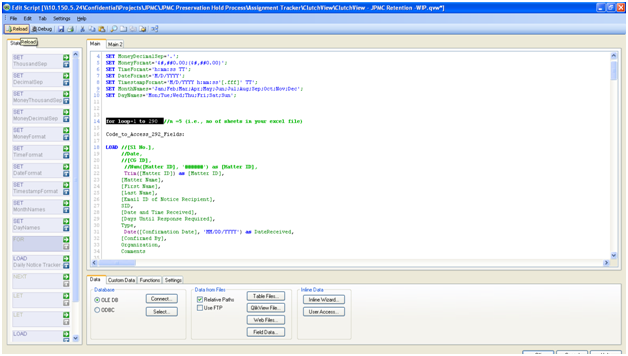Unlock a world of possibilities! Login now and discover the exclusive benefits awaiting you.
- Qlik Community
- :
- All Forums
- :
- QlikView App Dev
- :
- Re: excel sheets
- Subscribe to RSS Feed
- Mark Topic as New
- Mark Topic as Read
- Float this Topic for Current User
- Bookmark
- Subscribe
- Mute
- Printer Friendly Page
- Mark as New
- Bookmark
- Subscribe
- Mute
- Subscribe to RSS Feed
- Permalink
- Report Inappropriate Content
excel sheets
Hi,
i had a excel file with 4 sheets.
but how to pulling all sheets into qlikview at a time ?
below my excel file is attached.
can u plz share with qvw
- Tags:
- qlikview_scripting
- Mark as New
- Bookmark
- Subscribe
- Mute
- Subscribe to RSS Feed
- Permalink
- Report Inappropriate Content
Hi your excel file is not attached but you can just pull data sheet by sheet and do a concatenate.
regards,
MT
- Mark as New
- Bookmark
- Subscribe
- Mute
- Subscribe to RSS Feed
- Permalink
- Report Inappropriate Content
A good example for you is:
- Mark as New
- Bookmark
- Subscribe
- Mute
- Subscribe to RSS Feed
- Permalink
- Report Inappropriate Content
You can do it using a for loop.
PFA the sample document.
- Mark as New
- Bookmark
- Subscribe
- Mute
- Subscribe to RSS Feed
- Permalink
- Report Inappropriate Content
Hi,
You can use this script
for i=1 to 4
LOAD *
FROM
D:\Vivek\Community\date.xlsx
(ooxml, embedded labels, table is Sheet$(i));
next i
Regards,
Vivek
- Mark as New
- Bookmark
- Subscribe
- Mute
- Subscribe to RSS Feed
- Permalink
- Report Inappropriate Content
Anil,
Please follow this link:
. If an excel file contains multiple sheets wit... | Qlik Community
Thanks,
AS
- Mark as New
- Bookmark
- Subscribe
- Mute
- Subscribe to RSS Feed
- Permalink
- Report Inappropriate Content
Hi Anil,
You have to create those sheet as 1,2,3..... . Please follow these step below:
Step 1. press Alt F11, double click on any sheets in the left of the opened window and copy the below code as shown in the below picture.
Sub renameSheets()
Dim iSheetCount
For iSheetCount = 1 To Sheets.Count
Sheets(iSheetCount).Name = iSheetCount
Next iSheetCount
End Sub
Step2:
Then run by clicking the run button like below
Step3:
Save as the file in xlsx fomat.
Step4:
Then Open the Qlikview file, Press Cntrl E, go to the code marked in red as shown in the below picture and change the number as equal to the sheets available in the file “Name of your Excel sheet” after running the macro. Assuming the file contain 290 sheets.
Eg. for loop=1 to 290
Step5:
Reload Qlikview
Hope this will help you.
Thanks,
AS