Unlock a world of possibilities! Login now and discover the exclusive benefits awaiting you.
- Qlik Community
- :
- All Forums
- :
- QlikView App Dev
- :
- Re: Re: Change color of pivot table expression lin...
- Subscribe to RSS Feed
- Mark Topic as New
- Mark Topic as Read
- Float this Topic for Current User
- Bookmark
- Subscribe
- Mute
- Printer Friendly Page
- Mark as New
- Bookmark
- Subscribe
- Mute
- Subscribe to RSS Feed
- Permalink
- Report Inappropriate Content
Change color of pivot table expression line
Hi @all,
is it possible to change the color of a pivot table expression row line?
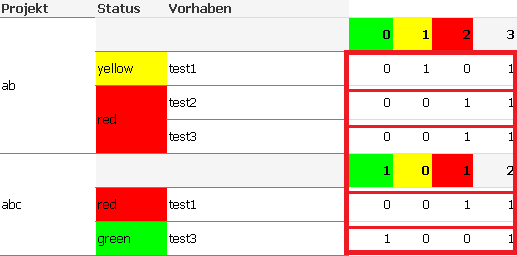
It seems that only the colors of the expressions column lines can be changed.
When I change the style of the table, I only get black or light grey, but I need to adjust it to custom colors...
Thanks in advance,
EVa
- « Previous Replies
-
- 1
- 2
- Next Replies »
- Mark as New
- Bookmark
- Subscribe
- Mute
- Subscribe to RSS Feed
- Permalink
- Report Inappropriate Content
Hi Venelin,
thank you, you are right, when changing cell colors it can be helpful to adjust this via "Visual Cues"! But I didn't find an option on how set the cell border color here...
Regards,
Eva
- Mark as New
- Bookmark
- Subscribe
- Mute
- Subscribe to RSS Feed
- Permalink
- Report Inappropriate Content
What you want.
Attach a Snapshot.
- Mark as New
- Bookmark
- Subscribe
- Mute
- Subscribe to RSS Feed
- Permalink
- Report Inappropriate Content
Hi
You can do it by using Line/Arrow Objects.
It's a workaround.
See the Attachment. Hope that works for you.
- Mark as New
- Bookmark
- Subscribe
- Mute
- Subscribe to RSS Feed
- Permalink
- Report Inappropriate Content
My first post on this contains a snapshot. I need to color the horizontal row lines of expressions cells in a pivot table.
- Mark as New
- Bookmark
- Subscribe
- Mute
- Subscribe to RSS Feed
- Permalink
- Report Inappropriate Content
Hi, Eva.
That's true. I hope to find solution for your problem ![]() .
.
- Mark as New
- Bookmark
- Subscribe
- Mute
- Subscribe to RSS Feed
- Permalink
- Report Inappropriate Content
OK.
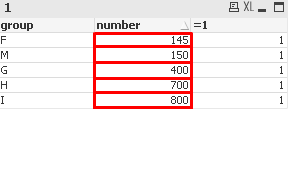
See the Attachment.
- Mark as New
- Bookmark
- Subscribe
- Mute
- Subscribe to RSS Feed
- Permalink
- Report Inappropriate Content
Hi,
Took me some time figure it out. PART of the horizontal lines color can be customized use "Custom Format Cell", when "Show Partial Sums" is selected (property->Presentation tab->Dimensions and Expressions).
When you have the "sub total" (default label name "total") in the pivot table, and you MUST right click to open the "Custom Format Cell" when you mouse on the "sub total" row. Then the line color of the horizontal line can be customized, but notice that ONLY the line color of the subtotal row can be changed, NOT the horizontal line color of rows between.
Zhihong
- « Previous Replies
-
- 1
- 2
- Next Replies »