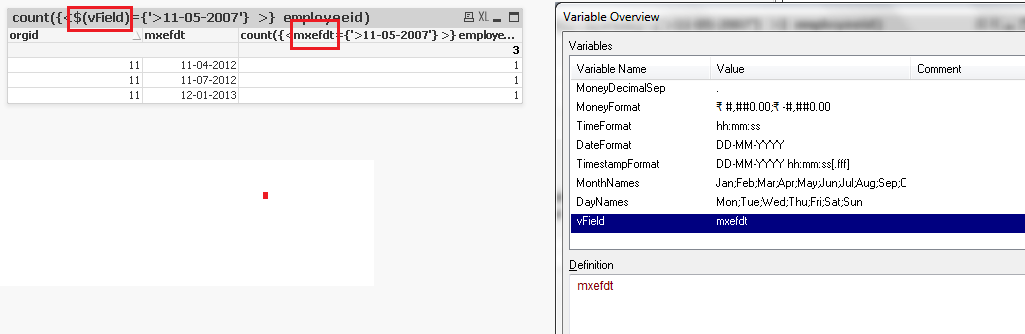Unlock a world of possibilities! Login now and discover the exclusive benefits awaiting you.
- Qlik Community
- :
- All Forums
- :
- QlikView App Dev
- :
- Re: Set Analysis with a variable in the filters (p...
- Subscribe to RSS Feed
- Mark Topic as New
- Mark Topic as Read
- Float this Topic for Current User
- Bookmark
- Subscribe
- Mute
- Printer Friendly Page
- Mark as New
- Bookmark
- Subscribe
- Mute
- Subscribe to RSS Feed
- Permalink
- Report Inappropriate Content
Set Analysis with a variable in the filters (possible?)
Dears, I would like to do a set analysis using variables, but the variable would be the filter of the formula, for example:
This is the normal
=Sum({$<PRODUCT_FAMILY={"Family"}>}($(vInvoice))
I want to use the variable in the < > (in the place of PRODUCT_FAMILY)
How do I do that?
Accepted Solutions
- Mark as New
- Bookmark
- Subscribe
- Mute
- Subscribe to RSS Feed
- Permalink
- Report Inappropriate Content
Yes, see attach
- Mark as New
- Bookmark
- Subscribe
- Mute
- Subscribe to RSS Feed
- Permalink
- Report Inappropriate Content
EDIT:
surprising I added the variable inside but it didn't show up
=Sum({$<PRODUCT_FAMILY={"$(vInvoice)"}>}Sales)
=Sum({$<PRODUCT_FAMILY={""}>}Sales)
- Mark as New
- Bookmark
- Subscribe
- Mute
- Subscribe to RSS Feed
- Permalink
- Report Inappropriate Content
I would like to place the variable vInvoice inside the < >, instead of PRODUCT_FAMILY
but it is not working properly. How do I do that?
- Mark as New
- Bookmark
- Subscribe
- Mute
- Subscribe to RSS Feed
- Permalink
- Report Inappropriate Content
???
and how would it be using the PRODUCT_FAMILY?
- Mark as New
- Bookmark
- Subscribe
- Mute
- Subscribe to RSS Feed
- Permalink
- Report Inappropriate Content
Unfortunately no ...
- Mark as New
- Bookmark
- Subscribe
- Mute
- Subscribe to RSS Feed
- Permalink
- Report Inappropriate Content
Declare a variable with the value : PRODUCT_FAMILY={"Family"}
Use it in your expression:
=Sum({$<$(vVar)>}($(vInvoice))
You can also use multiple variables:
=Sum({$<$(vVar),$(vVar2)>}($(vInvoice))
- Mark as New
- Bookmark
- Subscribe
- Mute
- Subscribe to RSS Feed
- Permalink
- Report Inappropriate Content
Have you tested it?
- Mark as New
- Bookmark
- Subscribe
- Mute
- Subscribe to RSS Feed
- Permalink
- Report Inappropriate Content
Yes, see attach
- Mark as New
- Bookmark
- Subscribe
- Mute
- Subscribe to RSS Feed
- Permalink
- Report Inappropriate Content
I'm sorry I thought you are asking to have a field value taken from a variable.
but please take a look at the example.
I've declared a variable as Field name and used that in set analysis. I thought it would not work.