Unlock a world of possibilities! Login now and discover the exclusive benefits awaiting you.
- Qlik Community
- :
- Forums
- :
- Groups
- :
- Location and Language
- :
- Brasil
- :
- Re: How to get YTD of previous year?
- Subscribe to RSS Feed
- Mark Topic as New
- Mark Topic as Read
- Float this Topic for Current User
- Bookmark
- Subscribe
- Mute
- Printer Friendly Page
- Feature this Topic
- Mark as New
- Bookmark
- Subscribe
- Mute
- Subscribe to RSS Feed
- Permalink
- Report Inappropriate Content
How to get YTD of previous year?
Hi,
I tried bellow query but its not working, find the image in the attachment
"rangesum( above( sum( {$<Month>} [Actual SPCD hit rate_CUTTING]),0,12) )"
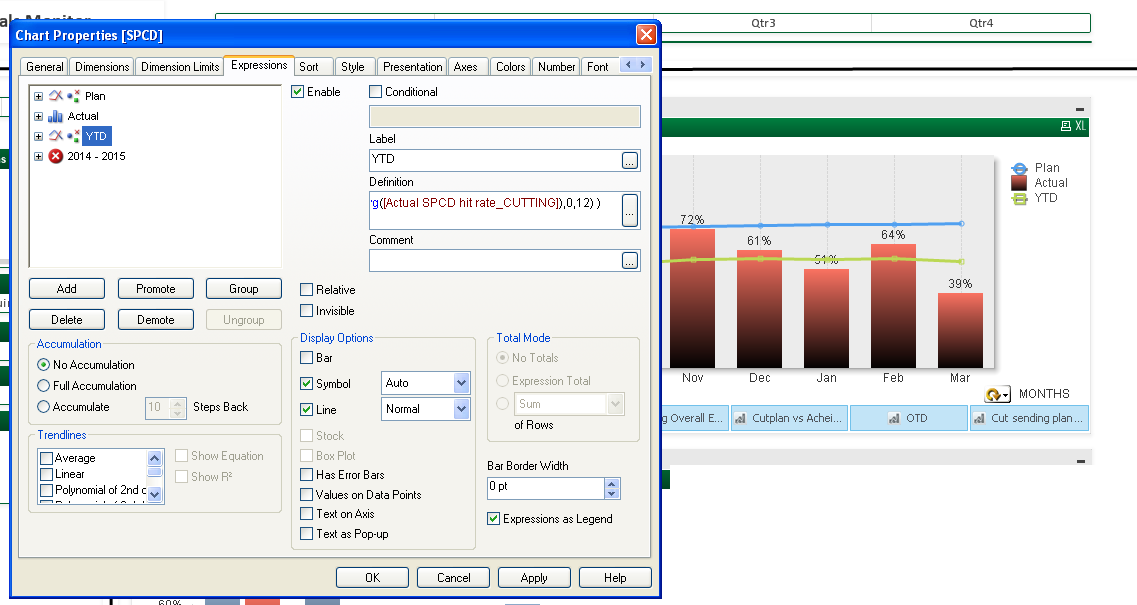
- Tags:
- Group_Discussions
Accepted Solutions
- Mark as New
- Bookmark
- Subscribe
- Mute
- Subscribe to RSS Feed
- Permalink
- Report Inappropriate Content
find the answer below
If(Avg([Plan GRN Hit Rate_STORES])>Avg([Actual GRN Hit Rate_STORES]), RGB(255,99,71),
If(Avg([Plan GRN Hit Rate_STORES])<=Avg([Actual GRN Hit Rate_STORES]), RGB(50,205,50), White()))
- Mark as New
- Bookmark
- Subscribe
- Mute
- Subscribe to RSS Feed
- Permalink
- Report Inappropriate Content
Your Set Analysis expression is incorrect. You cannot have {$<Month>} as Set expression. It needs an equal sign also - but also with an equal sign, I don't understand what it would mean.
You could instead use something like
{$ <Month={"<=$(=Month(Max(Date)))"}>}
together with Year as dimension.
But I would instead create a YTD flag in my master calendar in the script:
If( Date - YearStart(Date) <= Today() - YearStart(Today()), 1, 0 ) as IsInYTD
This flag can then be used in a chart expression:
Sum( {$<IsInYTD={1}>} Amount )
I can use any dimension; e.g. Year, Month, Product and the expression will still work. And I can compare YTD between years this way.
HIC
- Mark as New
- Bookmark
- Subscribe
- Mute
- Subscribe to RSS Feed
- Permalink
- Report Inappropriate Content
Thank you so much!
- Mark as New
- Bookmark
- Subscribe
- Mute
- Subscribe to RSS Feed
- Permalink
- Report Inappropriate Content
Hi,
I got a column like below where I want to color If Actual is more than plan green or if plan more than actual red
I used below query in "actual's" background color, it worked but if you notices below table there are empty column and "N/A" in actual column where I want make both white and if it's "N/A" I want to display that on my straight table. please help me on this... how do I do that?
- if(Avg([Plan])> Avg([Actual),RGB(255,99,71),RGB(50,205,50))
| Plan | Actual |
| 80% | 45% |
| 50% | 50% |
| 60% | N/A |
| 100% | 100% |
| 0% | 0% |
| 100% | 100% |
| 90% | 90% |
| 100% | N/A |
| 100% | 70% |
- Mark as New
- Bookmark
- Subscribe
- Mute
- Subscribe to RSS Feed
- Permalink
- Report Inappropriate Content
Hi Mafaz,
See attached an example of a similar situation.
João Carlos Ferreira.
- Mark as New
- Bookmark
- Subscribe
- Mute
- Subscribe to RSS Feed
- Permalink
- Report Inappropriate Content
Hi Ferreira,
Thanks for try but you have color it blue but that's not what I wanted what I want is;
I want three colors such as;
- If Plan is more than Actual = RED or If Actual is more than Plan = GREEN
and if the cell has the letter "NA" it should read the letter "NA" and the cell should be = WHITE
- Mark as New
- Bookmark
- Subscribe
- Mute
- Subscribe to RSS Feed
- Permalink
- Report Inappropriate Content
find the answer below
If(Avg([Plan GRN Hit Rate_STORES])>Avg([Actual GRN Hit Rate_STORES]), RGB(255,99,71),
If(Avg([Plan GRN Hit Rate_STORES])<=Avg([Actual GRN Hit Rate_STORES]), RGB(50,205,50), White()))