Unlock a world of possibilities! Login now and discover the exclusive benefits awaiting you.
- Qlik Community
- :
- All Forums
- :
- QlikView Administration
- :
- Re: Section Access does not work after publisher r...
- Subscribe to RSS Feed
- Mark Topic as New
- Mark Topic as Read
- Float this Topic for Current User
- Bookmark
- Subscribe
- Mute
- Printer Friendly Page
- Mark as New
- Bookmark
- Subscribe
- Mute
- Subscribe to RSS Feed
- Permalink
- Report Inappropriate Content
Section Access does not work after publisher reload
I have a situation here where once my qvw is reloaded and distributed to publish folder the section access doesn't work anymore. This would be a non-AD environment and publisher and server are on separate servers.
My scripts are simple, please see below. Can anyone help to correct. Thanks
Section Access;
UserAccess:
LOAD USERID,
PASSWORD,
ACCESS,
NTNAME,
GROUP
FROM
[..\..\Development\AccessRight\PH_AccessRight.xls]
(biff, embedded labels, table is AccessRight$);
Section Application;
AccessMatrix:
LOAD GROUP,
BusiUnit
FROM
[..\..\Development\AccessRight\PH_AccessRight.xls]
(biff, embedded labels, table is Matrix$);
- « Previous Replies
- Next Replies »
- Mark as New
- Bookmark
- Subscribe
- Mute
- Subscribe to RSS Feed
- Permalink
- Report Inappropriate Content
Sorry about the ping-pong messaging:
What I mean is:
Include QlikView Service Account in the section access part. In the normal loading table, which is holding the fields to be reduced based on SA, do not include the QV Service Account.
Is that still causing issues?
Try also loading the NTName field in the Access Matrix - table to troubleshoot which NTNames have been loaded in the distributed version.
- Mark as New
- Bookmark
- Subscribe
- Mute
- Subscribe to RSS Feed
- Permalink
- Report Inappropriate Content
Hi Martin,
Thanks a lot for your reply but i have already tried this.
its not working.
- Mark as New
- Bookmark
- Subscribe
- Mute
- Subscribe to RSS Feed
- Permalink
- Report Inappropriate Content
Hi,
I see you are using
UserAccess:
LOAD USERID,
PASSWORD,
ACCESS,
NTNAME,
GROUP
Why are you using both USERID and NTNAME? Which one is the service account in?
Bill
To help users find verified answers, please don't forget to use the "Accept as Solution" button on any posts that helped you resolve your problem or question.
- Mark as New
- Bookmark
- Subscribe
- Mute
- Subscribe to RSS Feed
- Permalink
- Report Inappropriate Content
Hi Bill,
This was done by the previous developer. I have tried again with just USERID, PASSWORD, ACCESS and GROUP as only USERID is used and not NTNAME.
But even with this, once the qvw is distributed to a shared folder, only users who have ADMIN access are able to access and anyone with USER access aren't able to access.
I have manually copied the qvw from source document folder to the user document folder and users were able to access. The other thing I tried is changing the user's access type from USER to ADMIN. If this is done the data reduction does not work.
Vivek
- Mark as New
- Bookmark
- Subscribe
- Mute
- Subscribe to RSS Feed
- Permalink
- Report Inappropriate Content
Hi,
The service account is what runs the reload and you will need to us NTNAME and make sure that under Group it is blank for him.
Now, does other document show up in the access point like they should with and without section access.
Also, check the check the security on the document and see if the users are assigned to the document?
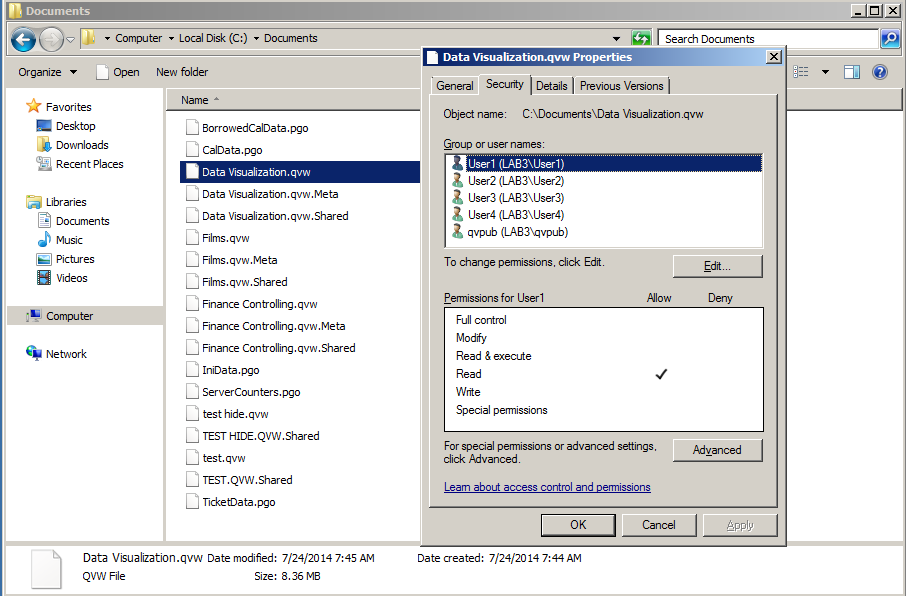
Bill
To help users find verified answers, please don't forget to use the "Accept as Solution" button on any posts that helped you resolve your problem or question.
- Mark as New
- Bookmark
- Subscribe
- Mute
- Subscribe to RSS Feed
- Permalink
- Report Inappropriate Content
Bit old post, but for the desperate users looking for an answer, I want to add the following answer:
Make sure that the SA user is added (ofcourse as ADMIN) and make sure that this line has a * filled out at every field a reduction is done on.
- « Previous Replies
- Next Replies »